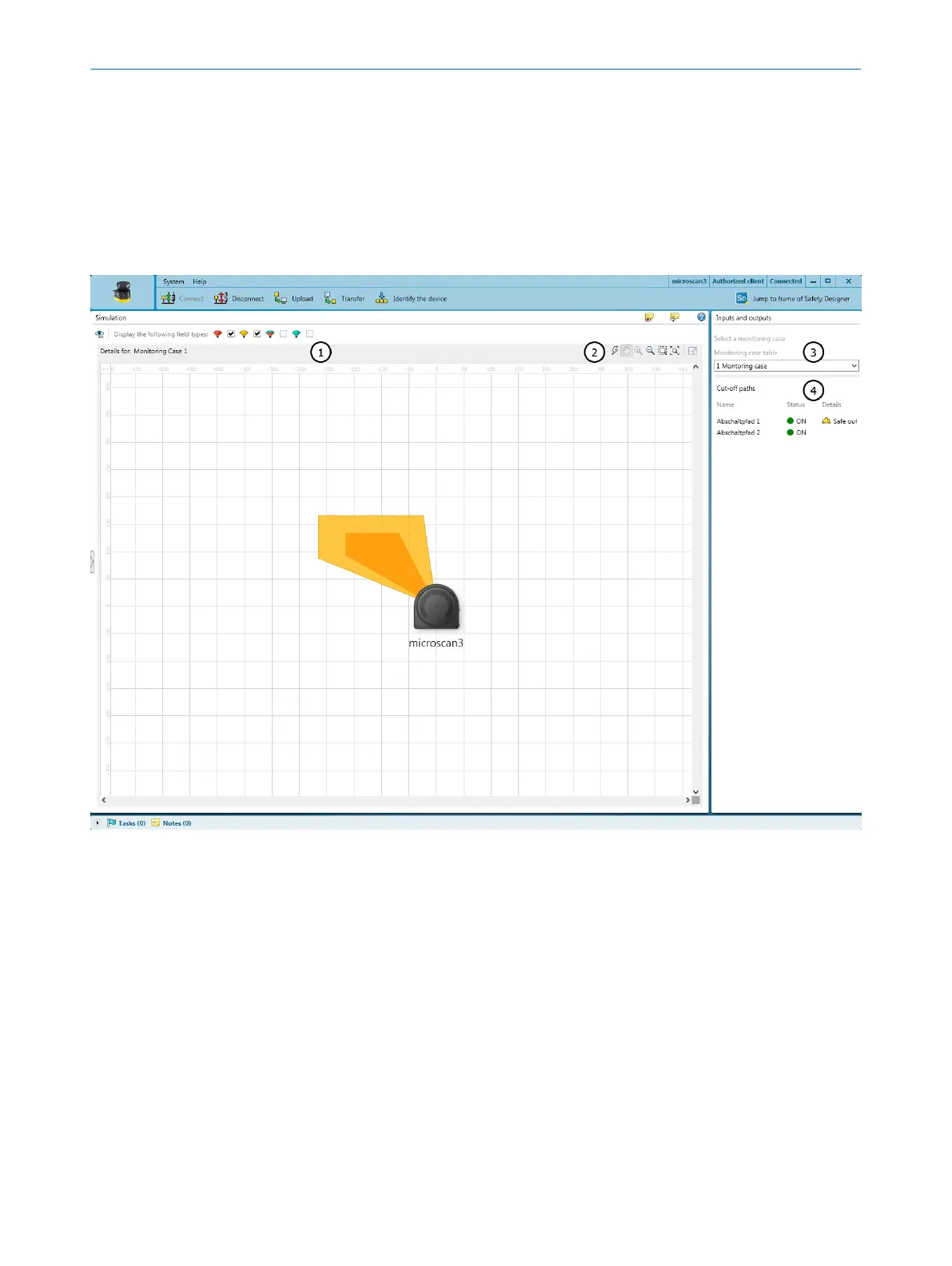Complementary information
In man
y cases, it makes sense to first export the field records from the source project
and import them into the target project, see "Importing and exporting field sets and
fields", page 109.
7.15 Simulation
Overview
Figure 74: Simulation
1
Show or hide field types
2
Simulation tools
3
Select monitoring case
4
Display the cut-off paths
You can visualize the result of the set configuration in the simulation.
Simulation components and options
•
Dis
play the status of the cut-off paths
•
You can switch monitoring cases virtually and observe the result
•
You can simulate an object detection in a field and check the result.
•
You can move fields to the foreground or to the background using the context
menu (right mouse button)
7 C
ONFIGURATION
122
O P E R A T I N G I N S T R U C T I O N S | microScan3 – EtherCAT® 8025220/1L9Q/2023-08-14 | SICK
Subject to change without notice