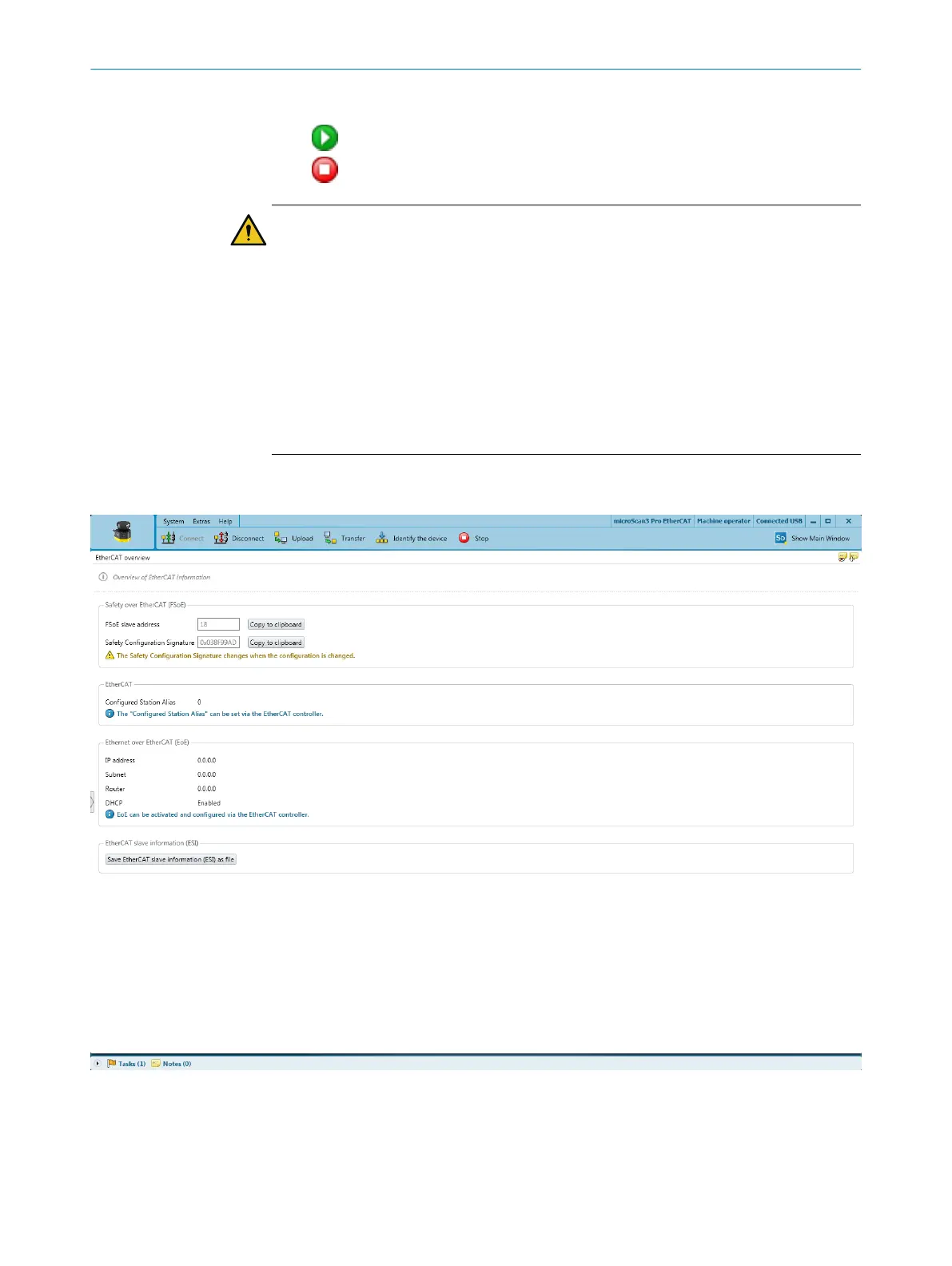Table 16: Starting and stopping safety function
Start starts the safety function.
Stop stops the safety function.
DANGER
H
azard due to lack of effectiveness of the protective device
Persons and parts of the body to be protected may not be recognized in case of
non-observance.
If the configuration is verified, the device automatically starts the safety function after
switching on the voltage supply.
If the configuration is not verified, the safety laser scanner may not be operated as a
protective device. You can start the safety function manually to test the safety laser
scanner and the configuration. The test operation has a time limit.
►
Only operate the safety laser scanner as a protective device if the configuration is
verified.
7.19 EtherCAT overview
Figure 76: EtherCAT overview
S
afety Designer shows information needed to integrate the safety laser scanner into
the controller.
7 C
ONFIGURATION
126
O P E R A T I N G I N S T R U C T I O N S | microScan3 – EtherCAT® 8025220/1L9Q/2023-08-14 | SICK
Subject to change without notice