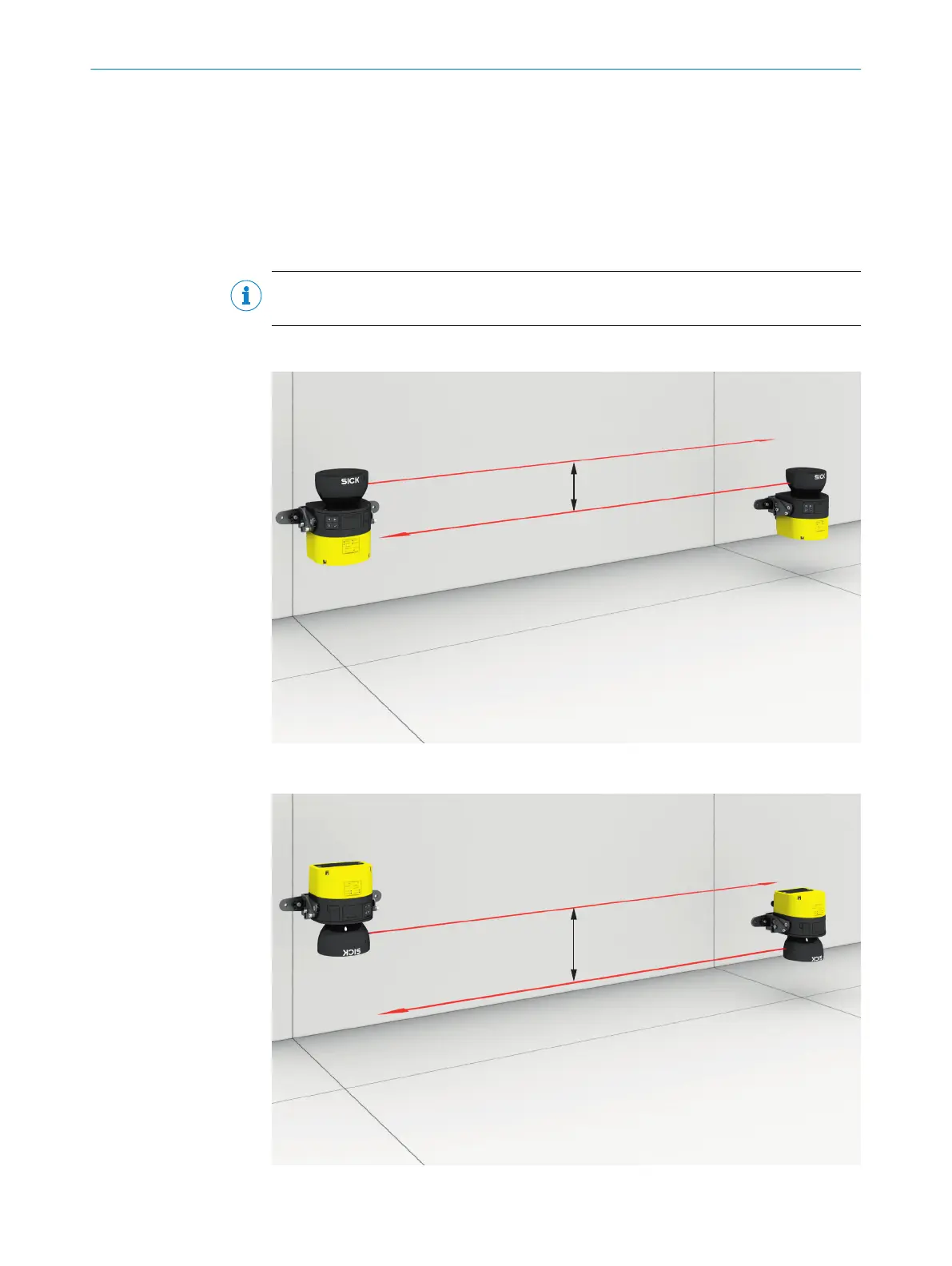18.4 Mounting methods for protection from interference from systems in close proxim‐
it
y
Due to the safeHDDM® scanning technology, mutual interference of multiple safety
la
ser scanners is unlikely. If many safety laser scanners are operated at the same
level in a stationary application, they may nevertheless interfere with one another.
We recommend selecting a suitable mounting method to avoid mutual interference. In
many cases, you can use the following examples as a guide.
NOTE
Y
ou must comply with the standard ISO 13855 when choosing the mounting method.
Mounting multiple safety laser scanners slightly offset and in parallel
Figure 97: Mounting 2 safety laser scanners with the optics cover facing upward
Figure 98: Mounting 2 safety laser scanners with the optics cover facing downward
18 ANNE
X
198
O P E R A T I N G I N S T R U C T I O N S | microScan3 – EtherCAT® 8025220/1L9Q/2023-08-14 | SICK
Subject to change without notice
