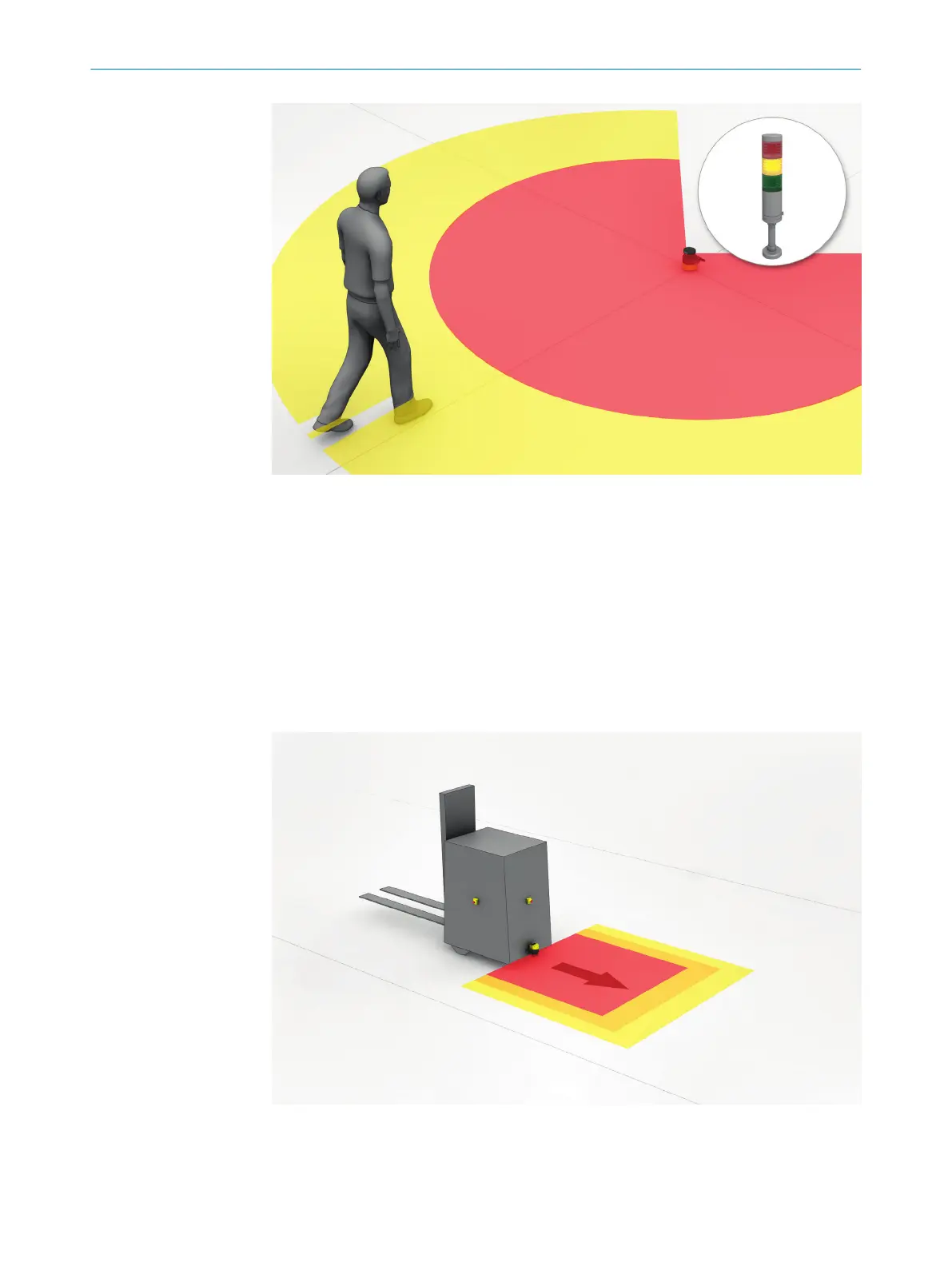Figure 9: Warning field, shown in yellow or orange in this document
3.4.5 Field set
A field set consists of one or more fields. The fields in a field set are monitored
simult
aneously.
A field set can contain different field types, e.g., a protective field and a warning field.
A typical application is the use of a protective field with one or more warning fields:if a
vehicle approaches a person, a warning field triggers an optical or acoustic signal. If the
person does not react to this and the vehicle continues to approach, the safety laser
scanner detects an object in the protective field and switches the associated safety
outputs to the OFF state. The vehicle stops before it reaches the person.
Figure 10: Field set, consisting of one protective field (red) and 2 warning fields (orange and
y
ellow)
3 P
RODUCT DESCRIPTION
20
O P E R A T I N G I N S T R U C T I O N S | microScan3 – EtherCAT® 8025220/1L9Q/2023-08-14 | SICK
Subject to change without notice
