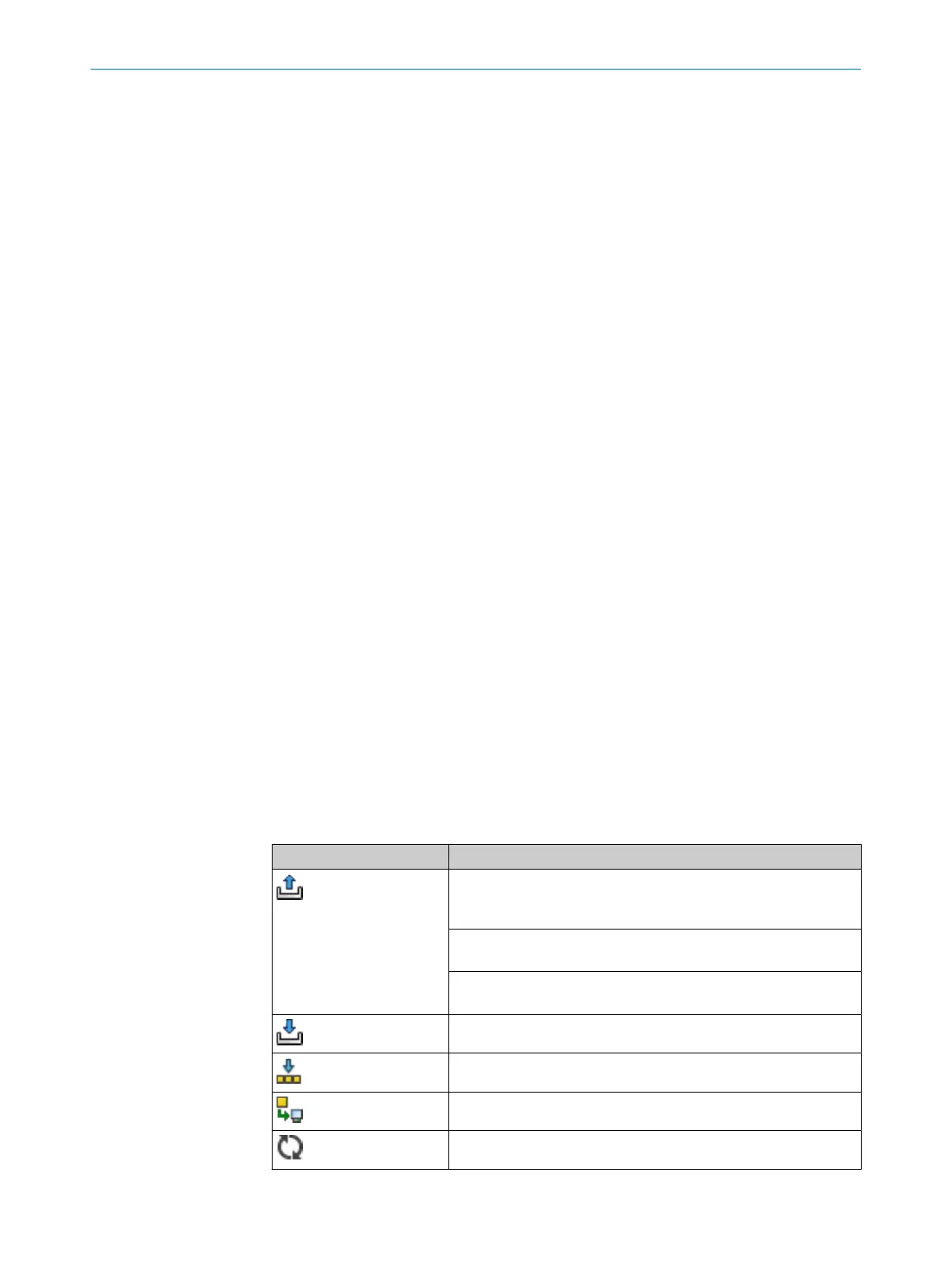6. Do not switch off the safety laser scanner and do not disrupt the connection
be
tween the computer and the safety laser scanner during the adjustment.
✓
The end of the calibration is shown.
7.21.6 Compare configuration
Overview
Y
ou can use this function to compare the current configuration in the device window
with a previously exported configuration or the configuration in the device.
Exported configurations are stored in their own format: “.sdsc”. You can export a
configuration under Service > Compare configurations in the Current configuration of project
area in the device window.
Prerequisites
•
T
he configuration export contains only one device.
•
Type code of the device is identical in both configurations.
•
Version number of the functionality is identical in both configurations.
Procedure
1.
In the navigation menu of the device window, navigate to Service > Compare configu‐
rations.
✓
The Safety Designer shows the current device configuration at the top left of the
workspace.
2. Reading in comparison data:
°
Reading a configuration from the device: Open the drop-down menu next to
the device symbol and select Read from Device.
°
Importing a configuration file: Select and import a previously exported config‐
uration file using Import data.
°
Use the current configuration in the device window: Select Use comparison
data.
✓
The Safety Designer starts the configuration comparison and displays the results
in a table in the workspace.
3. If necessary, export the comparison result as a .csv file using Export result via the
comparison table.
Complementary information
Table 17: Buttons
Button Description
Current configuration of project ar
ea:
Exports the current configuration in the “.sdsc” format for another
comparison
Comparison data ar
ea:
Exports the comparison configuration in the “.sdsc” format
Via the comparison table:
Expor
ts the comparison result
Imports the configuration file in the “.sdsc” format
Identifying the device
Reads the configuration from the device
Updates the configuration comparison
CONFIGURATION 7
8025220/1L9Q/2023-08-14 | SICK O P E R A T I N G I N S T R U C T I O N S | microScan3 – EtherCAT®
131
Subject to change without notice