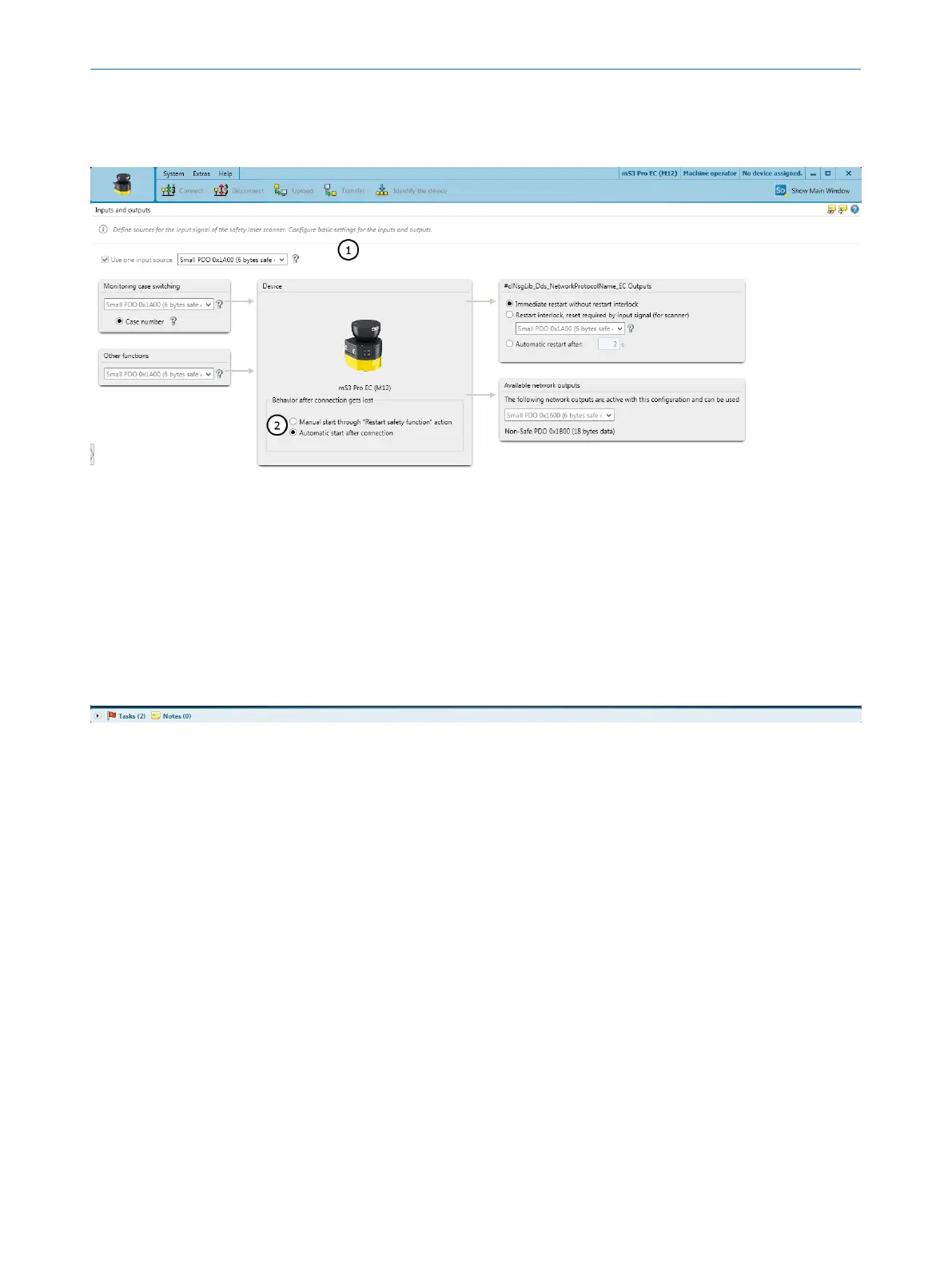7.13 Inputs and outputs
Overview
Figure 72: Inputs and outputs
1
Input source
2
Behavior during connection termination
Safety Designer provides a selection of the possible signal inputs.
Use one input source
Y
ou specify which process data object (PDO) is to be used.
The selected PDO is used by the safety laser scanner as an input source for monitoring
case switching, for the reset signal, and for other functions (restart the device or
activate the sleep mode).
For its output data, the safety laser scanner automatically uses the PDO that corre‐
sponds to the PDO chosen as the input source (same size).
Regardless of the selected FSoE PDO, the non-safety-related EtherCAT-PDO (TxPDO
Non-Safe, 0x1B00) is also output when it is activated in the control.
Behavior after connection gets lost
Y
ou can configure the way in which the device behaves when secure communication
is reestablished in the network after an interruption:
•
Manual start through “Restart safety function” action
7 C
ONFIGURATION
116
O P E R A T I N G I N S T R U C T I O N S | microScan3 – EtherCAT® 8025220/1L9Q/2023-08-14 | SICK
Subject to change without notice