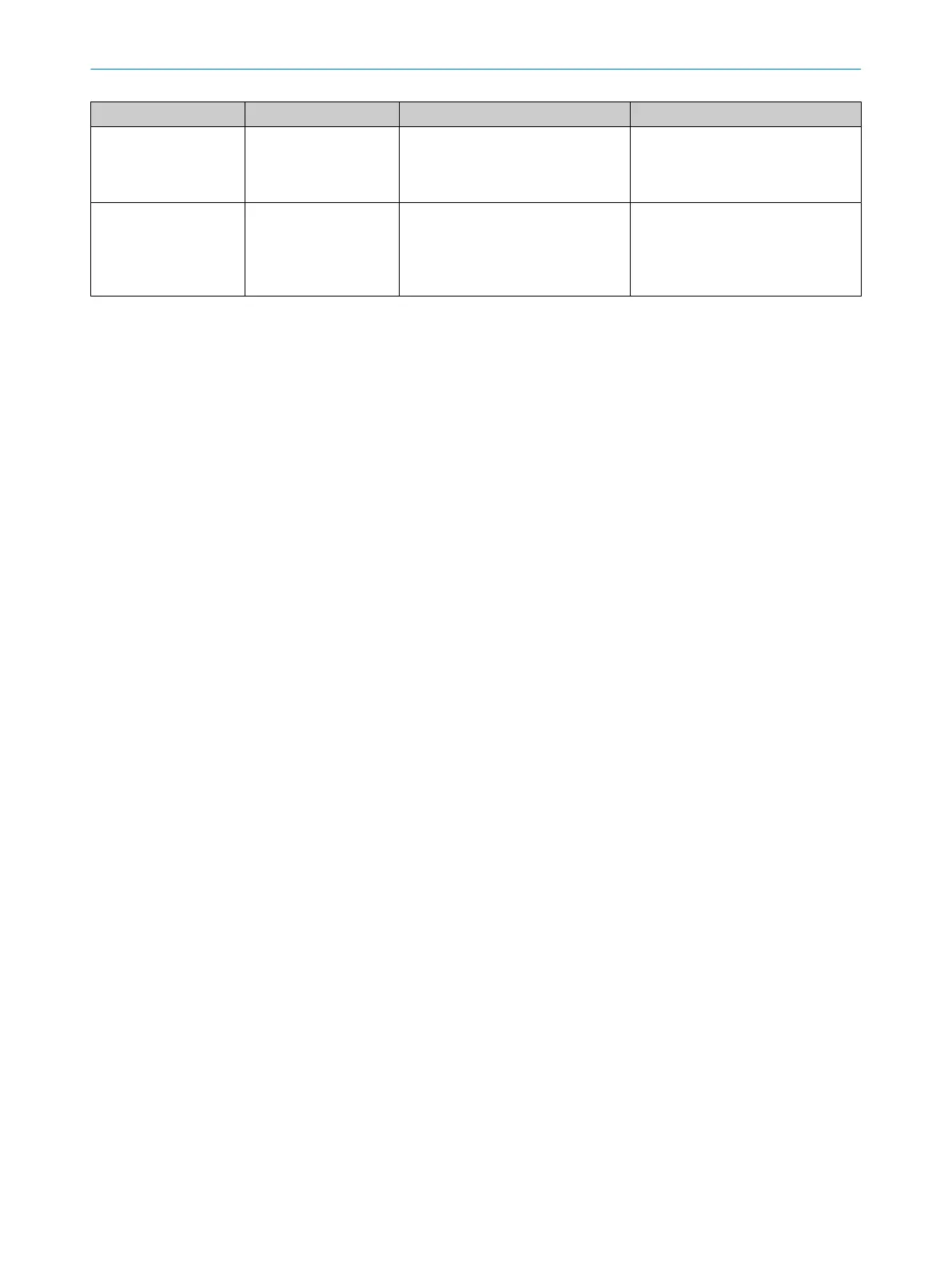Error type Brief description Cause Troubleshooting
T1 Temperature error The operating temperature of the
s
afety laser scanner has exceeded
or fallen below the permitted range.
►
Chec
k whether the safety laser
scanner is being operated in
accordance with the permissible
ambient conditions.
W1 Warnings exceed toler‐
ance t
ime
The combination of multiple warn‐
ings has resulted in an error. The
tolerance time of 1s has been
exceeded as there are multiple
warnings.
►
Use S
afety Designer to check
what warnings exist.
11.4 Diagnostics using Safety Designer
The following diagnostics tools are available in the device window:
•
D
ata recorder
•
Event history
•
Message history
•
EtherCAT status
The following interfaces are suitable for diagnostics:
•
U
SB 2.0 mini-B (female connector)
20)
•
Ethernet
•
EoE (Ethernet over EtherCAT)
21)
20)
T
he USB connection may only be used temporarily and only for configuration and diagnostics.
21)
Some functions in the Safety Designer may be impaired when connecting via EoE. Changing the network configuration, e.g., shorter
EtherCAT cycle times, can improve the connection quality in some cases.
11 T
ROUBLESHOOTING
152
O P E R A T I N G I N S T R U C T I O N S | microScan3 – EtherCAT® 8025220/1L9Q/2023-08-14 | SICK
Subject to change without notice
