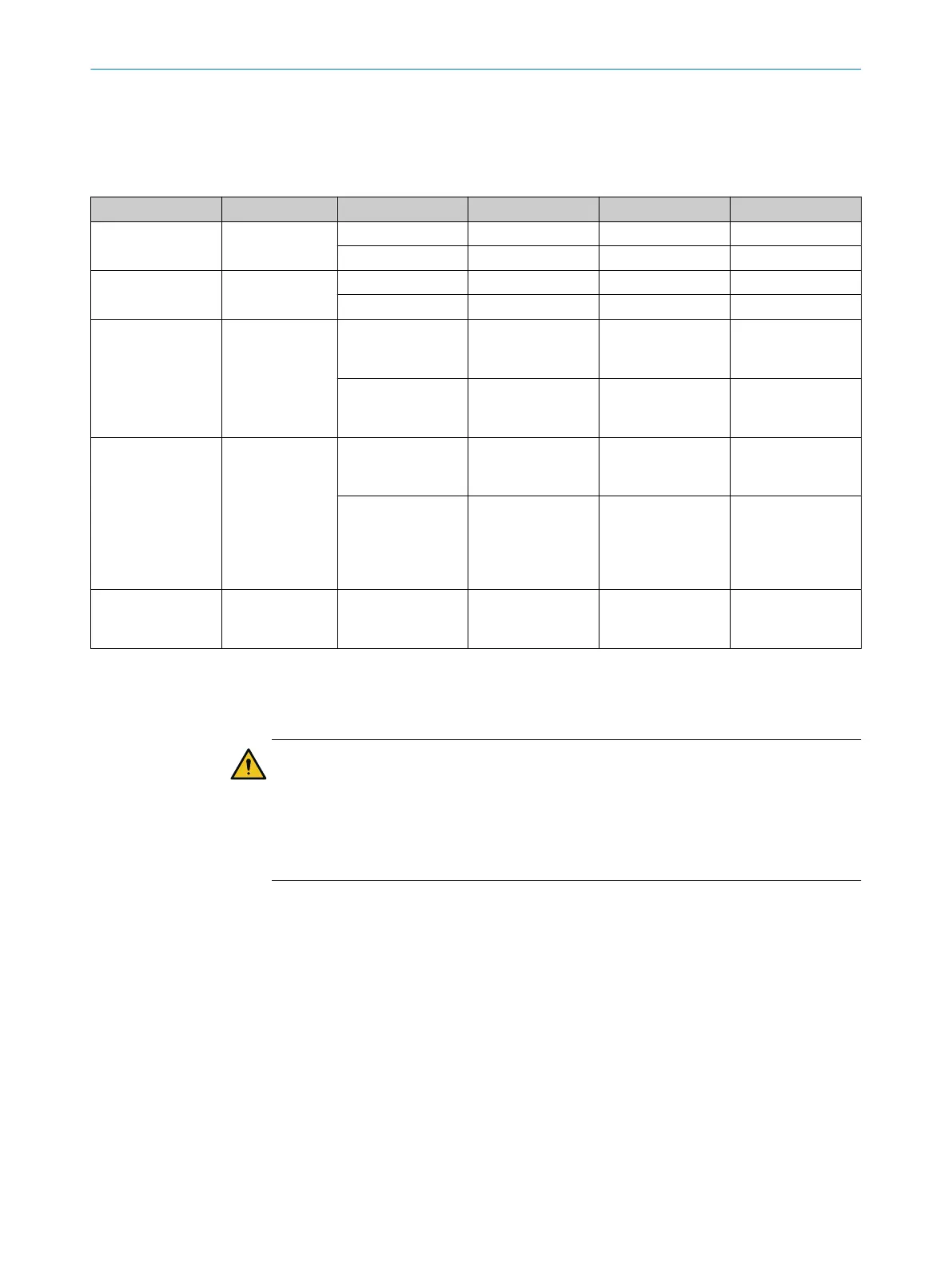4.5 Integration into the network
4.5.1 Network services and ports
Table 3: Network services and ports
Use Protocol Source Source port Target Destination port
DHCP
1)
UDP microScan3 68 DHCP server 67
DHCP server 67 microScan3 68
SNTP
1)
UDP microScan3 123 NTP server 123
NTP server 123 microScan3 123
CoLa2 (protocol
fr
om SICK, configu‐
ration and diagnos‐
tics)
2)
TCP CoLa2 client, e.g.
computer with
Safety Designer
Selected by the cli‐
ent
microScan3 2122
microScan3 2122 CoLa2 client, e.g.
com
puter with
Safety Designer
Selected by the cli‐
ent
CoLa2 (protocol
from SICK, device
search)
2)
UDP Computer with
Safety Designer
30718 … 30738 microScan3 or Lim‐
ited Broadcast or
Directed Broadcast
30718
microScan3 30718 Computer with
Safety Designer (if
in the same subnet)
or Broadcast (if in a
different subnet)
30718 … 30738
Data output in
t
ransmit mode con‐
tinuous
1)
UDP microScan3 Randomly selected Target computer Configurable
1)
Ethernet interface only (XF3, Ethernet for data output, configuration and diagnostics).
2)
EoE interface (Ethernet over EtherCAT) and Ethernet interface (XF3, Ethernet for data output, configuration and diagnostics).
4.5.2 Integration of the safety laser scanner into the network
DANGER
D
anger due to unintended use of SIL2 data of the safety laser scanner in SIL3
applications
►
Ensure that the safety-related data of the safety laser scanner is only used in
applications which do not exceed safety integrity level SIL2 (IEC 61508) of the
safety laser scanner.
►
Be
fore integrating an already-configured safety laser scanner into a safety-related
network: reset the safety laser scanner to its factory settings, see "Factory set‐
tings", page 128.
Addressing
N
on-safety-related EtherCAT addressing of the device is performed via the position of
the device in the network by default. Alternatively, addressing is done by the configured
station alias. You can assign a configured station alias to the device using the control.
The safety-related FSoE addressing is done via the FSoE address. You can assign an
FSoE address to the device with Safety Designer.
4 P
ROJECT PLANNING
66
O P E R A T I N G I N S T R U C T I O N S | microScan3 – EtherCAT® 8025220/1L9Q/2023-08-14 | SICK
Subject to change without notice
