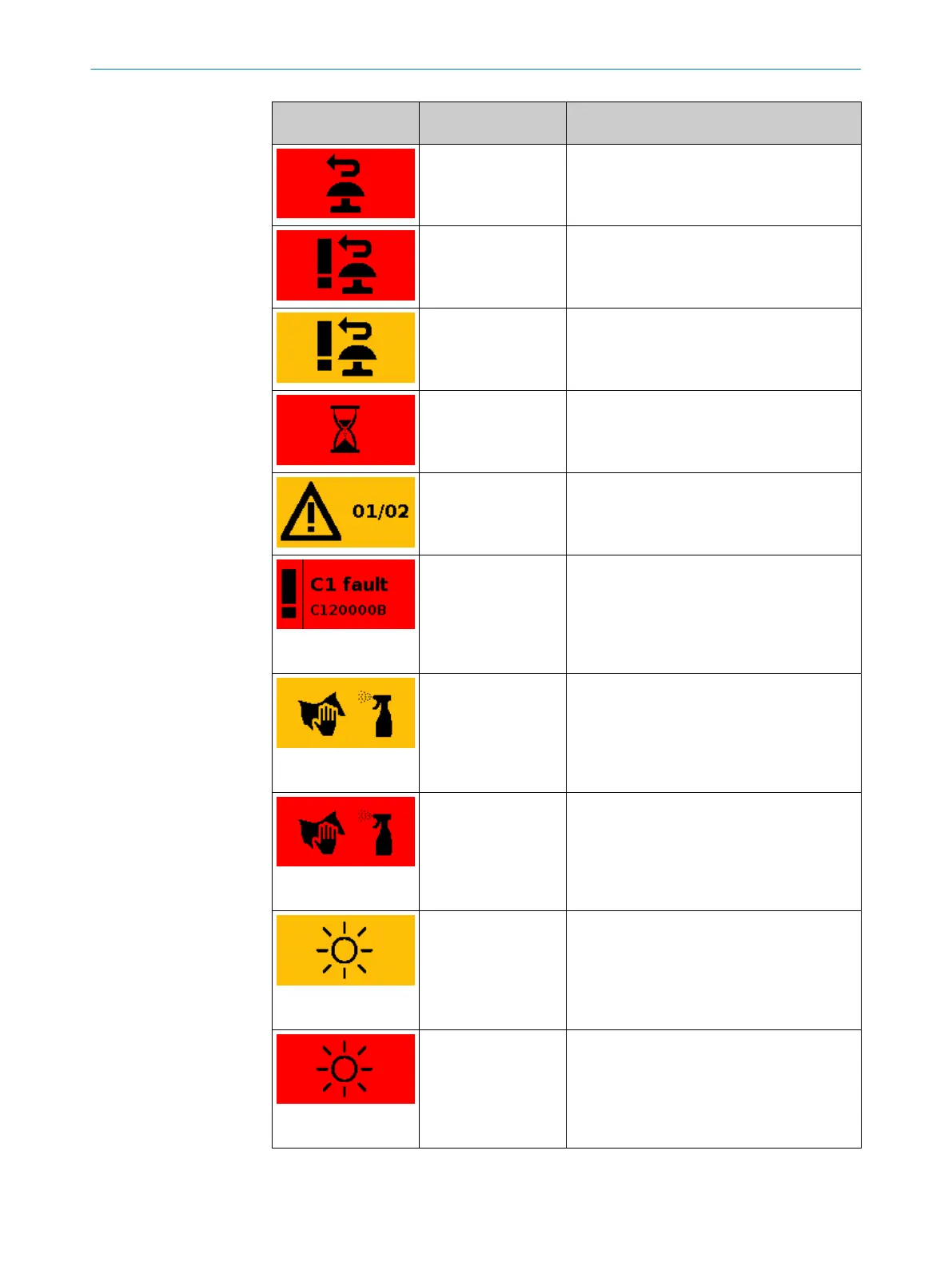Display Device or configura‐
t
ion
Meaning
Configuration with
r
estart interlock
Protective field is clear, reset can take place.
Configuration with
r
estart interlock
Reset button pressed Safety output in the OFF
state.
Configuration with
r
estart interlock
Reset button pressed Safety output in the ON
state.
Configuration with
aut
omated restart
after a time
Protective field is clear, configured time to
restart expires.
Configuration with at
le
ast one warning field
Detection in the warning field (left col‐
umn:number of warning fields with detection,
right column:number of warning fields in the
current monitoring case).
Display flashes
All devices and config‐
urations
Error. All safety outputs in the OFF state. Addi‐
tional information: see "Error indication on the
display", page 150.
Display flashes
All devices and config‐
ur
ations
Contamination warning. Check the optics cover
for damage. Clean the optics cover.
Display flashes
All devices and config‐
ur
ations
Contamination error. All safety outputs in the
OFF state. Check the optics cover for damage.
Clean the optics cover.
Display flashes
All devices and config‐
ur
ations
Dazzle warning. Check whether the safety laser
scanner is being dazzled by an external light
source in the scan plane, e.g., sun, halogen
light, infrared light source. Remove or cover the
light source.
Display flashes
All devices and config‐
ur
ations
Dazzle error. The associated safety outputs are
in the OFF state. Check whether the safety
laser scanner is being dazzled by an external
light source in the scan plane, e.g., sun, hal‐
ogen light, infrared light source. Remove or
cover the light source.
OPERATION 9
8025220/1L9Q/2023-08-14 | SICK O P E R A T I N G I N S T R U C T I O N S | microScan3 – EtherCAT®
139
Subject to change without notice