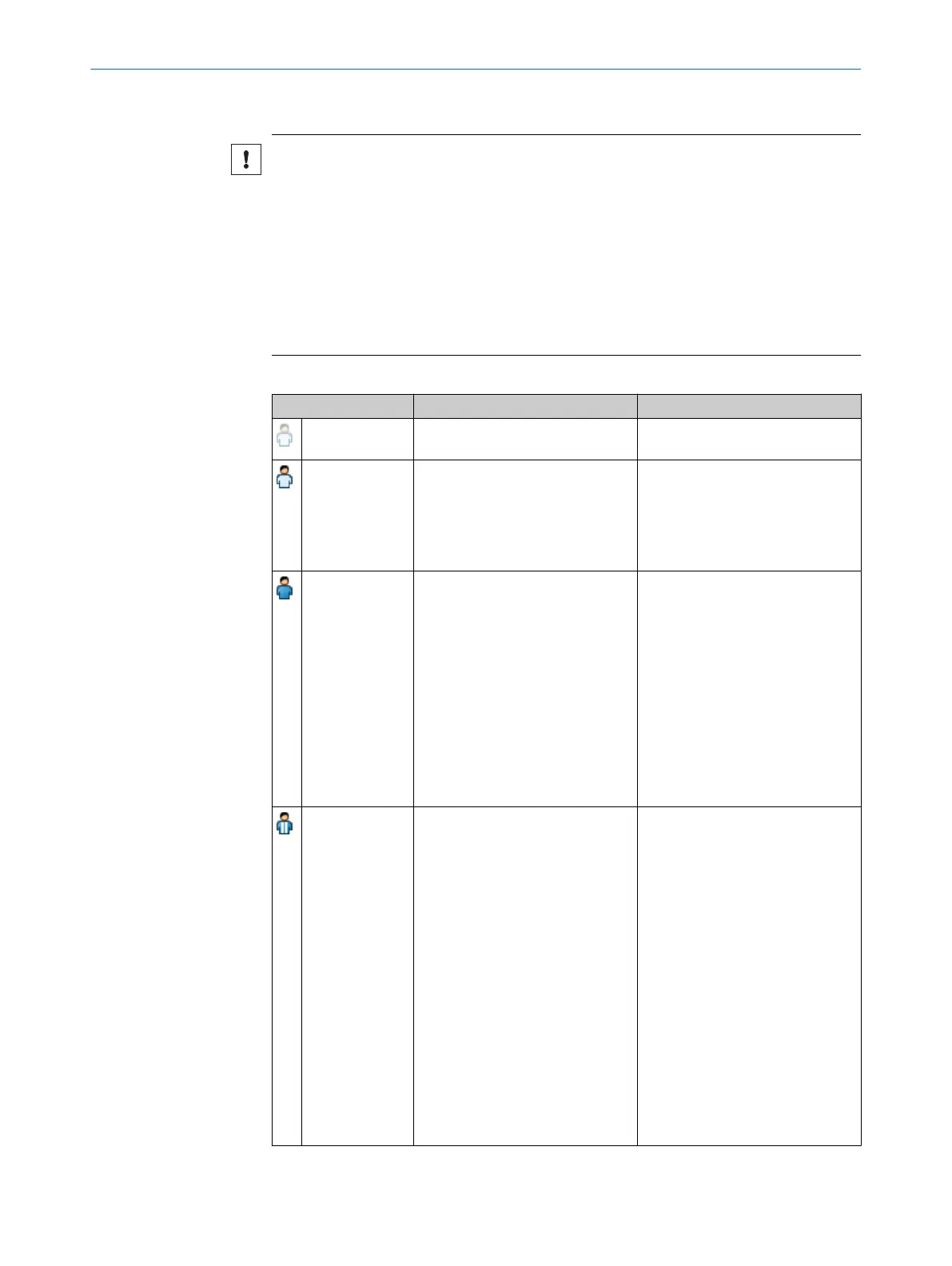Important information
NOTICE
W
hen you log into a device, the configuration software stores the password so that you
do not need to re-enter it for other configuration steps.
If you do not change any other settings in the login dialog, the password is deleted as
soon as you exit the configuration software, or log out in the main window or Device
window.
If you enable the Temporarily store password for login on additional devices. function, the
password will be retained even if you log out in the device window only.
If you leave the computer unattended, you must log off to prevent unwanted access to
the device.
Table 7: User groups
User group Password Authorization
Operator No password required. Anyone can
lo
g on as a machine operator.
•
Ma
y read configuration from the
device.
Maintenance
per
sonnel
Deactivated ex-works, i.e. it is not
initially possible to log on as a
maintenance technician. The user
group can be activated by the user
group administrator and provided
with a password.
•
Ma
y read configuration from the
device.
•
May transmit verified configura‐
tion to the device.
•
Change own password allowed.
Authorized client Deactivated ex-works, i.e. it is
no
t initially possible to log on as
an authorized customer. The user
group can be activated by the user
group administrator and provided
with a password.
•
Ma
y read configuration from the
device.
•
May transmit verified and
unverified configuration to the
device.
•
May verify configuration.
•
Resetting the safety function
and communication settings to
factory defaults is allowed.
•
Change own password allowed.
•
Changing the password of the
Maintenance personnel user group
is allowed.
Administrator The password SICKSAFE is created
a
t the factory.
►
Change this password to pro‐
tect the device against unau‐
thorized access.
•
Ma
y read configuration from the
device.
•
May transmit verified and
unverified configuration to the
device.
•
May verify configuration.
•
Resetting whole device to fac‐
tory settings allowed.
•
Activating and deactivating
device functions is allowed.
•
Activating and deactivating the
Maintenance personnel and Author‐
ized client user groups is
allowed.
•
Change own password allowed.
•
Changing the passwords of
the Maintenance personnel and
Authorized client user groups is
allowed.
7 CONFIGURATION
86
O P E R A T I N G I N S T R U C T I O N S | microScan3 – EtherCAT® 8025220/1L9Q/2023-08-14 | SICK
Subject to change without notice