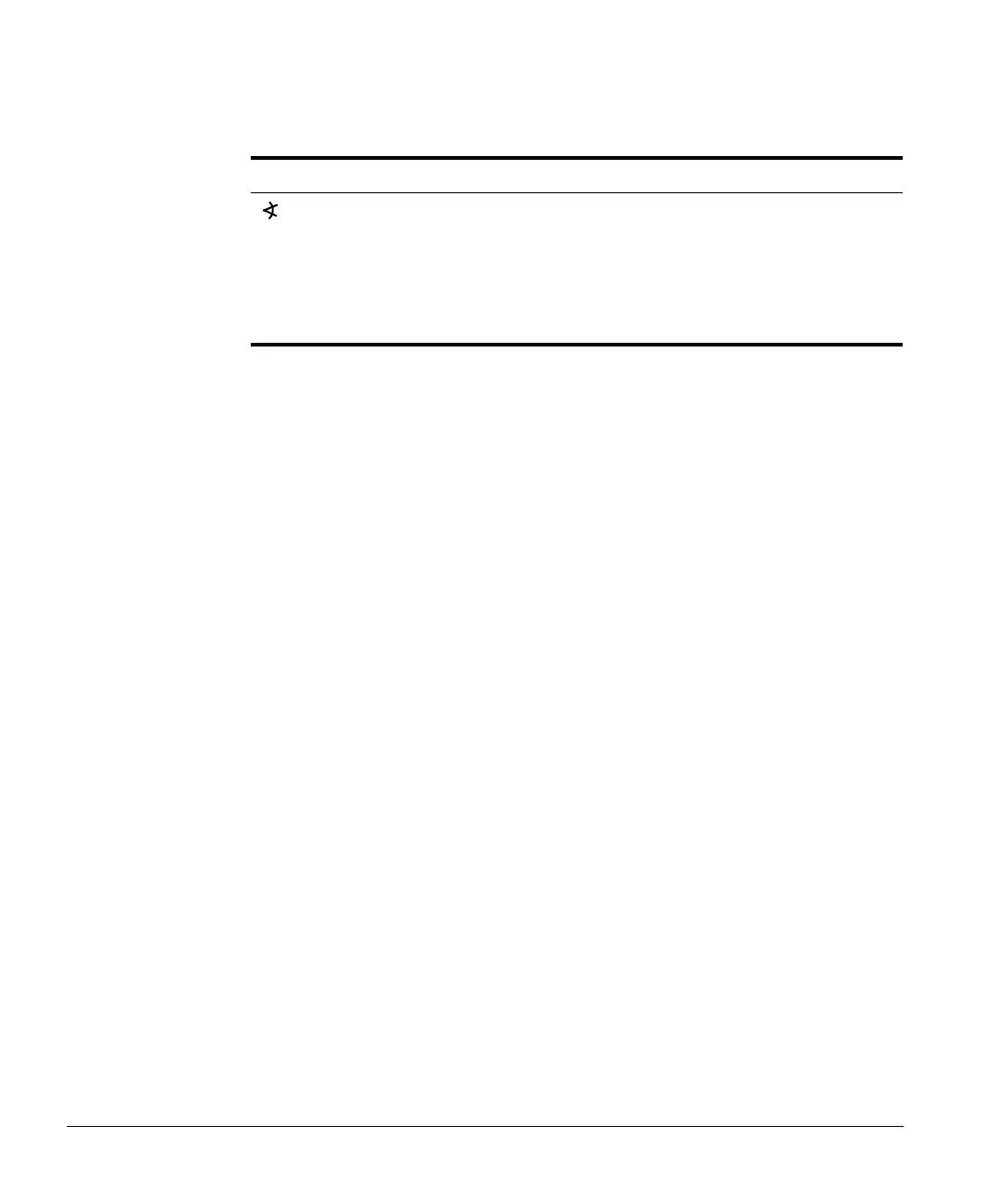Scanning
5-12 ACUSON Cypress™ Operator’s Manual
Angle Displayed when the angle correction cursor is on the
screen. The Angle is turned on and adjusted with the corre-
sponding Soft Window knob.
The angle symbol appears in the System Data field when an
angle equal to or greater than 1° is selected. The current
angle correction setting appears to the right of the symbol.
TABLE 14. Explanation of the System Data Fields
Setting Function/Description
xx°
