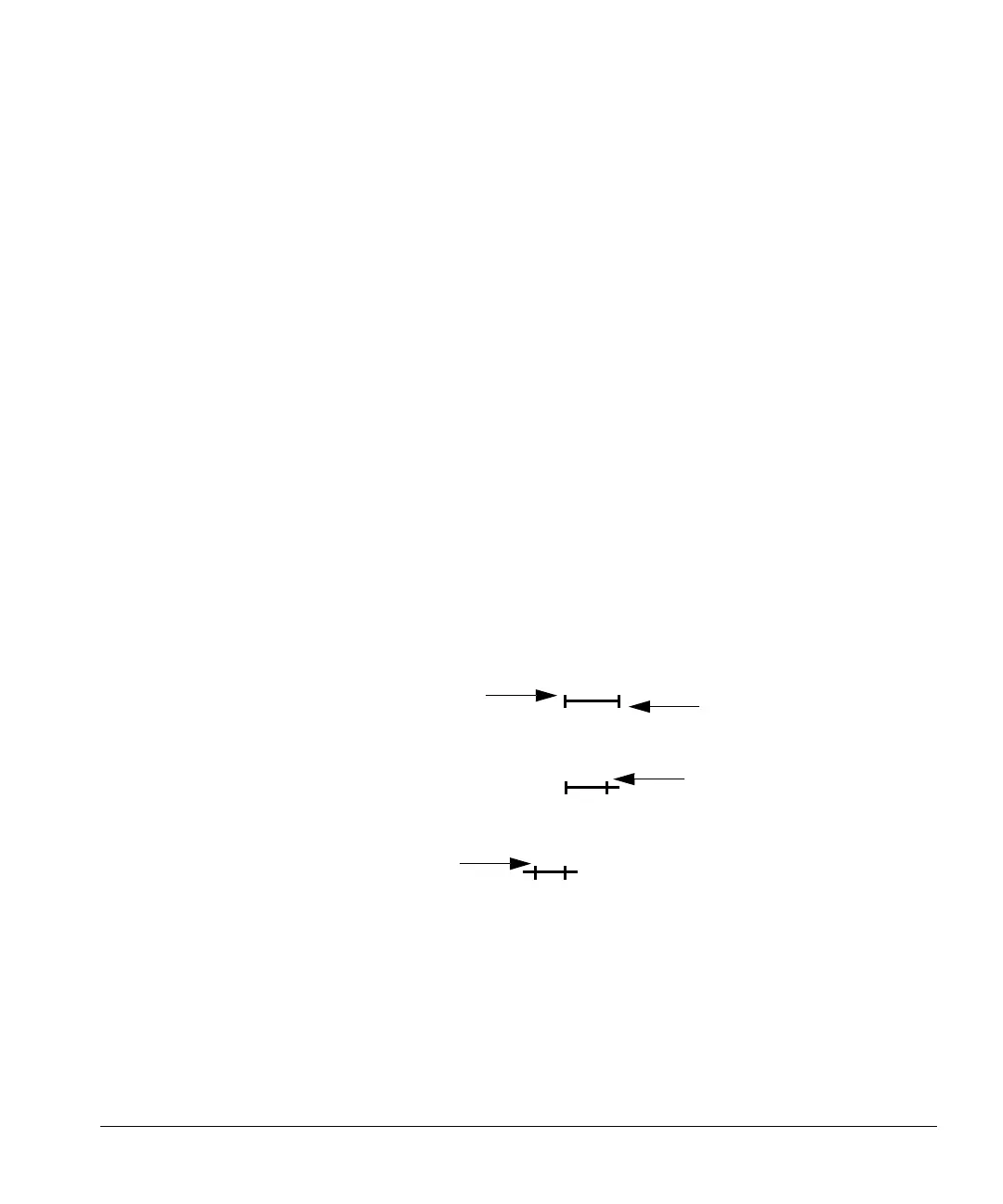ACUSON Cypress™ Operator’s Manual 8-23
Labeling Views
Viewing the Quad-Screen Display
To view the quad-screen display, follow these steps:
1. Press the VIEW function key to see saved loops in a full-screen display.
Press
VIEW again to display the loops in a quad-screen format. The VIEW
key toggles between the two display formats. Press
2D to exit View mode.
2. To view additional quad pages, turn the VIEW/STAGE Soft Window knob.
3. To highlight a quad, turn the SEL QUAD Soft Window knob.
To display a full-screen loop with the ECG, press VIEW.
To view the other saved loops, turn the NEXT LOOP Soft Window knob.
Each quad will display the number of loops saved and the currently dis-
played loop in the upper left corner of each quad. For example, “
2/4” indi-
cates that the second of four saved loops is currently displayed.
4. To change the playing speed of the loop, turn the Main knob to select from
Normal, Slow, and Slower.
The Loop Length Bar
The Loop Length bar (the yellow bar located in the upper right corner of each
quad) represents the length (in frames) of the currently displayed loop. The bar
has two vertical bars: a Start marker and an End marker.
See Figure 39 on page 8-24 for more details.
THE START MARKER
THE END MARKER
WHEN END IS DISPLAYED ON
THE SOFT WINDOW MENU,
TURN THE KNOB COUNTER-
CLOCKWISE TO REMOVE
FRAMES FROM THE END OF
THE LOOP.
WHEN START IS DISPLAYED
ON THE SOFT WINDOW MENU,
TURN THE KNOB CLOCKWISE
TO REMOVE FRAMES FROM
THE START OF THE LOOP.
