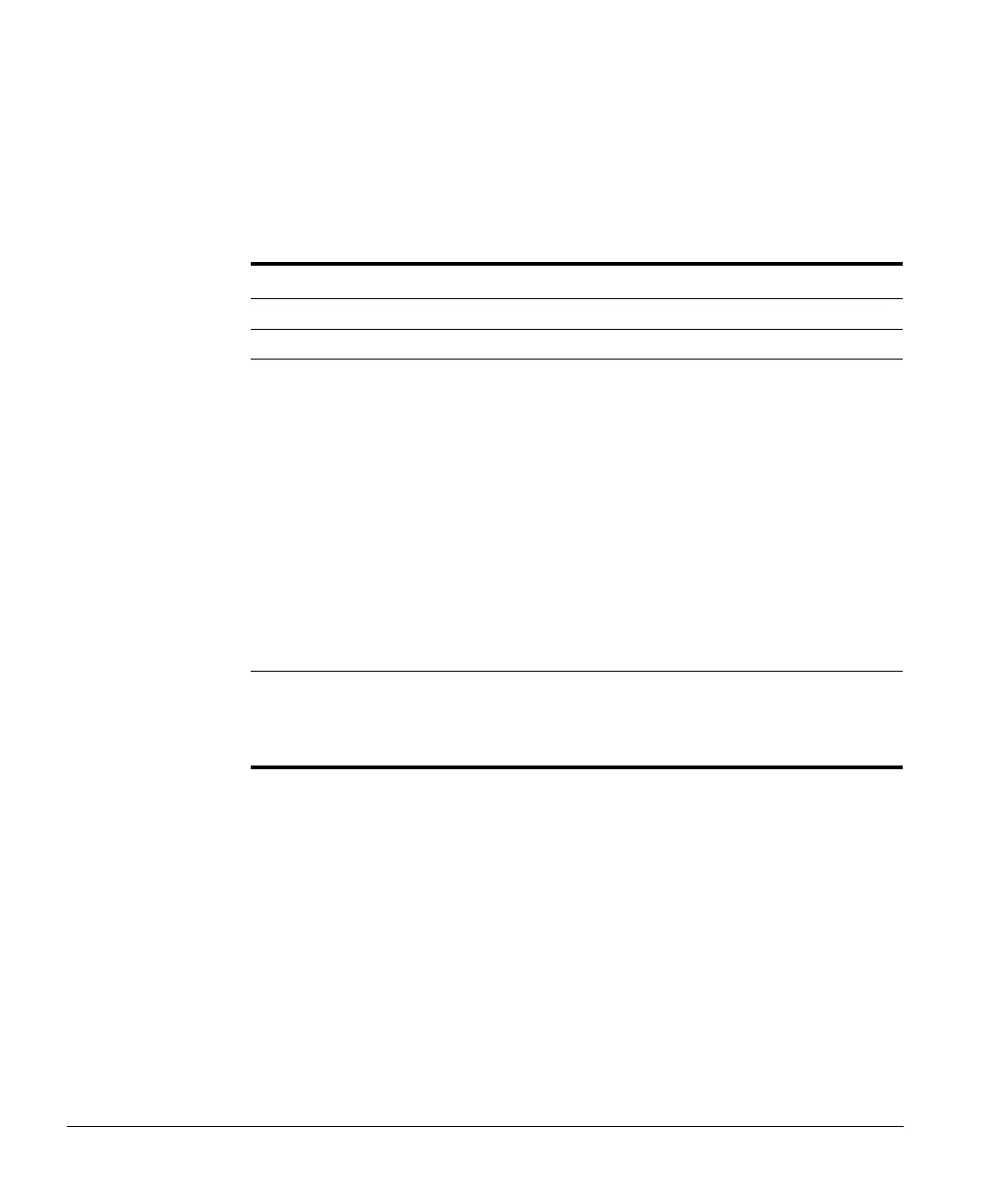Scanning
5-52 ACUSON Cypress™ Operator’s Manual
M-Mode Soft Windows
Table 24 describes how the Soft Windows and their corresponding knobs on the
keyboard operate in M-Mode scanning.
TABLE 24. M-Mode Scanning Soft Windows Options
Window Function/Description
— —
— —
Frequency Some transducers are capable of employing second har-
monic imaging. Second harmonic imaging uses a lower
transmit frequency and a higher receive frequency. Har-
monic imaging can improve image quality and edge defini-
tion for difficult studies.
To turn Harmonic ON or OFF, press the FREQUENCY
knob. The default state is
ON.
To adjust the Frequency, press the FREQUENCY knob.
Harmonic is
ON when “Harmonic” is displayed with the Sys-
tem Data in the top left corner of the screen; Frequency
can be adjusted when “Frequency” is displayed with the
System Data. See “Cypress System Data” on page 5-9 and
Table 14 on page 5-10.
Sweep Adjusts the sweep speed of the spectral display. Select a
sweep number from 1 to 4 where the selection is the num-
ber of seconds. For example, Sweep 1 is a 1-second
sweep; Sweep 2 is a 2-second sweep; etc.
