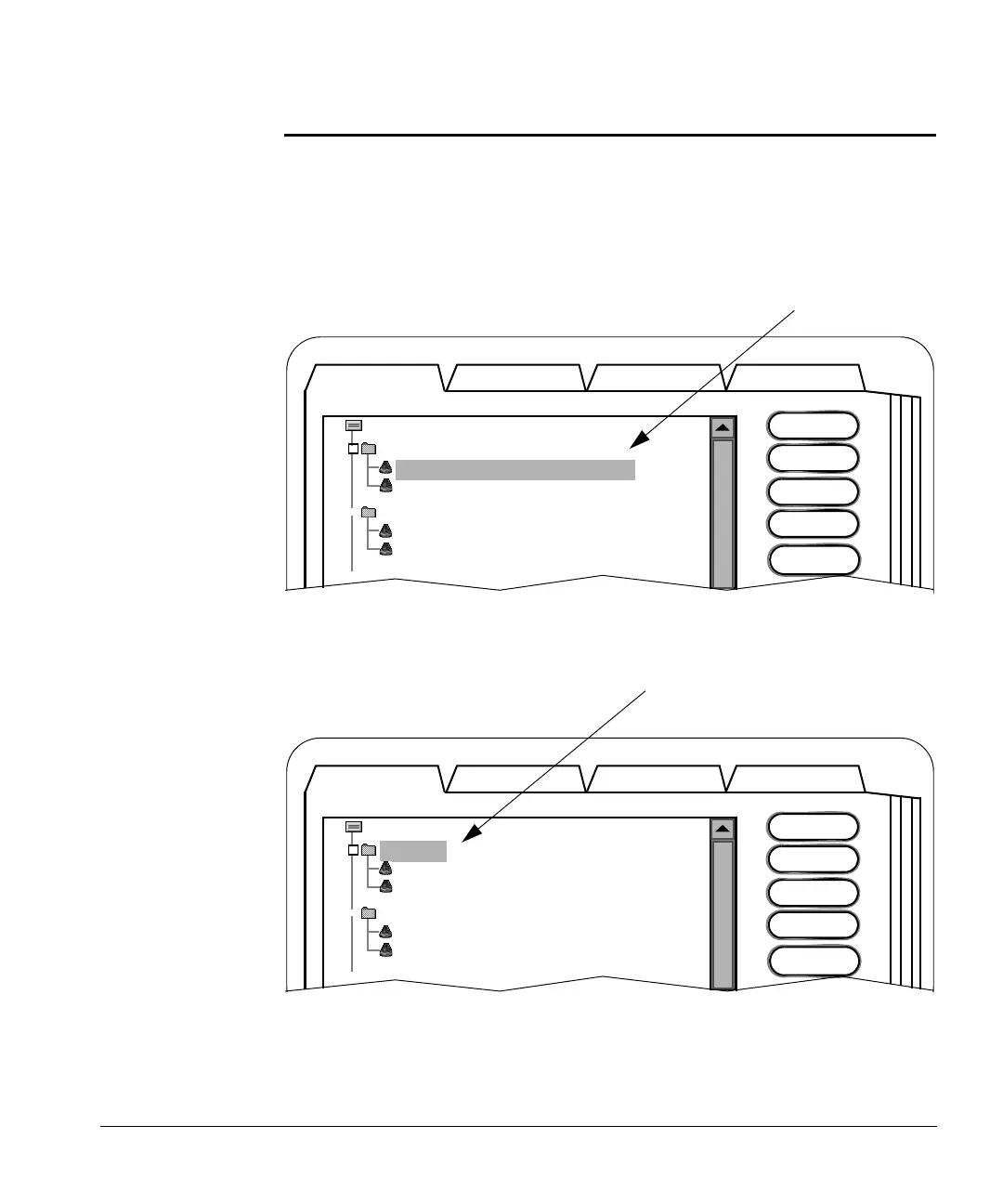ACUSON Cypress™ Operator’s Manual B-3
Printing Patient Reports
Printing Patient Reports
To print patient reports, follow these steps:
1. Press the PATIENT key.
2. Highlight the study or studies to be printed.
To print a single patient report, highlight the study's Date and Time.
To print the patient's demographic information, highlight a patient name on
the Patient List.
Cypress
DOE, A
04/22/2000 09:27 Routine
04/22/2000 08:54 Routine
DOE, B
04/21/2000 14:59 3 Stage Exercise
04/21/2000 13:27 Routine
Activate
Edit
Remove
ShutdownReportsSetupPatient
Print
Send
–
–
–
Cypress
DOE, A
04/22/2000 09:27 Routine
04/22/2000 08:54 Routine
DOE, B
04/21/2000 14:59 3 Stage Exercise
04/21/2000 13:27 Routine
Activate
Edit
Remove
ShutdownReportsSetupPatient
Print
Send
–
–
–
