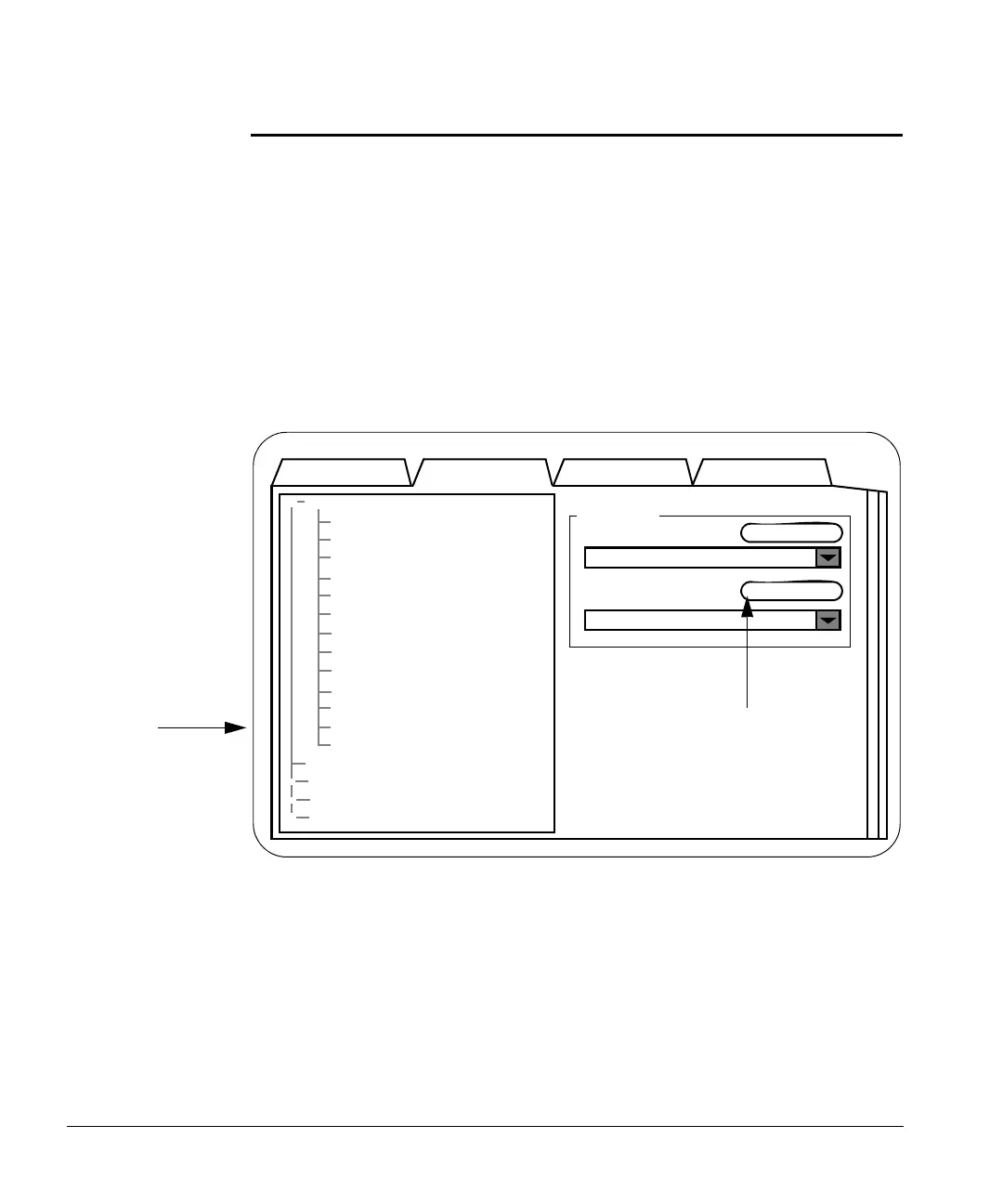Printing Reports
B-2 ACUSON Cypress™ Operator’s Manual
Connecting an Ink-Jet Printer
The following ink-jet printers are compatible with the Cypress system:
Cannon BJC-85, Epson Stylus C80 Series, Epson Stylus Color 740,
Epson Stylus Color 880
To connect a compatible ink-jet printer, follow these steps.
1. Locate the MO disk containing the printer drivers and insert it into the MO
drive located on the left side of the Cypress system.
2. Press the SETUP key.
3. Double-click the Setup heading.
4. Click the Printer subtitle to display the printer activation screen.
5. Click the [NEW PRINTER] button.
6. Click the New Drivers pull-down menu to display the list of compatible print-
ers and select your printer.
7. Click the [INSTALL PRINTER] button.
8. To complete the printer installation, the system must be restarted. Click [OK]
to restart the Cypress system.
9. Connect the printer to the Cypress system via the USB port located on the
right side of the Cypress system.
ShutdownReportsSetupPatient
. . . THEN CLICK
[NEW PRINTER]
Setup
ECG
View Mode Options
Screen Brightness
Trackball Speed
TI Display
Institution Name
Language
M Mode / Doppler Display
Date and Time
Video Out Mode
Save
Printer
Eject MO on Shutdown
Presets
Calculations
DICOM
System
+
+
+
+
New Printer
Active
Printer
New Drivers
Remove
FIRST DOUBLE-
CLICK PRINTER . .
.
