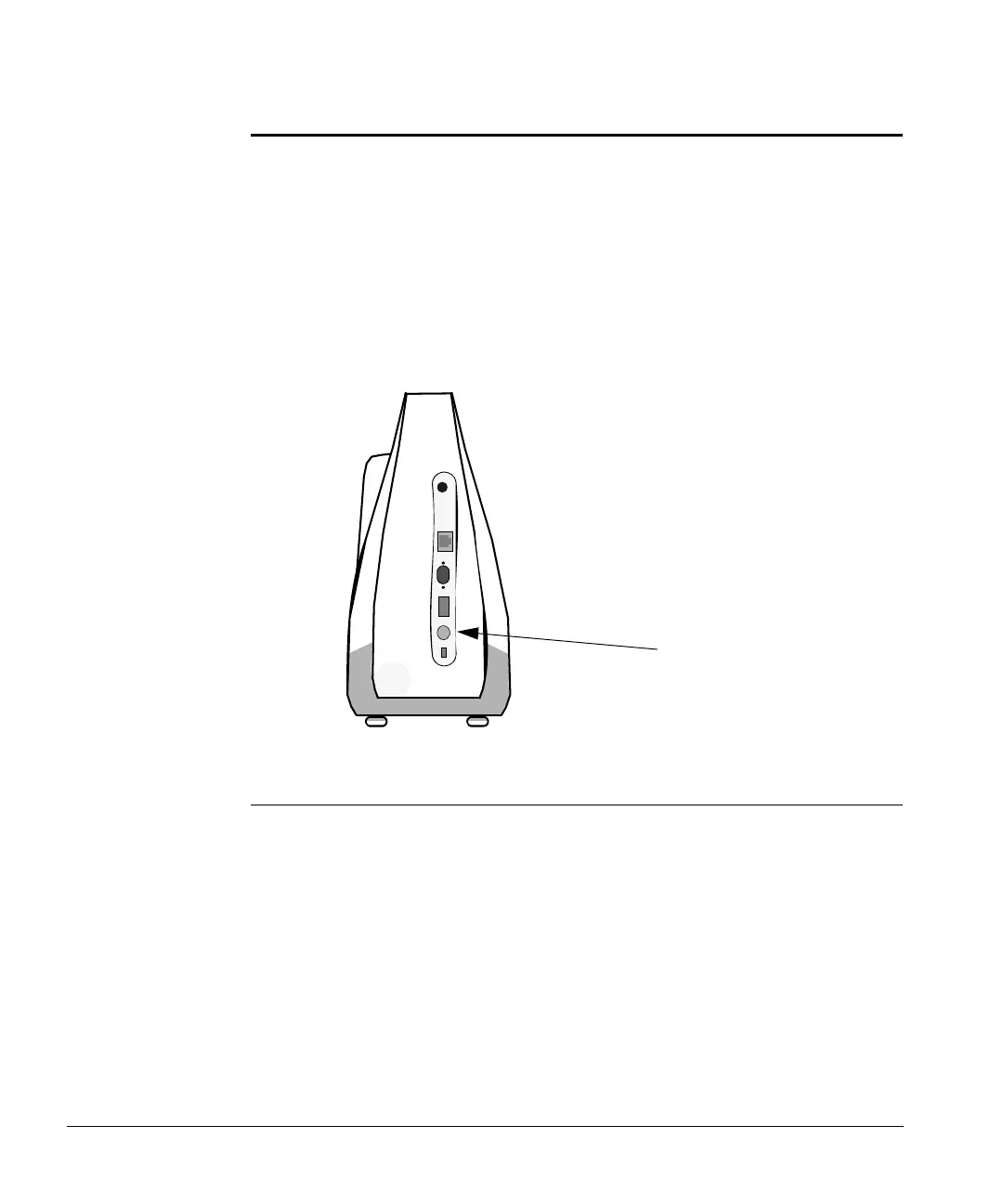Connecting External Devices
A-10 ACUSON Cypress™ Operator’s Manual
Connecting an External Keyboard
The Cypress system can be connected to a PS/2-compatible keyboard.
To connect an external keyboard to the Cypress system, follow these steps:
1. Make sure Cypress system is OFF.
2. Connect the keyboard cable to the external keyboard connection on the
Cypress system (see Figure 55).
3. Turn the Cypress system ON.
FIGURE 55. Connecting an External Keyboard
EXTERNAL KEYBOARD
CONNECTION
