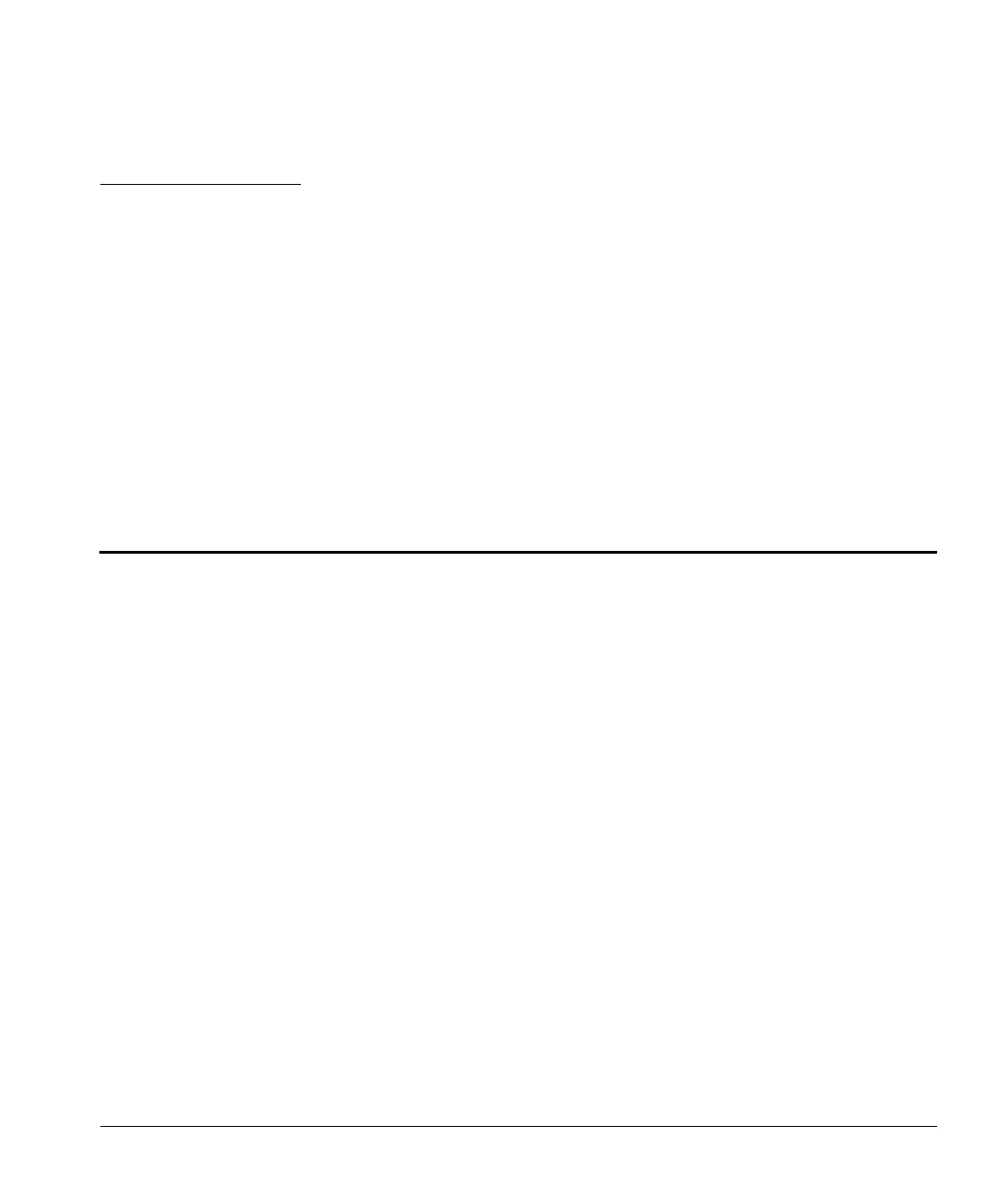ACUSON Cypress™ Operator’s Manual A-1
APPENDIX A Connecting
External Devices
A
This appendix describes how to connect external devices including:
Video printer
VCR
NOTE: A Video Distribution cable is supplied with the system. When con-
necting to a
VCR or Video printer, the Video Distribution cable must be con-
nected to the 15-pin connector port on the Cypress system. The cable
separates the composite video, S-video, and audio signals needed for
VCR
and printer operation to standard connector types used by these devices.
NOTE: When the screen is recorded on videotape and played back, portions
of the screen—at the bottom and right side—are not displayed. There is
nothing wrong with your display and ALL the imaging data is displayed.
Both a video printer and VCR
Monitor
Keyboard
