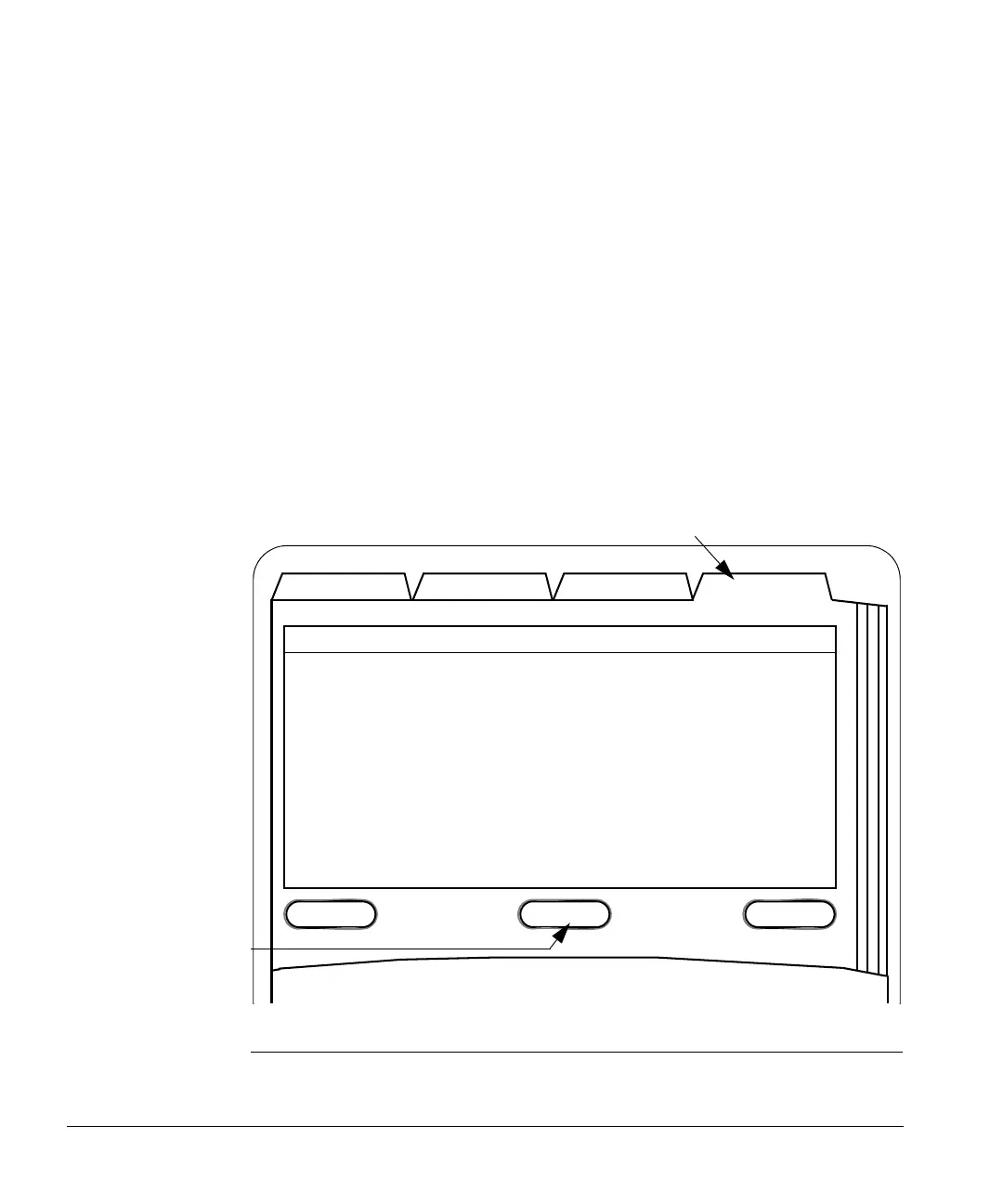System Overview
1-4 ACUSON Cypress™ Operator’s Manual
Turning the Cypress System OFF
To turn the system OFF:
1. Press the PATIENT or SETUP function key.
2. Select the Shutdown tab.
3. If User Accounts are enabled, click the [LOGOFF] button.
4. Click the [SHUTDOWN] button. The system displays the Shutdown in
Progress message: Please wait while the system writes
unsaved data to the disk. Wait until the system displays this mes-
sage: It is now safe to turn off your computer.
NOTE: Using Shutdown insures that any open Patient Studies or images are
properly saved. Failure to use the Shutdown command can result in
boot-up delays the next time the system is turned on.
5. Switch the power OFF. Press the “o” side of the rocker switch.
FIGURE 3. The Shutdown Menu Screen
. . . THEN CLICK
THE SHUTDOWN
BUTTON
ShutdownReportsSetupPatient
Logoff
Shutdown
Utilities
PRESS THE SETUP KEY AND CLICK THE SHUTDOWN TAB . . .
Job Patient Name Study Date Location Action Status
