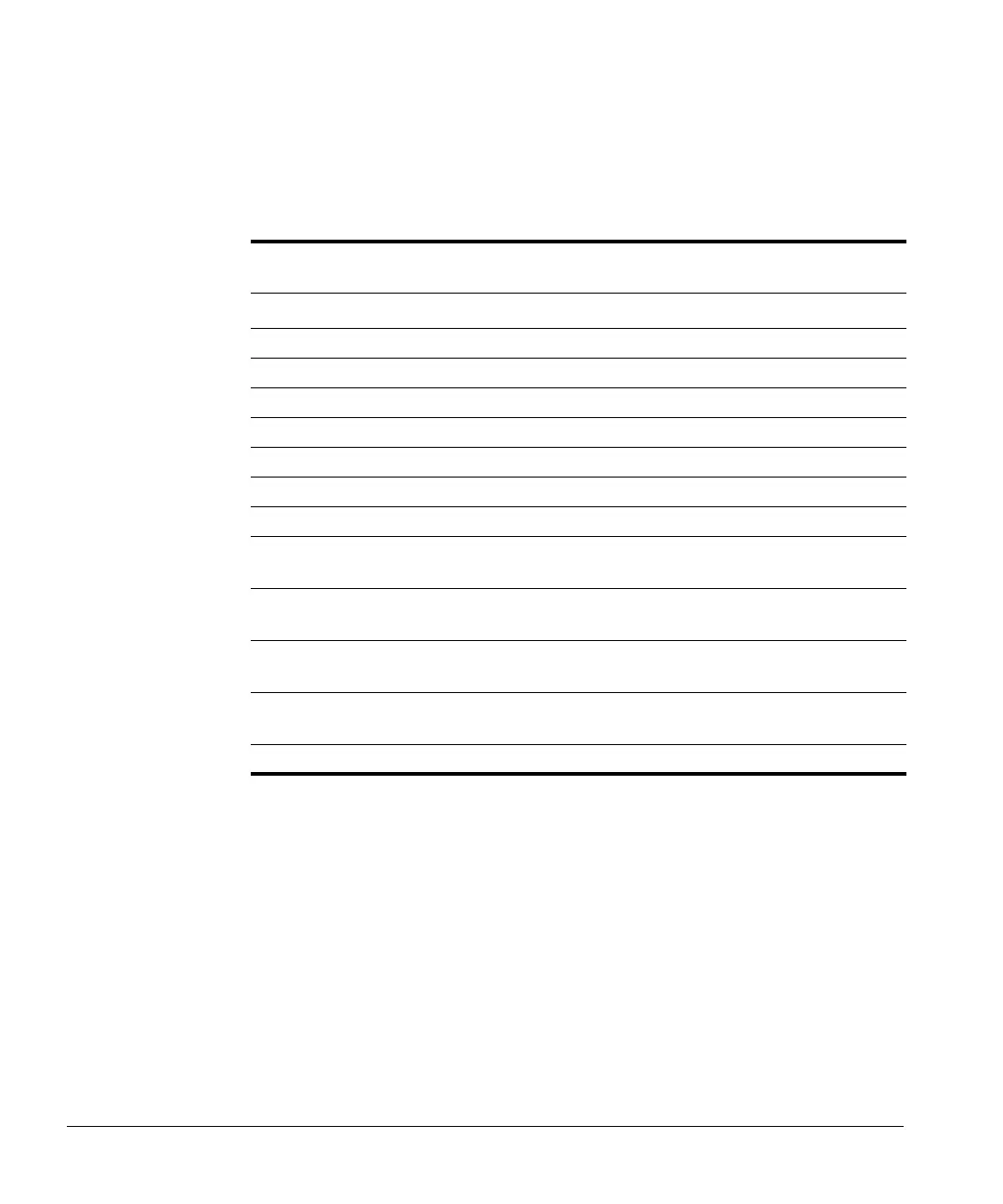Keyboard & General Controls
2-6 ACUSON Cypress™ Operator’s Manual
Main Knob Functions
The functions of the Main knob by mode are described in Table 2.
TABLE 2. Functions of the Main Knob in Each Scan Mode
Scan
Mode
Function in
ACTIVE Mode
Function in
FREEZE Mode
2D Compress, 2D Gain
Search, Play
*
* Turn the Main knob to select from Normal, Slow, and Fast playback speeds.
How to Set the Playback Speed using the Play Function
After the PLAY Soft Window is highlighted, the label changes to NORMAL. This
indicates that the system will use the normal playback speed. To change the
playback speed turn the Main knob counterclockwise to select
SLOW and clock-
wise to select
FAST.
This function is available in all full-screen View and Freeze modes when
PLAY is
displayed in the Soft Window controlled by the Main knob.
M-Mode (2D Active) Compress, 2D Gain Search, Play*
M-Mode (T/M Active) Compress, Gain Scroll
Color 2D Gain, Color Gain Search, Play*
CW (2D Active) Compress, 2D Gain Search, Play*
CW (Spectral Active) Volume, CW Gain Scroll
PW (2D Active) Compress, 2D Gain Search, Play*
PW (Spectral Active) Volume, PW Gain Scroll
CW with 2D/Color
(2D Active)
2D Gain, Color Gain Search, Play*
CW with 2D/Color
(Spectral Active)
Volume, CW Gain Scroll
PW with 2D/Color
(2D Active)
2D Gain, Color Gain Search, Play*
PW with 2D/Color
(Spectral Active)
Volume, PW Gain Scroll
View Search, Play* Not available
