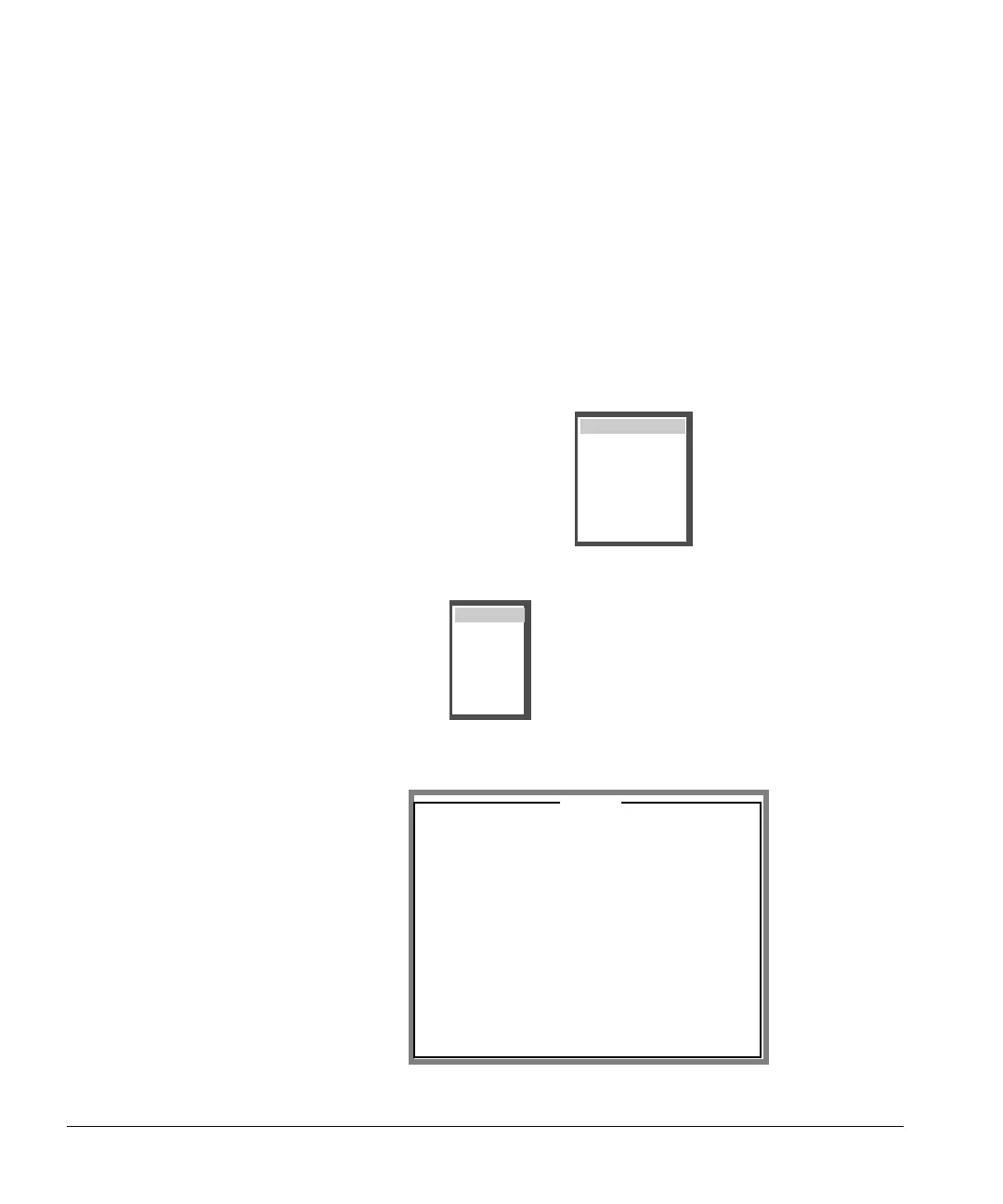Vascular Calculations
7-18 ACUSON Cypress™ Operator’s Manual
Using the IMT Calculations Package
To complete an IMT measurement, follow these steps:
1. Press the PATIENT function key to open the patient directory and enter a new
patient or select an existing patient.
2. Open the Protocol pull-down menu and select IMT.
3. Select the specific Exam Type (for example, Carotid) from the pull-down
menu and click [
OK].
4. Press 2D to activate the scanning mode. The IMT positioning grid will overlay
the image.
5. Press the CALC key to freeze the image and open the Calc Selection menu
(or press
Freeze and then CALC).
6. Use the Trackball to highlight IMT and press <ENTER> to open the Site
Selection menu.
7. Select the site by using the Trackball to highlight a site (for example, R CCA)
and press
<ENTER> to display the Sub-Report menu.
Distance
Area
% Stenosis
Venous
Volume Flow
HWL
IMT
Report
IMT
R CCA
R ICA
R Bulb
L CCA
L ICA
L Bulb
Mean Min Max SD
(mm) (mm) (mm) (mm)
Near
180° imt ------ ------ ------
150° imt ------ ------ ------
120° imt ------ ------ ------
90° imt ------ ------ ------
60° imt ------ ------ ------
Avg ------ ------ ------ ------
Far
180° imt ------ ------ ------
150° imt ------ ------ ------
120° imt ------ ------ ------
90° imt ------ ------ ------
60° imt ------ ------ ------
Avg ------ ------ ------ ------
R CCA
