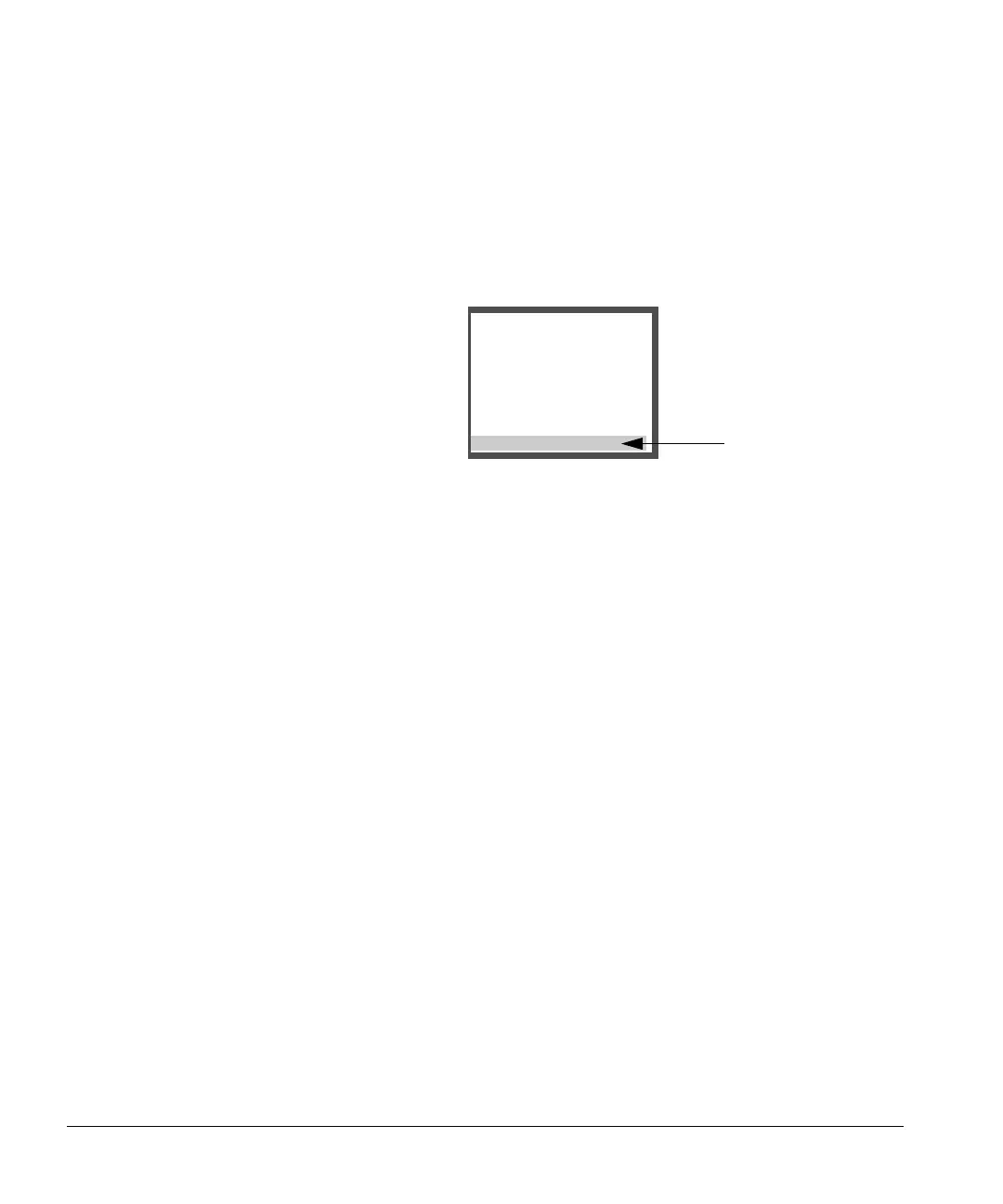Printing Reports
B-6 ACUSON Cypress™ Operator’s Manual
Printing Reports from Calculations
An alternate method of printing the patient report of the active study uses the
Calculations function. Follow these steps:
1. Press the CALC key while in any of the imaging modes.
2. When the Calculations Selection menu opens, click Report.
3. Click the [PRINT] button located at the bottom of the display screen.
4. To exit the patient report, click [CLOSE] or press any mode key except Color.
CLICK REPORT ON THE
CALCULATIONS
SELECTION MENU
Distance
Area
Volume
Left Ventricle Volumes
Left Ventricle Mass
Ventricles
LVOT, Valves & Atria
Qp Qs
Report
