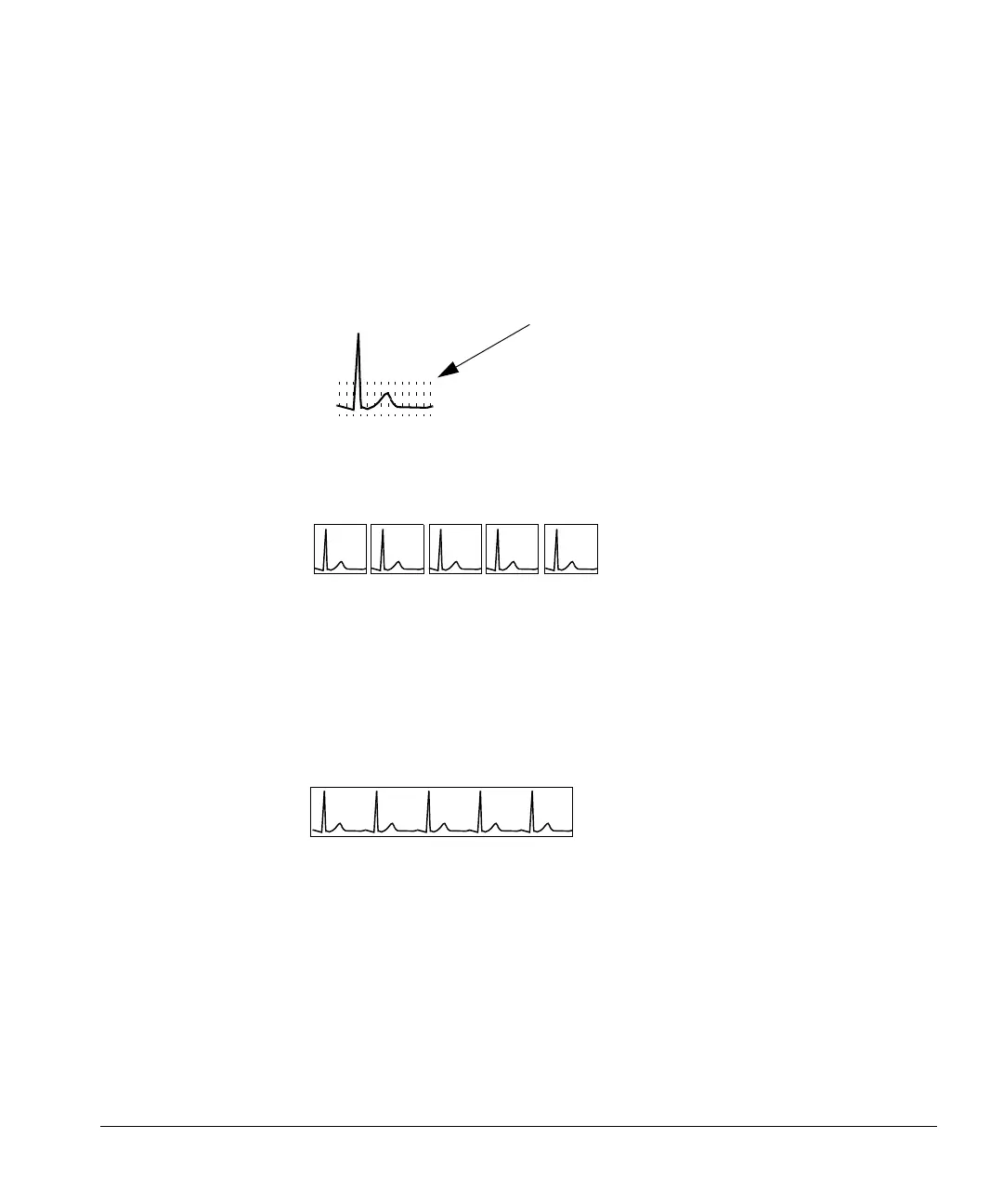ACUSON Cypress™ Operator’s Manual 5-5
Overview of the Scanning Process
Saving Image Data
The results of a scan are an image or a series of images. This section describes
how images are saved.
Frame: The lowest level; a single image that can be viewed and printed.
Press the
FREEZE key to suspend active scanning and display the last
acquired image on the screen as a still frame (press
FREEZE again to resume
scanning).
Loop: A series of frames. Press the FREEZE key and then turn the PLAY
LOOP
knob to display each loop one by one. Press •SAVE or QSAVE to cap-
ture the loop while it is playing.
Series: A series of consecutive loops. Press the FREEZE key and then press
the
PLAY LOOP knob to display PLAY SERIES in the soft window. Turn the
PLAY SERIES knob to view the series of consecutive loops in a seamless dis-
play. Press
•SAVE or QSAVE to capture the series of loops. Each loop in a
series of loops can be viewed separately by pressing the
PLAY SERIES knob
to display
PLAY LOOP in the soft window.
The
•SAVE key can be programmed to save 4, 8, 16, or 32 seconds of data. The
QSAVE key can be programmed to save 1, 2, or 3 cardiac cycles when the
patient's
ECG is properly displayed on the screen. When the ECG is not con-
nected, the
QSAVE key captures 2, 4, or 6 seconds of data.
NOTE When an
ECG is not connected to the patient, the Cypress system
defaults to a time capture of 2 seconds per loop.
EACH DOTTED VERTICAL LINE
REPRESENTS A SINGLE FRAME.
A SINGLE CARDIAC CYCLE IS COMPOSED
OF MULTIPLE FRAMES.
A SERIES OF LOOPS CAN BE VIEWED
IN TWO FORMATS DEPENDING ON
WHICH LABEL IS DISPLAYED IN THE
SOFT WINDOW. THIS SHOWS THE
PLAY LOOP FORMAT.
A SERIES OF LOOPS CAN BE VIEWED IN
TWO FORMATS DEPENDING ON WHICH
LABEL IS DISPLAYED IN THE SOFT WINDOW.
THIS SHOWS THE PLAY SERIES FORMAT.
