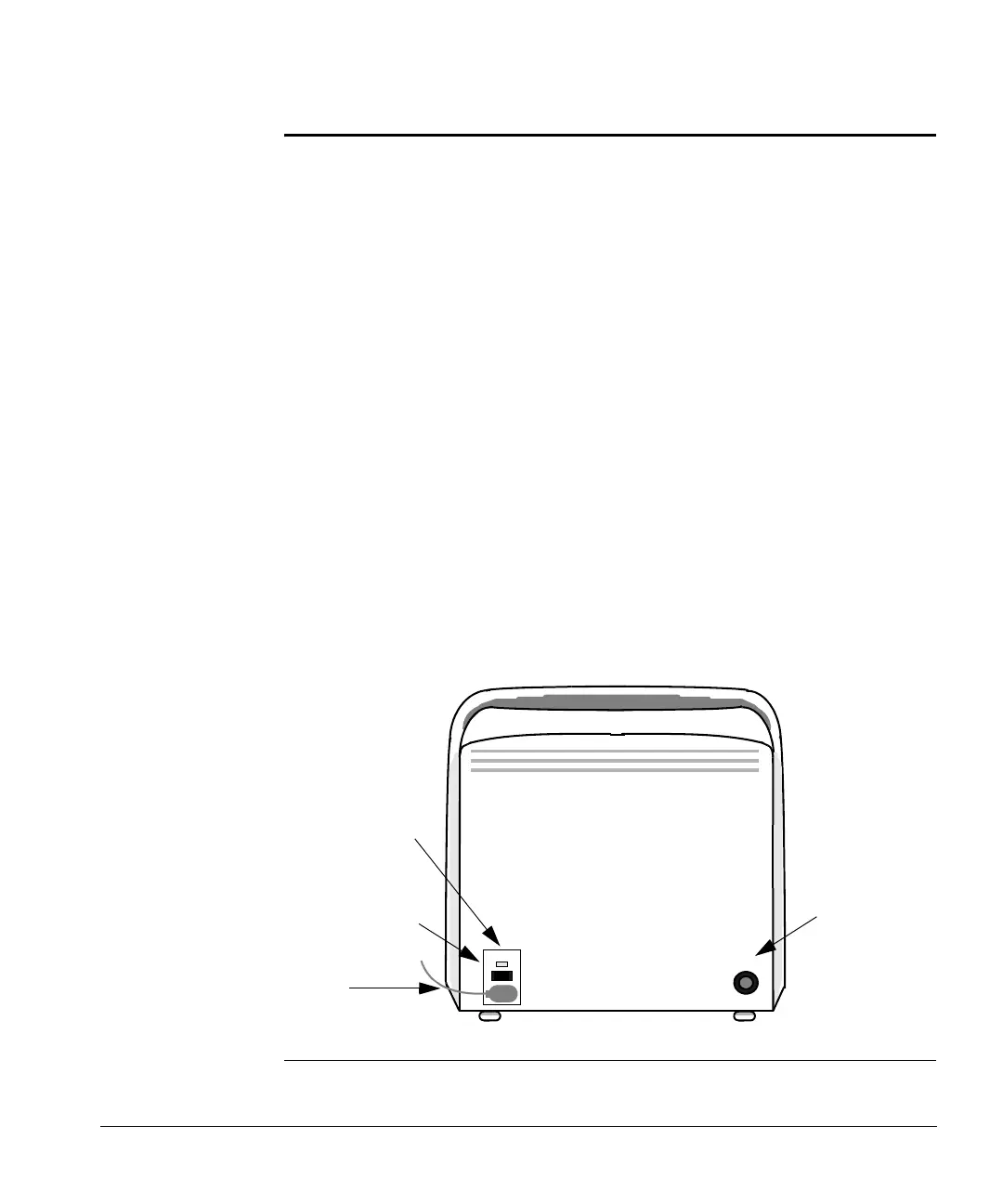ACUSON Cypress™ Operator’s Manual 1-3
Turning the Cypress System On and Off
Turning the Cypress System On and Off
Before turning the Cypress system power ON, make sure that:
The supplied power cord is securely inserted into the receptacle at the back
of the unit.
The power cord is securely plugged into a properly grounded wall outlet. See
the
WARNINGS on page 10-2.
Turning the Cypress System ON
To turn the system ON:
1. Press the switch located above the power cord receptacle. Press the “–” side
of the rocker switch.
The system goes through its boot-up sequence. If User Accounts are enabled,
the Login window opens (see “Logging On and Off of the Cypress System” on
page 1-5 and “Setting Up User Accounts” on page 1-7 for more information). If
User Accounts are not enabled the 2D screen appears and the system is ready
for use.
WARNING Never turn the system
OFF when it is in the process of booting-
up, as this may cause a fatal error. Always wait until the
2D
screen appears before turning the system
OFF.
FIGURE 2. Cypress System Power Switch
– o
POWER
SWITCH
POWER
CORD
FUSE BOX
ECG
CONNECTION
