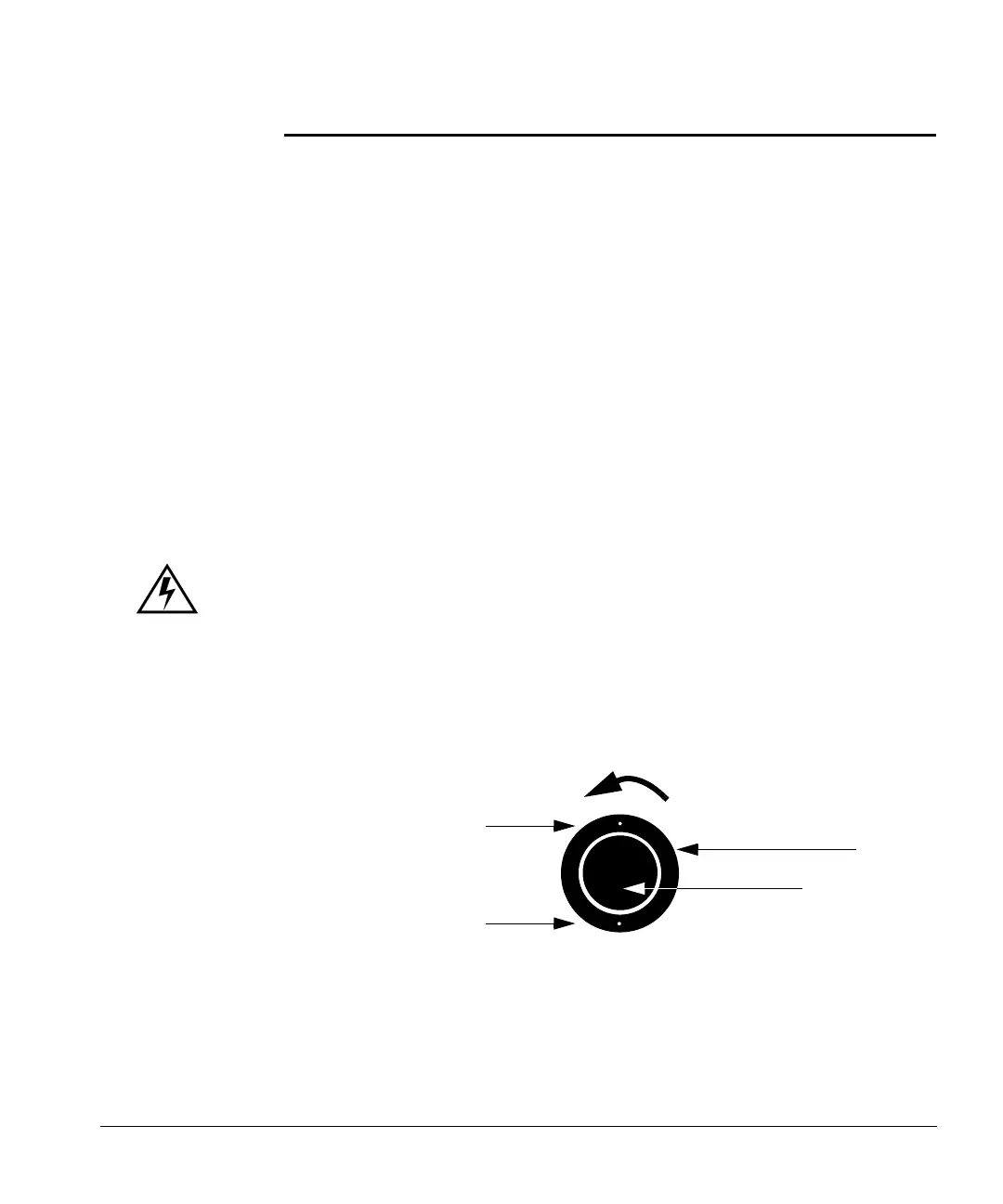ACUSON Cypress™ Operator’s Manual 11-9
Trackball Maintenance
Trackball Maintenance
If the performance of the Trackball becomes sluggish, you may need to clean
the Trackball and internal surface of the ball-cage.
NOTE Before cleaning, check the Trackball Speed settings in the Setup
menu to make sure the current settings are set to your preferences.
Cleaning the Cypress Trackball
Required Materials:
Isopropyl alcohol
Lint-free swabs such as "Radio Shack 44-1001 or 44-1094 anti-static, lint-
less swabs" or equivalent
Lint-free cloth, cotton or T-shirt type material
Paper clip
WARNING Before cleaning the Trackball and internal ball-cage, make sure
the Cypress system power is
OFF.
To clean the Trackball and ball-cage, follow these steps:
1. Shutdown the Cypress system and turn the power OFF.
2. Press and turn the black retaining ring surrounding the Trackball counter-
clockwise ¼ turn.
NOTE If you have a problem completing step 2, insert the end of a paper
clip into one of the two small holes located at the top and bottom of
the retaining ring and turn counterclockwise.
PAPER
CLIP
HOLES
RETAINING RING
TRACKBALL
