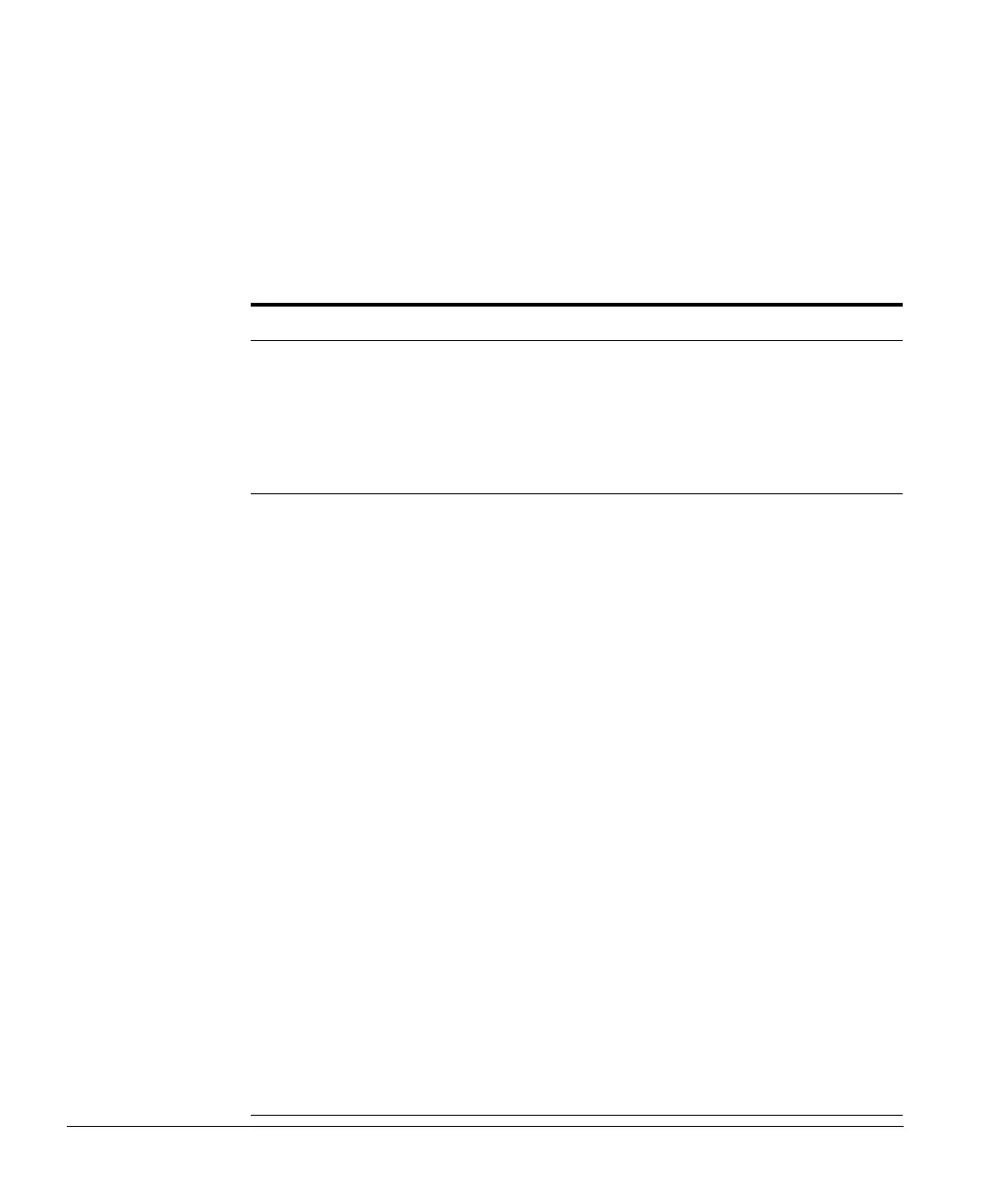Basic Setup
3-4 ACUSON Cypress™ Operator’s Manual
Explanation of Setup Menu Fields
Table 4 describes each field on the Setup tab menu screen.
NOTE Cardiac Calculations are described in chapter 6; Vascular Calcu-
lations are described in chapter 7; the DICOM menu fields are
explained in chapter 9.
TABLE 4. Setup Menu Fields
Field Description
ECG Sets the ECG Display for Cardiac and/or Vascular
Protocols.
ECG Display: To display the ECG, place a check-
mark in this box.
ECG Trigger: To trigger the ECG on the R wave,
place a checkmark in this box.
View Mode
Options
Sets parameters for viewing loops.
Play All — specifies the number of times a loop will
be repeated. This function is available in View or
Freeze mode. Enter a number from 1 to 100. The
default is 1. When 1 is selected the loop or series
will play one time.
Using Loop Repeats: While in Play Loop mode,
turn the
PLAY ALL knob and each loop will play X
times before advancing to the next loop.
Quad Review — specifies whether the system
uses Loop Align. When this box is checked, the
loops displayed in the quad format while in a stress
protocol will start and end at the same time. For
example, a loop consisting of 8 frames start and
end at the same time as a loop consisting of 14
frames.
Date and Time — specifies whether the system
clock is displayed at the top, right of the screen (it
shows the current time and date). To hide the sys-
tem clock while in View mode, place a checkmark in
the Hide System Clock box. To display the system
clock while in View mode, remove the checkmark.
View Images After Study Activation — When
Enabled, it automatically starts the study review
after activation (that is, it eliminates the need to
press
VIEW).
