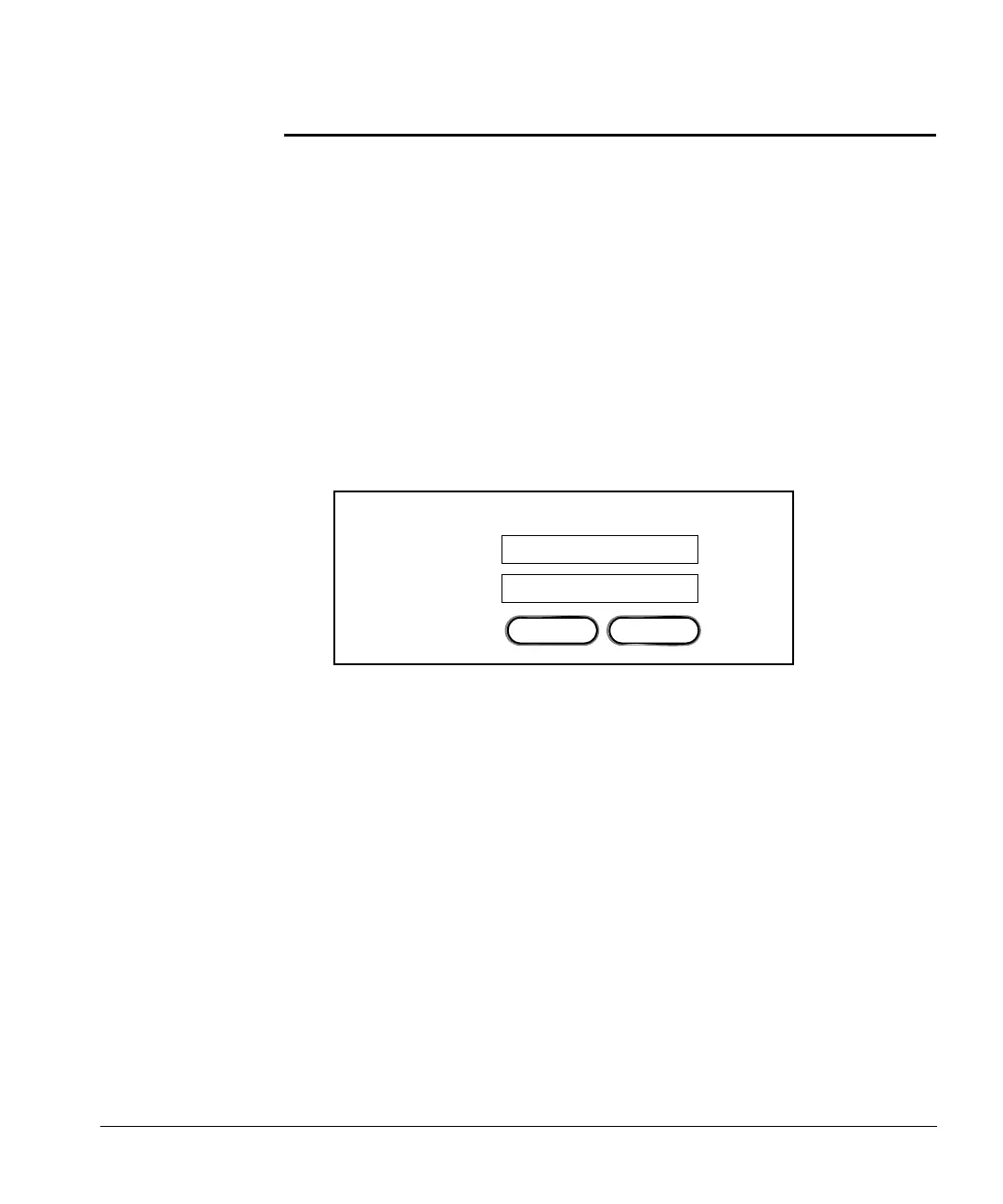ACUSON Cypress™ Operator’s Manual 1-5
Logging On and Off of the Cypress System
Logging On and Off of the Cypress System
The Cypress system can be set so that all users must have a valid logon User
name and Password. This helps to ensure Cypress system privacy and security.
(See “Setting Up User Accounts” on page 1-7 for information about enabling the
logon feature and creating User names and Passwords).
When the system is set up to require User Accounts and the system is booted,
the following things happen:
On the Shutdown screen, the [RESTART] button is replaced by the [LOGOFF]
button.
Every user must have a valid User Name and Password.
The logon screen opens when the system is started:
Logging On
To logon to the system, follow these steps:
1. Type your User name.
2. Type your Password.
3. Click [OK].
OK Shutdown
User
Password
