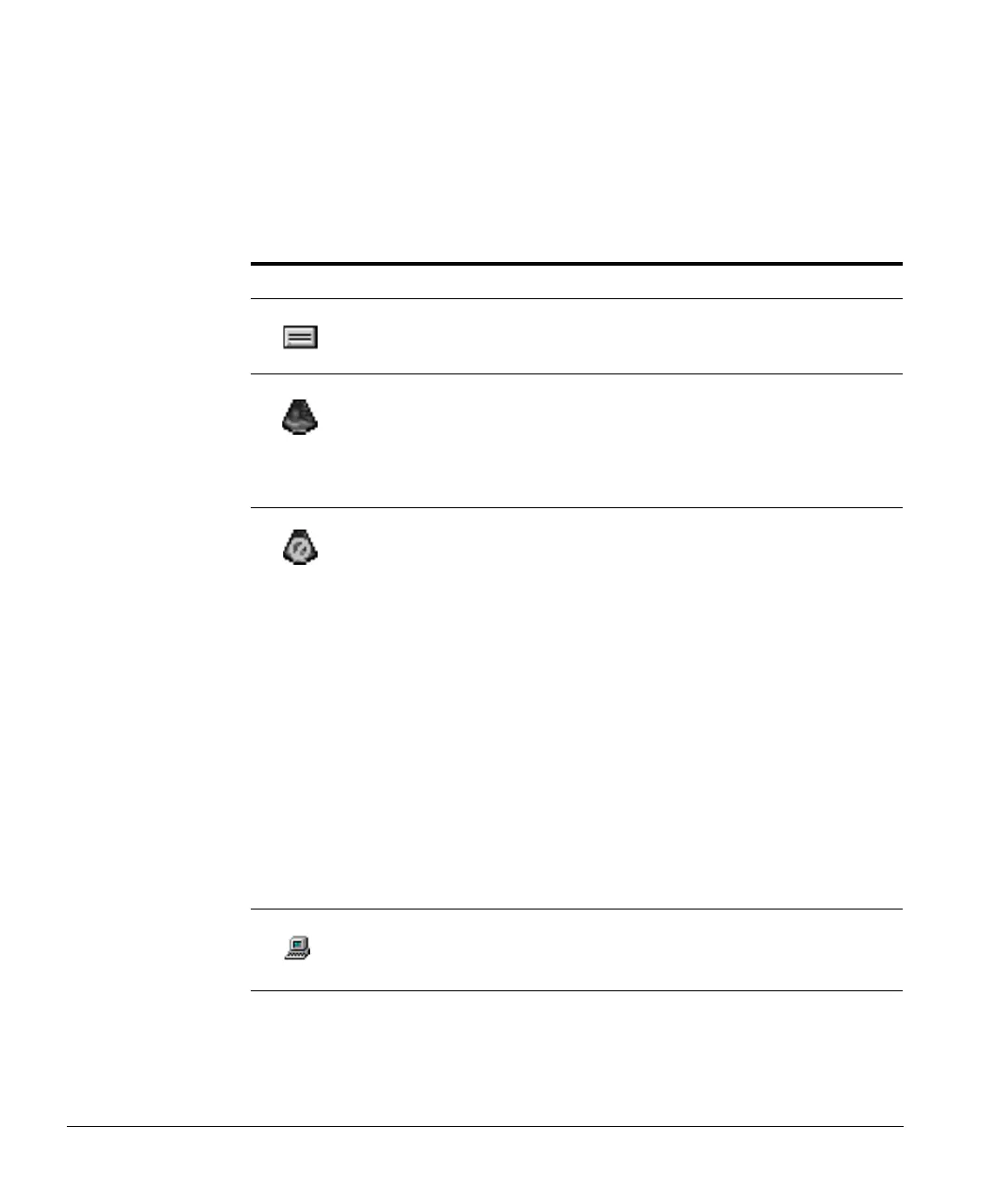Patients
4-4 ACUSON Cypress™ Operator’s Manual
Icons used in the Patient Directory
Table 9 explains the icons used in the Patient directory. Figure 16 on page 4-5
shows the icons on the Patient directory screen.
TABLE 9. Patient Directory Icons
Icon Name Explanation
Cypress
Hard Drive
All patient files and studies stored internally
appear beneath the Cypress system hard drive
icon.
Cypress
Format
Appears in front of studies stored in
Cypress for-
mat.
All of the studies in the Cypress system sub-
directory have this icon.
Icon turns blue when the study is activated.
DICOM
Format
Appears in front of studies stored in
DICOM for-
mat.
This icon only appears in front of studies listed in
the
MO Disk sub-directory. Studies listed in the
MO Disk sub-directory can have either the
Cypress format icon or the DICOM format icon in
front of them, depending on which format was
used to save the study to the
MO Disk.
Note that studies saved to the
MO Disk in DICOM
format cannot be read on the Cypress system —
you must load the study onto a DICOM-compati-
ble viewer. Once a study is stored to an
MO Disk
in the
DICOM format it cannot be changed back
to the
Cypress format. However, a study stored
to an MO disk in the
Cypress format can be
reloaded onto the system and then saved in
DICOM format.
Multimedia
Format
Appears in the Patient/Study list when studies
are transferred to the MO disk in Multimedia for-
mat.
