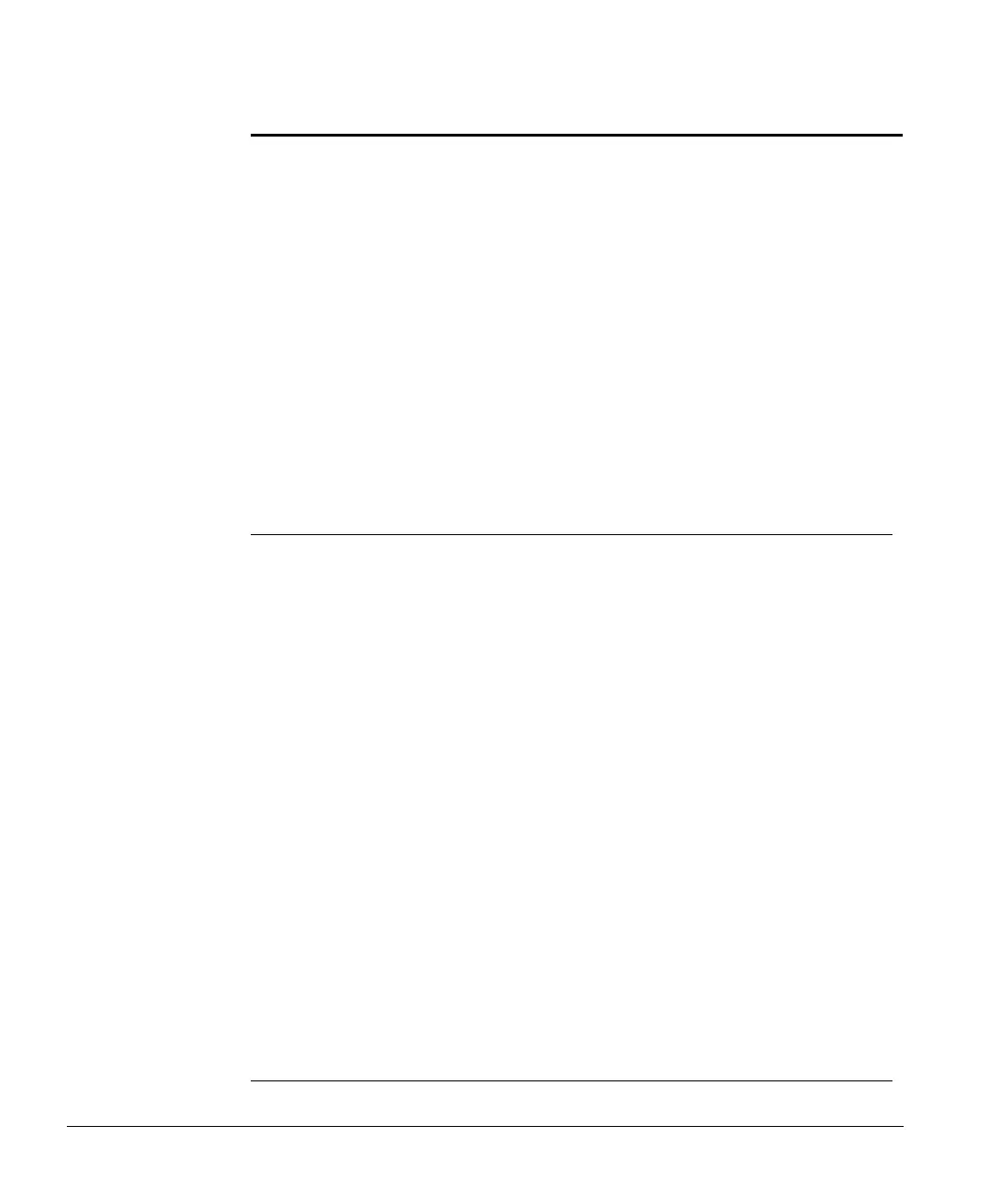Basic Setup
3-12 ACUSON Cypress™ Operator’s Manual
The Presets Menu
Presets are settings that are used to configure the system with your preferred
settings as well as factory-defined settings. They are accessed from the Setup
tab. The Preset feature allows a single user-defined “title” to store the presets
for all transducers. When a different transducer is attached, the Cypress system
automatically recalls and loads the presets assigned to that transducer. There
are two types of presets:
Factory Presets — These presets cannot be deleted and include: Factory
Defaults (default presets for all transducers); Last Power Down (a preset
that holds the settings in place at the last shutdown); and Abdominal Fac-
tory Defaults (stores abdominal presets for the 3V2c and 7V3c transducers).
User-defined Presets — These presets can be defined, edited, and deleted
by users.
NOTE The Cypress system saves the last-loaded preset which is
loaded at the next power-up.
This is the list of functions that can be stored in a user-defined preset:
1. Depth 22. Sweep Speed
2. Frequency 23. PW Range Gate Size
3. Left/Right Invert 24. PW Gain
4. 2D Gain 25. PW Baseline
5. Apex Invert 26. PW Scale
6. Color Gain 27. Full Screen Review Speed
7. Priority 28. Post Processing Curve
8. CW Baseline 29. Color Scale
9. CW Scale 30. Color Filter
10. Color Frame Rate 31. Quad Screen Review Speed
11. Compress 32. PW Invert
12. CW Gain 33. Color Invert
13. Volume 34. Color Height
14. CW Filter 35. Color Width
15. Color Smoothing 36. 2D Beam Steering
16. 2D Persistence 37. Color Steering
17. 2D Angle 38. PW Steering
18. Spectral Compress 39. Color Box Location
19. Lateral Gain 40. Color Persistence
20. Colorize 41. Angle Correction
21. Colormap 42. PW Filter
