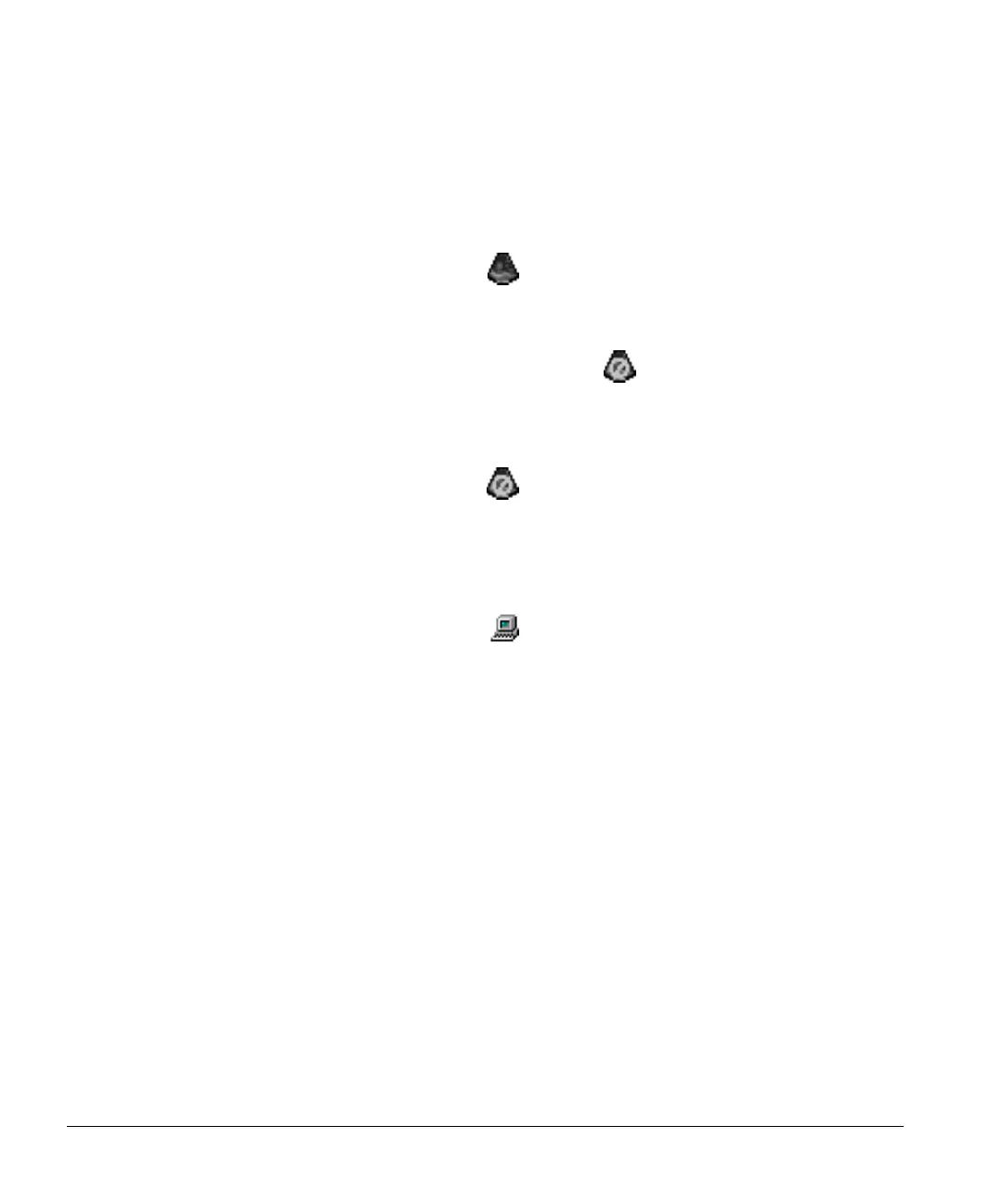Patients
4-8 ACUSON Cypress™ Operator’s Manual
Study Formats
Studies can be saved in one of three formats. An icon to the left of the study
shows which format the study has been saved in. The three formats are:
Cypress The Cypress format that can be read on the Cypress system.
Represented by this icon:
If a study that is in the Cypress format cannot be read on the Cypress system
(because the study is not compatible with the system’s current software and/
or hardware), then this icon is displayed:
DICOM The universal format for ultrasound studies. A study can be saved to
the
DICOM format, but cannot be viewed on the Cypress system while in the
DICOM format.
Represented by this icon:
Multimedia Study data can be sent to an MO disk or a computer in a Multi-
media format. Images are converted to
AVI files and the patient report is con-
verted to
RTF (Rich Text Format) files that are compatible with most major
word processing programs.
Represented by this icon:
Expanding Patient Folders
Patient folders have either a plus (+) or minus (–) sign next to them:
A plus sign means that there are studies under that patient name. Click the
plus sign to display the studies. The plus sign will turn into a minus sign. To
hide the studies, click the minus sign.
A minus sign means all the studies for that patient are displayed (though you
may have to scroll down to see them all). To hide the studies and display only
the patient name, click the minus sign.
You can also expand or minimize the studies under a patient folder by double-
clicking the patient name.
