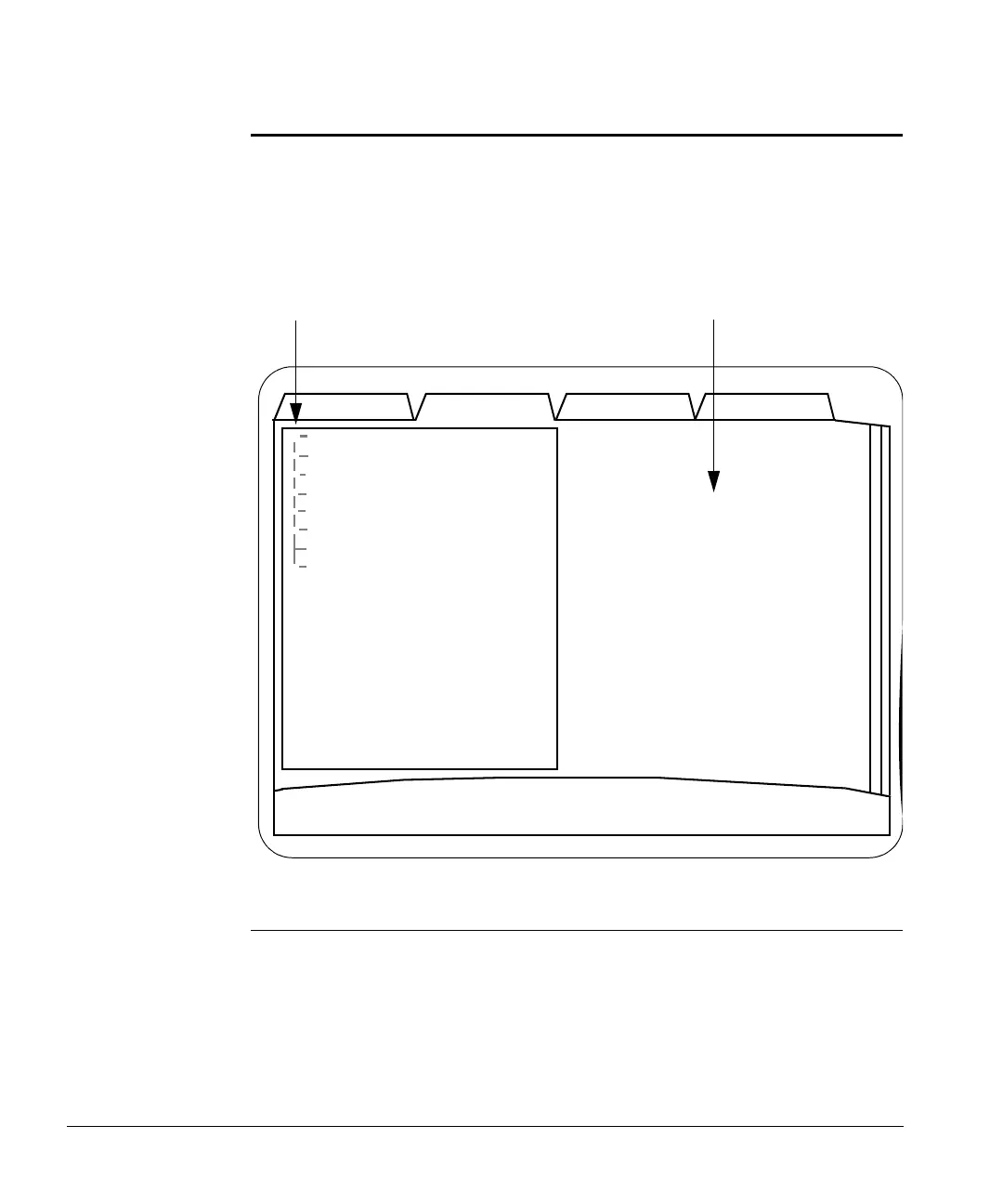Basic Setup
3-2 ACUSON Cypress™ Operator’s Manual
The Setup Menu
Press the SETUP function key to display the Setup menu. See Table 4 on page
3-4 for an explanation of the fields.
FIGURE 13. The Setup Menu Screen
ShutdownReportsSetupPatient
CLICK THE “+” SIGN
TO DISPLAY THE
FULL LIST OF
OPTIONS
WHEN YOU SELECT AN OPTION,
THE SELECTION INFORMATION
WILL BE DISPLAYED HERE
Setup
Presets
User Accounts
Calculations
DICOM
Network Identification
Multimedia Connection
System
+
+
+
+
+
+
+
