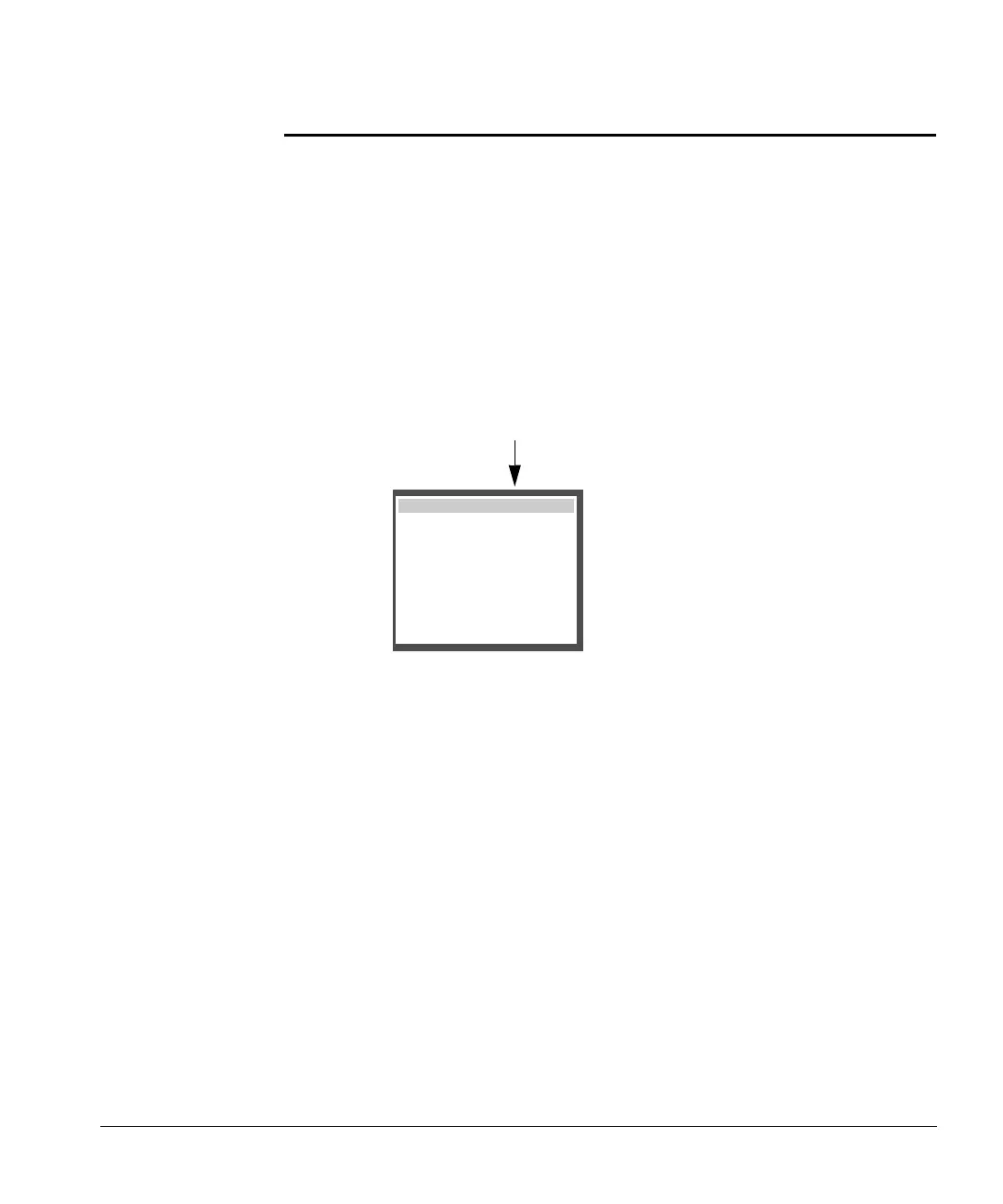ACUSON Cypress™ Operator’s Manual 6-7
Using the Cardiac Calculations Package
Using the Cardiac Calculations Package
To start a calculation, follow these steps:
1. Start a scan by pressing a Mode key.
2. Press the CALC function key while in any mode. Pressing the CALC key
freezes the scanning mode and displays the Selection Menu. You can also
access the calculations package by pressing
FREEZE at any time during the
examination, and then pressing
CALC to display the Selection Menu. The
Selection Menu displayed depends on which scanning mode is active. The
menu provides a choice of general and specific measurements.
Performing General Measurements
General measurements are not entered into the Patient Report. The measure-
ment result is displayed on the Selection Menu and the screen, along with the
image.
To perform a general measurement, follow these steps:
1. Press 2D to activate the scanning mode.
2. Press the CALC key to freeze the image and open the Selection Menu.
3. Use the Trackball to highlight the desired type of measurement (for example,
Distance) from the menu and press <
ENTER>.
4. Use the Trackball to position the first cursor (startpoint) and then press
<
ENTER> to anchor the cursor at that position.
2D CALCULATIONS
SELECTION MENU
Distance
Area
Volume
Left Ventricle Volumes
Left Ventricle Mass
Ventricles
LVOT, Valves & Atria
Qp Qs
Report
