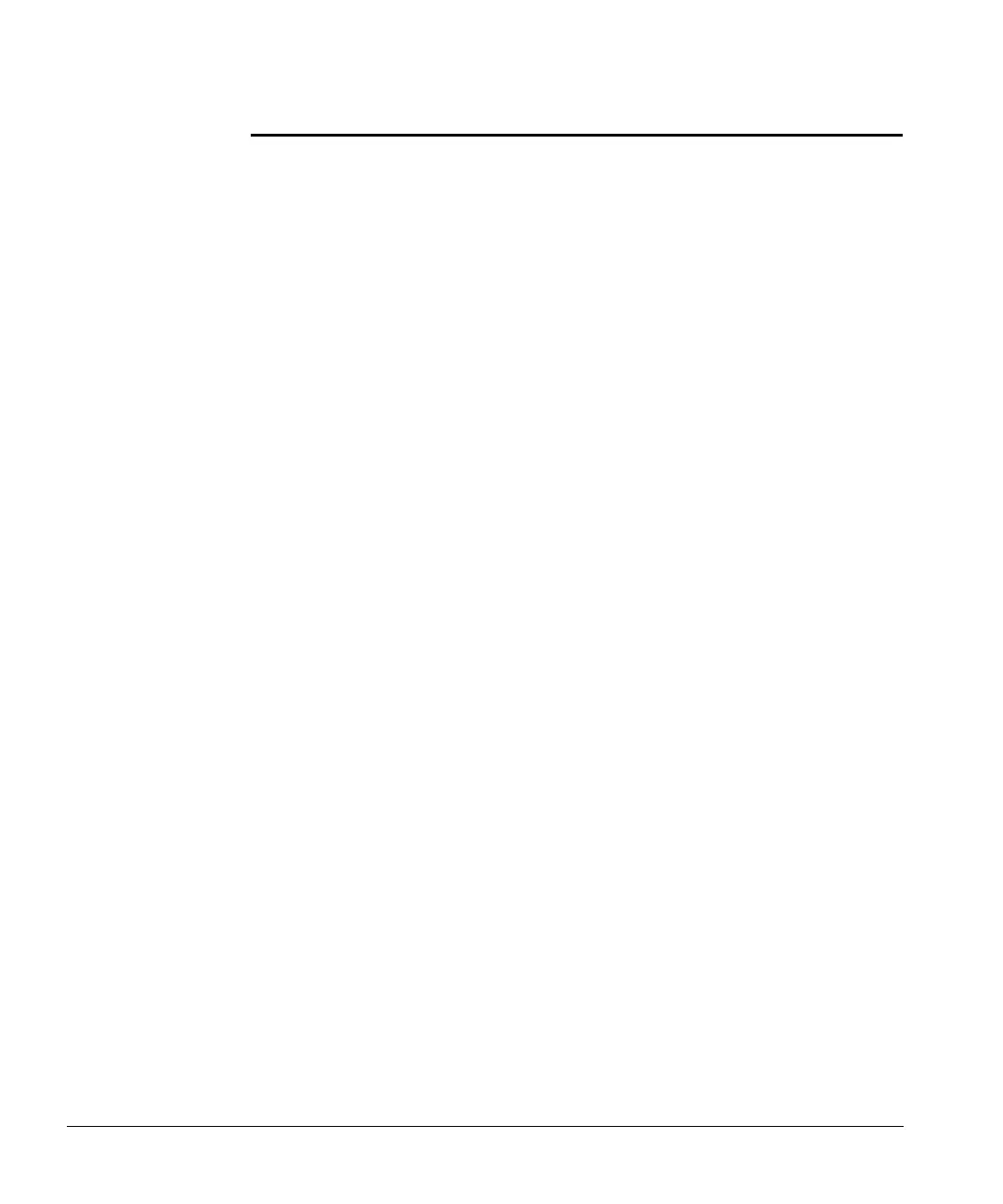Transferring Studies
9-14 ACUSON Cypress™ Operator’s Manual
Transferring Studies
Studies can be transferred to a server or computer via a network or they can be
transferred to an MO disk via the internal MO drive.
Selecting Studies
Two lists are used to transfer studies:
The Patient List displays each patient in alphabetical order—every patient
has a sub-list of studies.
The Study List displays each individual study—sort the list by clicking the col-
umn headings (Patient Name, Date, Size, Location...).
A button toggles between [
PATIENT LIST] and [STUDY LIST]. When the Study List
is displayed, the button is labeled [
PATIENT LIST]. When the Patient List is dis-
played, the button is labeled [
STUDY LIST].
The list last displayed before shutdown is the list displayed when the
PATIENT
key is pressed after the system is powered up.
