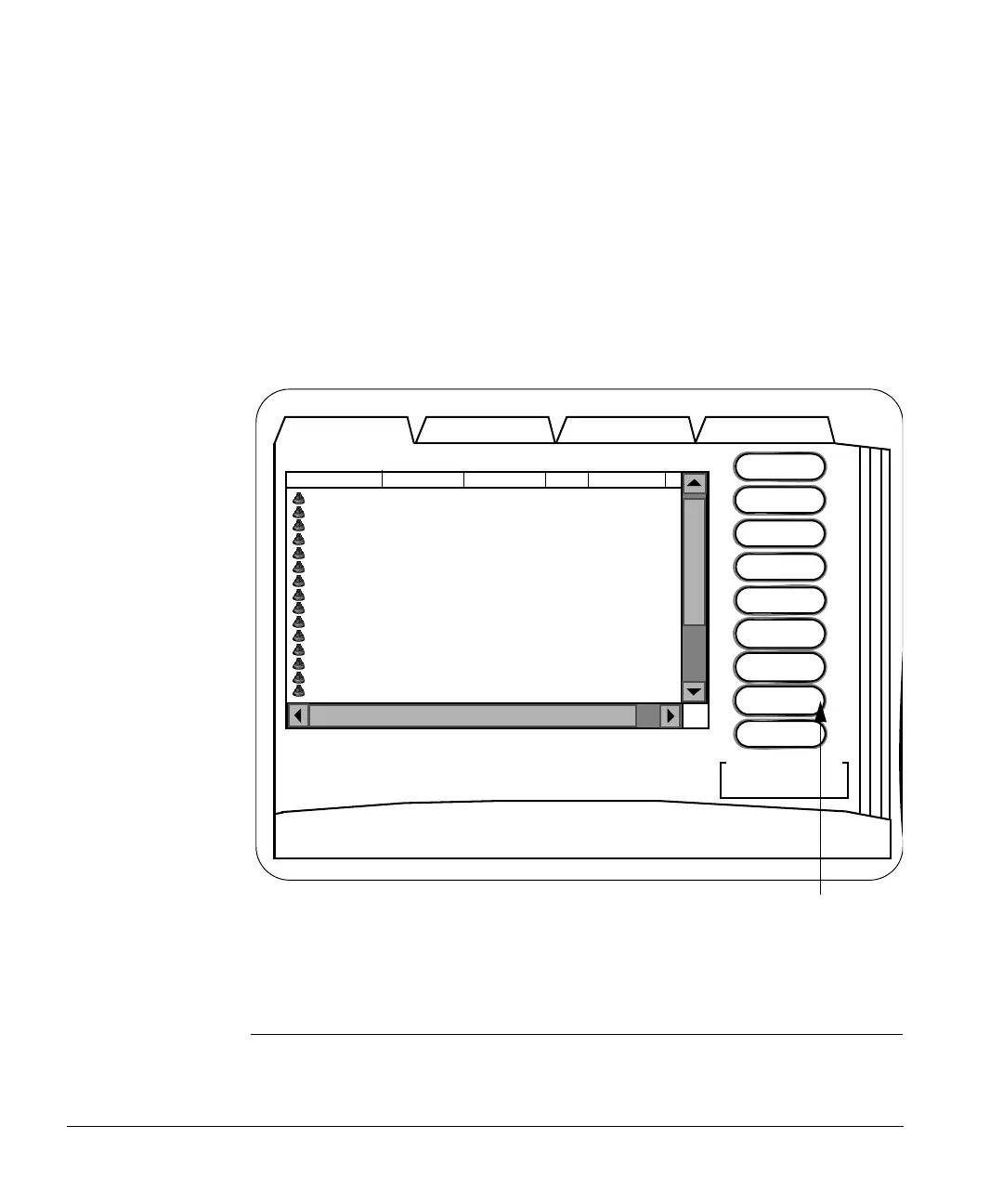Transferring Studies
9-16 ACUSON Cypress™ Operator’s Manual
To select items from the Study List:
To transfer a single study, highlight only that study.
To transfer multiple studies that are in consecutive order, use the <SHIFT>
key on the Cypress system keypad. Highlight the first study. While holding
down <
SHIFT>, move the Trackball to highlight the last study. All studies
between and including the first and last will be highlighted.
To transfer multiple studies that are not in consecutive order, use the <CTRL>
key. Highlight a study. Press and hold down <
CTRL> while using the Cypress
Trackball and <
ENTER> key to highlight any number of studies.
FIGURE 42. The Study List
CLICK HERE TO SWITCH BACK AND
FORTH BETWEEN THE PATIENT LIST
AND THE STUDY LIST
ShutdownReportsSetupPatient
DOE, AB 36517 04/22/2000.. None <1
DOE, C 36285 10/26/1999.. None <1
DOE, C 36486 08/04/1999.. 2 Stage E <1
DOE, D 369387 09/02/1999.. None <1
DOE, E 2345686 05/25/2000.. Y None <1
DOE, MM 36286 06/17/2000.. Pharmacolo
<1
DOE, P 36790 07/23/1999.. 3 Stage E <1
DOE, Q 36137 03/23/2000.. None <1
DOE, R 36017 08/16/1999.. M None <1
DOE, S 369278 08/18/1999.. None <1
DOE, TT 36938 09/20/1999.. None <1
DOE, TT 36987 09/20/1999.. Y None <1
DOE, V 36832 10/29/1999.. Y None <1
DOE, WE 36038 10/30/1999.. None <1
DOE, WR 36517 04/04/2000.. None <1
Si
Patient Name Patient Id
Protocol
Date
Arc..
Study: 0
Storage [MB]
Free: 3535
Activate
Edit
Remove
New
Study
Patient
List
New
Patient
Send
Worklist
Print
