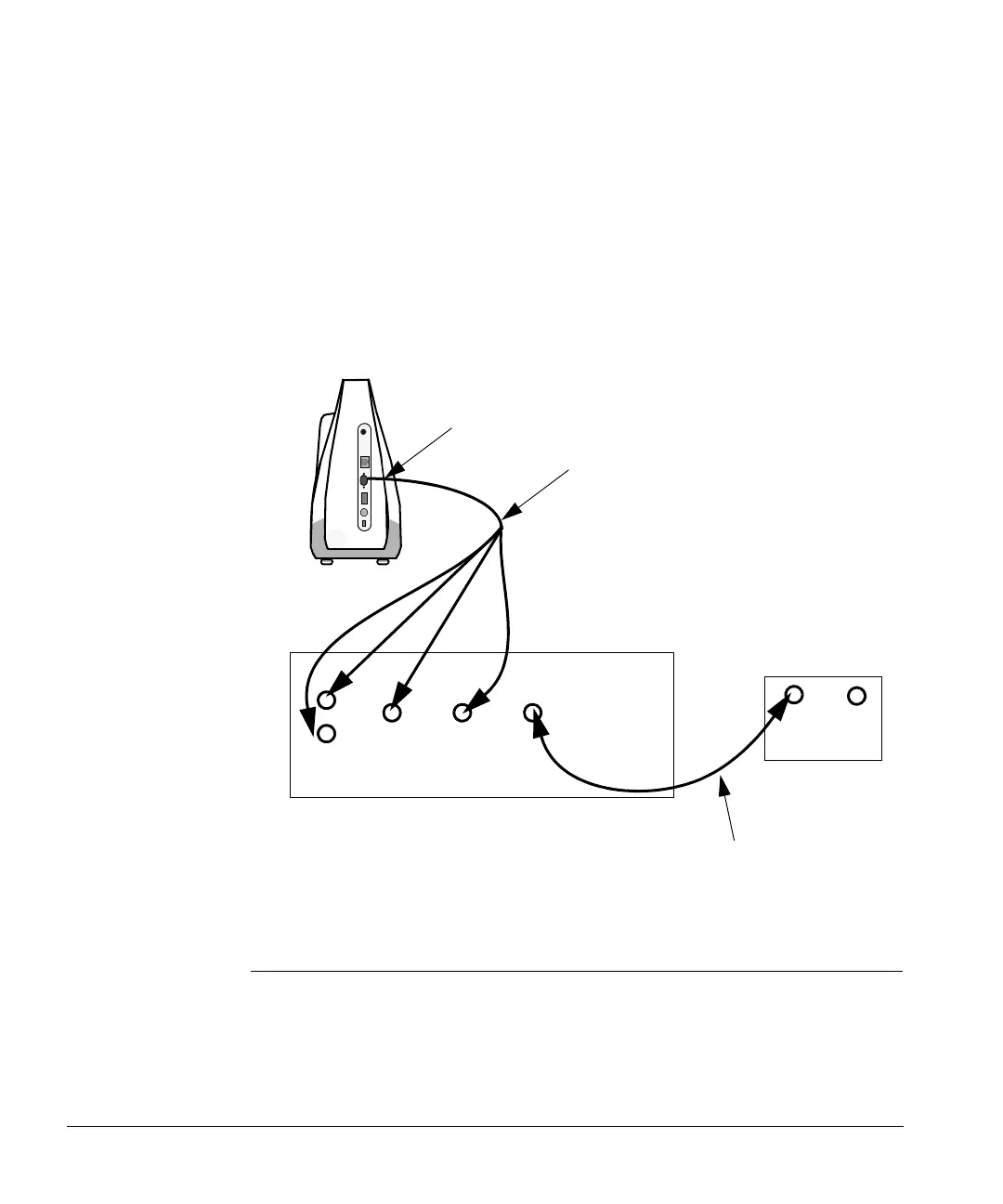Connecting External Devices
A-8 ACUSON Cypress™ Operator’s Manual
8. Turn on the Cypress system, then the VCR, and then the printer.
9. On the Cypress system, press the SETUP function key to display the Setup
tab.
10. Use the Video Out Mode drop-down menu to select NTSC.
11. Press SETUP to return to 2D mode or press 2D to begin imaging.
12. Insert a video tape and press the RECORD button on the VCR to copy
images.
13. Press the PRINT key on the printer to print images from the Cypress system.
FIGURE 53. Connecting a VCR and Video Printer
VIDEO
IN
SVIDEO
AUDIO
IN
VCR
VIDEO
OUT
15-PIN CONNECTOR ON CYPRESS SYSTEM
CABLE WITH BNC
CONNECTOR ON
EACH END
VIDEO
DISTRIBUTION
CABLE
PRINTER
VIDEO
IN
