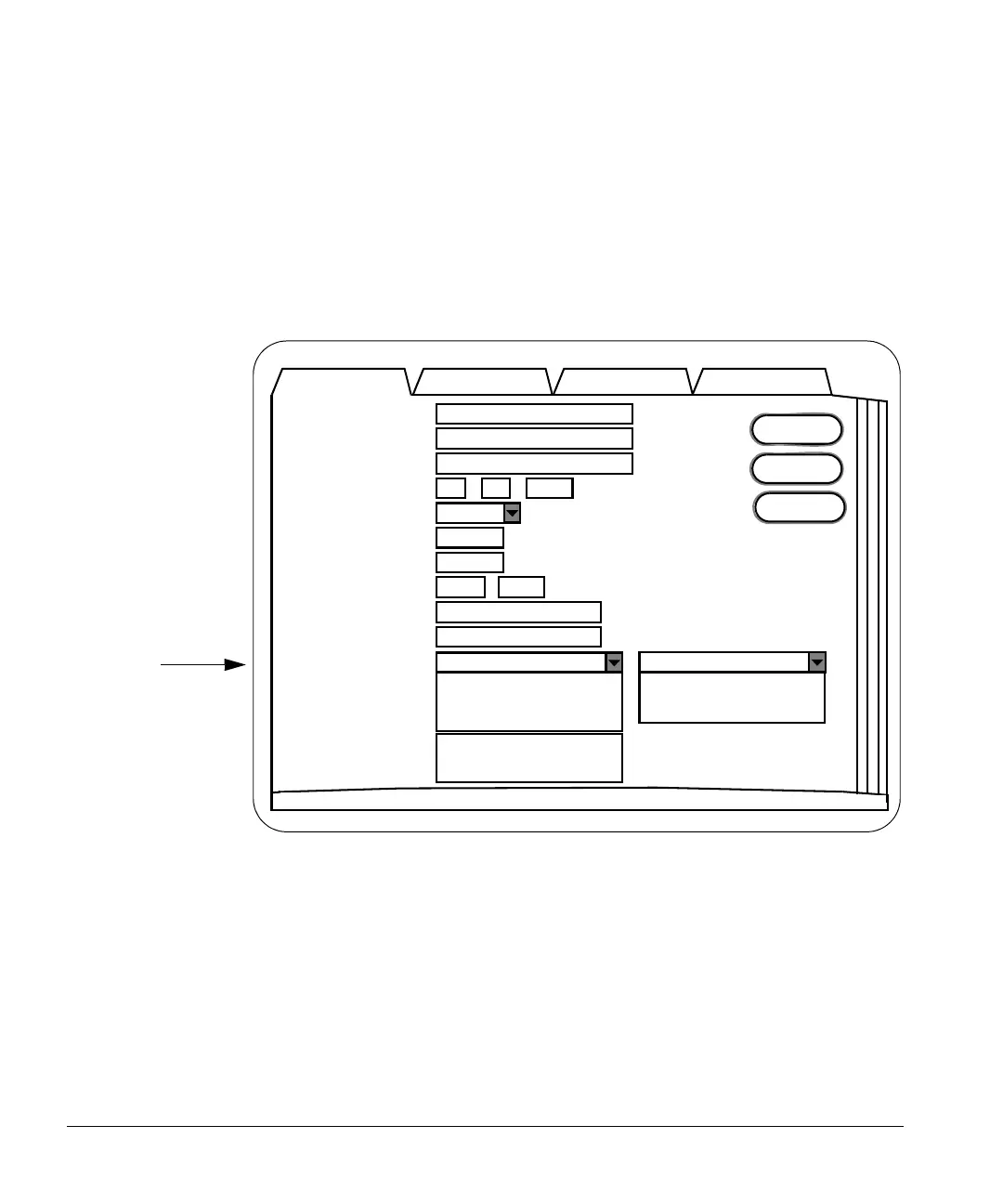Patients
4-10 ACUSON Cypress™ Operator’s Manual
6. If desired, enter the patient’s Birth Date, Sex, Height, Weight, Blood Pres-
sure, Study Indication, and Accession #.
7. Select the Institution name from the drop-down menu.
8. Enter the name of the Sonographer who is performing the examination.
9. To select a protocol, click the arrow on the Protocol drop-down menu, high-
light a protocol, and press <
ENTER>. If Vascular is selected, a sub-menu
opens where you select an Exam Type.
10. If desired, enter a note in the Miscellaneous field.
11. Set the status of the Add Study box. When the box is checked, the current
date and time of the study are added when the study starts. When the box is
unchecked, the first time an image is saved for this study the date and time
are automatically put in. The default is a checked box. If you are adding a
group of patients before actually conducting the studies (for example, you
may want to add all the patients that you will see on the following day), un-
check the box. When you save an image for these patients, the system will
add the date and time of the actual study.
NOTE: The study information such
PROTOCOL
DROP-DOWN
MENU
ShutdownReportsSetupPatient
OK
Cancel
Add Study
Averaging
Metric
Doe
Edgar
QTR3942
19
01 1944
Male
Last Name
First Name
ID
Birth Date
Sex
Height
Weight
Blood Pressure
Study Indication
Accession #
Protocol
Institution Name
Sonographer
Miscellaneous
(dd-mm-yyyy)
kg
cm
/
mmHg
Routine Vascular
2 Stage Exercise
3 Stage Exercise
Pharmacological
Contrast
Routine Cardiac
Carotid
Upper Extremity
Lower Extremity
General
Carotid
Presets
