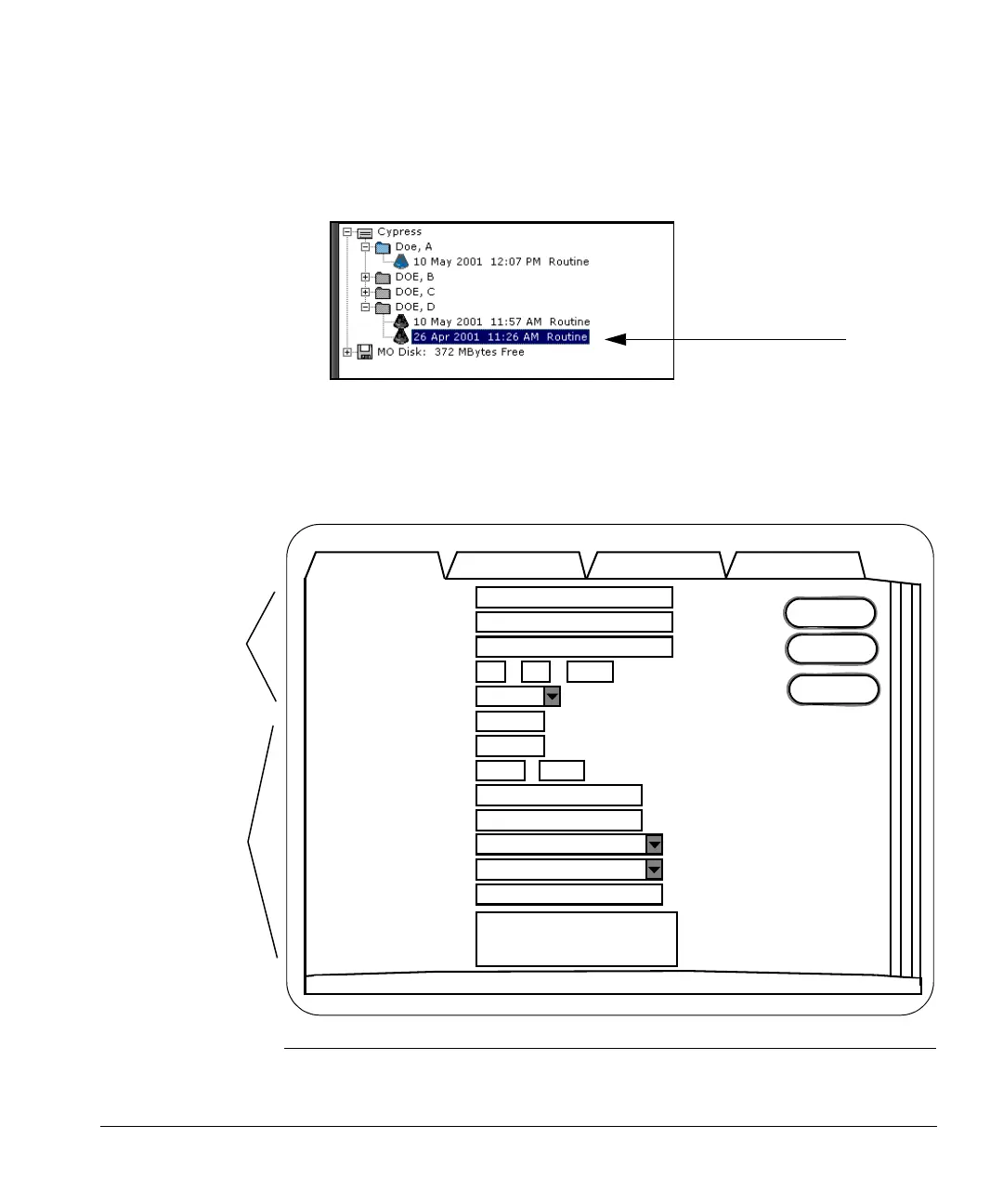ACUSON Cypress™ Operator’s Manual 4-17
Adding and Editing Patients and Studies
To change the study information for an existing patient, follow these steps:
1. Press the PATIENT function key to display the Patient list or Study list.
2. Highlight the study date and time in the Patient list.
3. Click the [EDIT] button.
4. Use the Trackball or <TAB> key to move the cursor to the field you want to
edit and type in the new information.
5. Click [OK] to save the changes.
6. To exit, press 2D or any Mode key except COLOR.
FIGURE 18. Editing Study Information
HIGHLIGHT THE STUDY
DATE AND TIME
THESE FIELDS
CANNOT BE
CHANGED
TO CHANGE THE
INFORMATION IN
THESE FIELDS
USE THE
TRACKBALL AND
KEYPAD
ShutdownReportsSetupPatient
OK
Cancel
Last Name
First Name
ID
Birth Date
Sex
Height
Weight
Blood Pressure
Study
Indication
Accession #
Protocol
Institution Name
Sonographer
Miscellaneous
(dd-mm-yyyy)
kg
cm
Cardiac Routine
Add Study
Averaging
/
mmHg
Metric
Presets
