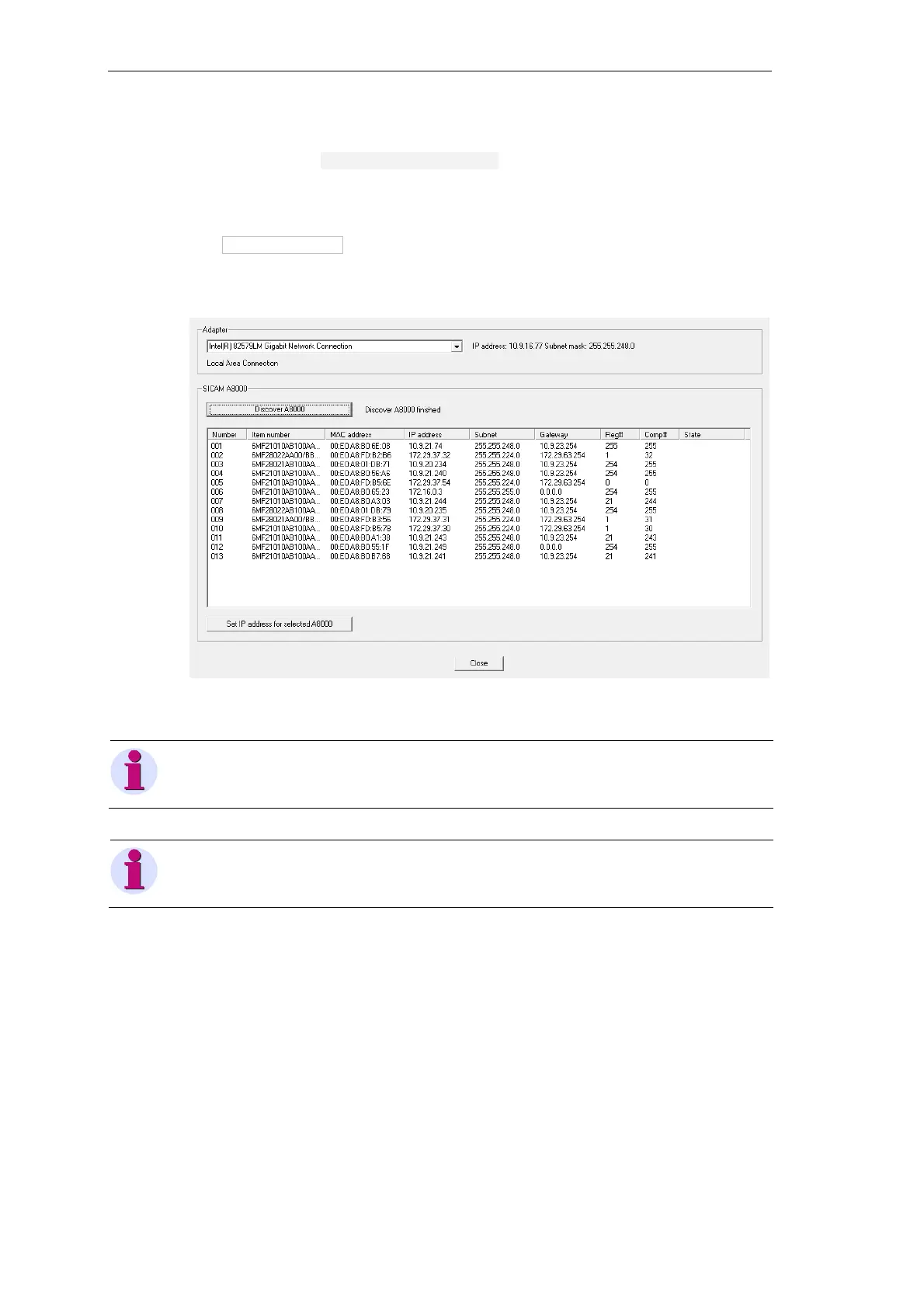Preparing the Engineering
266 Unrestricted SICAM A8000 / CP-8000 • CP-8021 • CP-8022 Manual
DC8-037-2.02, Edition 10.2017
• Change the language if needed and open the context menu again
• After that click on Set Ethernet IP Address
The window for the address assignment is opened.
Click Discover A8000 to find the physically connected automation units within the network.
The found devices -unambigously identified by the respective MAC address – are listed in the
table.
Note
The IP settings depend on the configuration and the used transmission media of your network. For the
setting of these values please contact your network administrator.
Note
With the firmware CPC80 as of revision 09 the setting of an IP address by means of Sicam_first_startup is
supported only as long as the default IP address (172.16.0.3) exists in the target device.