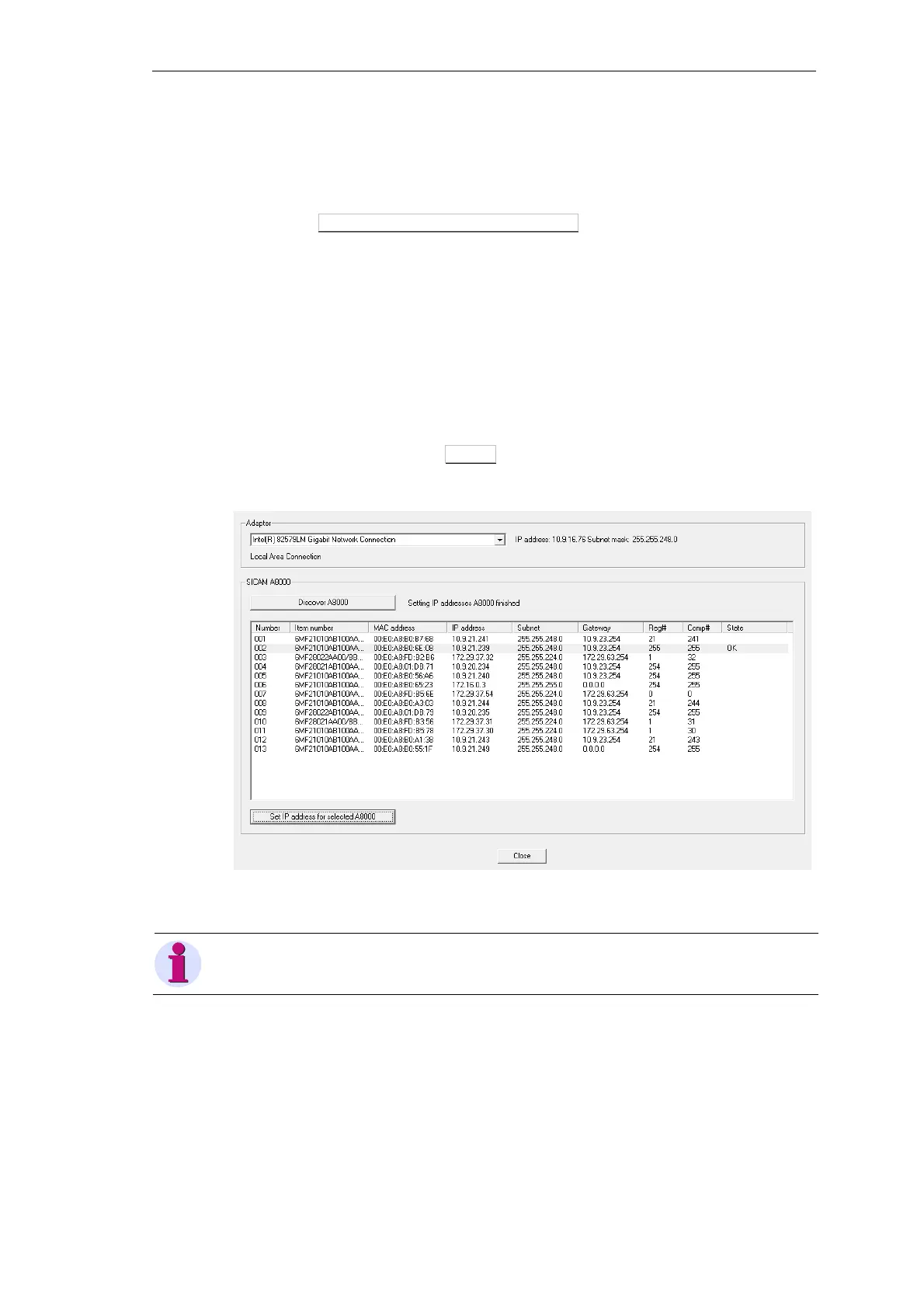Preparing the Engineering
SICAM A8000 / CP-8000 • CP-8021 • CP-8022 Manual Unrestricted 267
DC8-037-2.02, Edition 10.2017
You can change the settings for IP ADDRESS, SUBNET and GATEWAY by means of clicking on
the respective value. Confirm each with the enter key. The status of the respective target de-
vice is set to changed.
After completion of the entries mark the corresponding target devices by marking their lines.
Then click on Set IP address for selected A8000 .
Sicam_first_startup creates now the ARP table on the engineering PC (assignment MAC ad-
dress to IP address). Afterwards Sicam_first_startup tries to reach the target device. If this is
successful, the parameterized addresses are loaded into the respective target device and the
status is set to OK. Thereafter a restart is performed.
The procedure is terminated for all target devices when the information Setting IP
addresses A8000 finished appears.
The supplement NOK means that an error occurred with writing the addresses. Check the
set network addresses and the physical connection. If necessary, check the IP settings of your
PC via the command prompt with the command ipconfig.
Confirm the reset information with OK . After the startup, the respective target device can
be addressed by the webbrowser.
Note
The writing of the IP address with Sicam_first_startup is also possible locally via the serial interface.