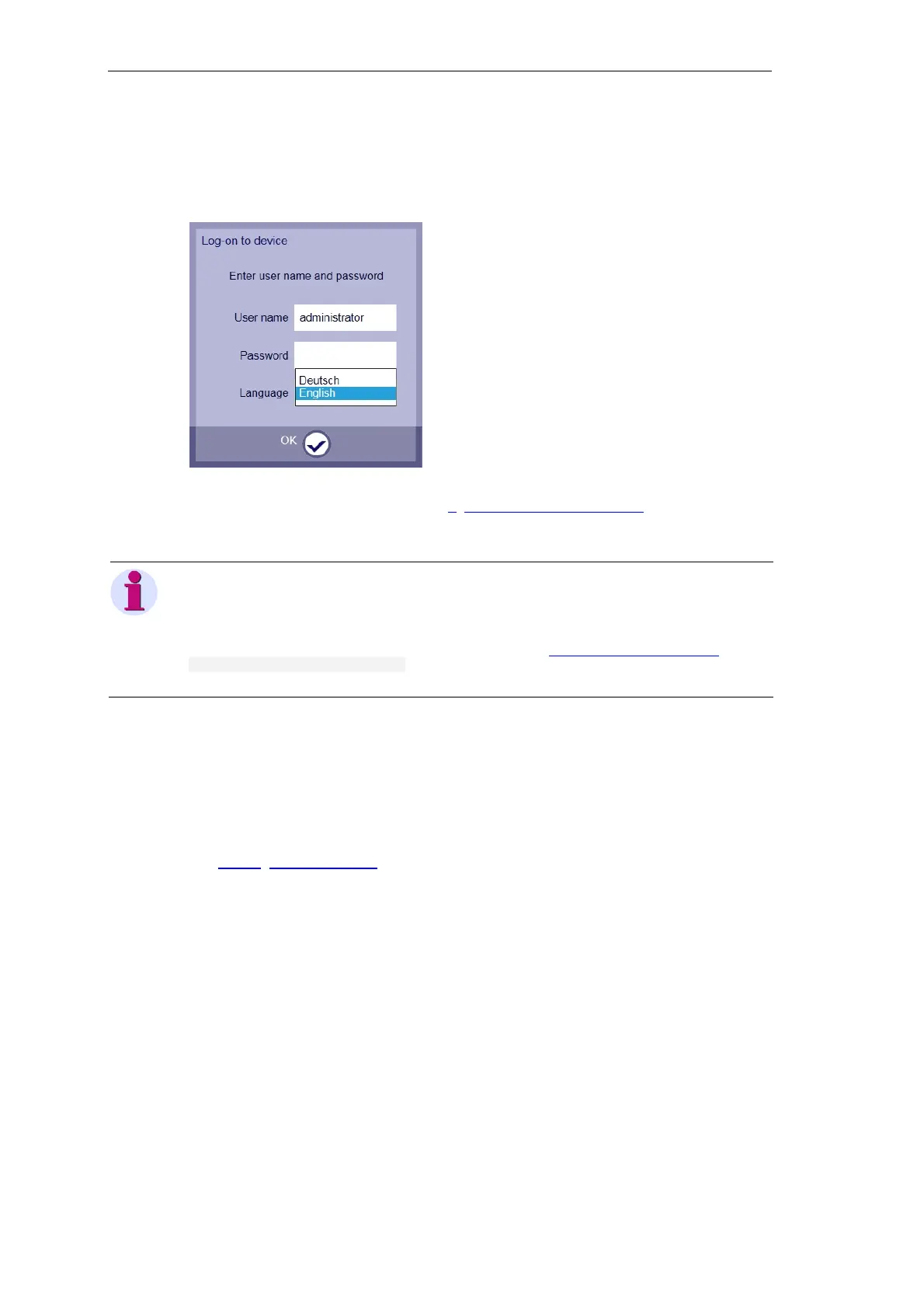Preparing the Engineering
268 Unrestricted SICAM A8000 / CP-8000 • CP-8021 • CP-8022 Manual
DC8-037-2.02, Edition 10.2017
Connection via SICAM WEB
Start the web browser and enter that IP address in the address bar you have previously as-
signed to your target device.
You find the further information in chapter 9, Engineering via SICAM WEB.
Note
According to the parameterization in CP-8000/CP-802x you have to enter a http or https address in the
browser to establish the connection.
During the first time connetion establishment via https there is a check if the corresponding security certifi-
cate is installed. If it is missing, it must be installed manually (see www.siemens.com/gridsecurity, tab
Cyber Security General Downloads, directory Application Notes, document Certificate trusting in
web browsers).
Configure IP Address via Autoconfiguration
In a network, the IP address of the physically connected target devices CP-8000/CP-802x can
be assigned by a DHCP server.
The DHCP service is switched off by default and can be only activated by means of parameter
(see 9.1.2.7, Autoconfiguration).