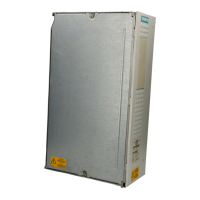9
05.01
9.7 Circuit examples =1 to =10 with SIMODRIVE 611 analog
9-270
Siemens AG 2001 All rights reserved
SIMODRIVE 611 Planning Guide (PJU) – 05.01 Edition
Drives off
The drives, if they have not already been shutdown by the NC program, are
braked as quickly as possible and stopped along the selected current limit of
the drive modules using pushbutton –S24 EMERGENCY STOP or –S22 off.
Terminal 64, drive enable is inhibited and braking initiated using the instanta-
neous contact from contactor –K21. After braking has been completed, the line
contactor is opened in a safety–related fashion through two channels via termi-
nal 48 NS1–NS2 with a reliable overlapping shutdown time using the delayed
drop–out contacts of –K21. The start inhibit functions become active by inhibi-
ting terminal 663. -Any fault messages/signals of the drive system, logically
combined and interlocked using the PLC logic, can be used, depending on the
application, to brake along the current limit, or for controlled braking via a set-
point ramp. The off pushbutton also acts on PLC–E22. The PLC logic can there-
fore be used to evaluate which power down command caused the drive group
to be shut down. The PLC logic can also be used to shut down the drive group,
independent of the ready signal of the NE module, using contactor –K25.
Holding brake
The holding brake is controlled, coordinated in time by the PLC logic via PLC–
A27. When the drives are stopped, the brake is also additionally de–energized
per hardware in a safety–related fashion using a delayed drop–out contact of
contactor –K21. This means that a PLC fault cannot result in the brake being
incorrectly controlled when the drive is stationary.
Temperature monitoring
Input PLC–E12 is energized when the temperature monitoring responds, either
as a result of a drive module overtemperature and/or a motor via relay 5.1–5.3
at the NE module. Depending on the application, the drives must be shut down,
either instantaneously or with delay, e.g. using PLC–A25 and contactor –K25
via the logical interlocking in the PLC.
Circuit example =3 “Starting/stopping/safe standstill
for drives”
Application
The control is use for applications, where one or several drives must be selecti-
vely shutdown in an operational drive group using safety technology. A drive, in
a drive group, can be shut down in a safety–related fashion using a two–chan-
nel key–actuated switch or, e.g. also using light barriers or limit switches. Befo-
rehand, the drive must have been safely shut down via the NC control. The
”safe standstill” operating condition is achieved using the start inhibit
9 Important Circuit Information

