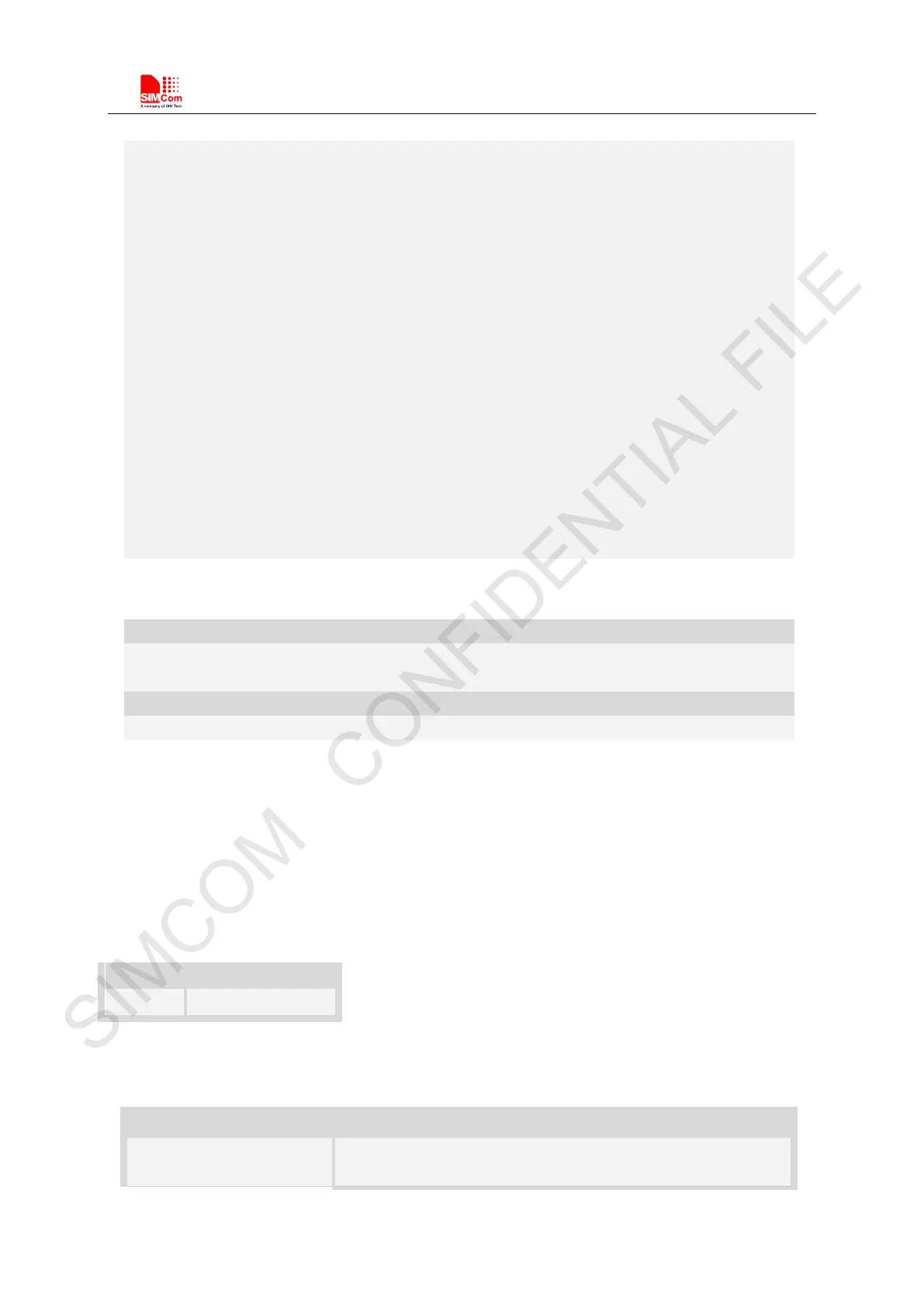Smart Machine Smart Decision
SIM7500_SIM7600 Series_AT Command Manual_V1.07 2017-12-25
the informations from network don’t include date and time, time zone will be only reported, and if
network daylight saving time is present, it is also reported. For example:
+CTZV: 32 (Only report time zone)
+CTZV: 32,1 (Report time zone and network daylight saving time)
+CTZV: 32,08/12/09,17:00:00 (Report time and time zone)
+CTZV: 32,08/12/09,17:00:00,1 (Report time, time zone and daylight saving time)
For more detailed informations about time and time zone, please refer 3GPP TS 24.008.
<tz> Local time zone received from network.
<time> Universal time received from network, and the format is “yy/MM/dd,hh:mm:ss”,
where characters indicate year (two last digits), month, day, hour, minutes and
seconds.
<dst> Network daylight saving time, and if it is received from network, it indicates the
value that has been used to adjust the local time zone. The values as following:
0 – No adjustment for Daylight Saving Time.
1 – +1 hour adjustment for Daylight Saving Time.
2 – +2 hours adjustment for Daylight Saving Time.
NOTE: Herein, <time> is Universal Time or NITZ time, but not local time.
Examples
AT+CTZR?
+CTZR: 0
OK
AT+CTZR=1
5.19 AT+NETMODE WCDMA & TDSCDMA mode select
Description
Syntax
Test Command Responses
AT+NETMODE=? +NETMODE: (list of supported <netmode>s)
OK
This command is used to select WCDMA mode or TDSCDMA mode.
NOTE:
Th
e command will take effect after reboot system next time if you modify the current
mode. The WCDMA and TDSCDMA can not work at the same time. Only for 7500 and
7600 module.
SIM PIN References