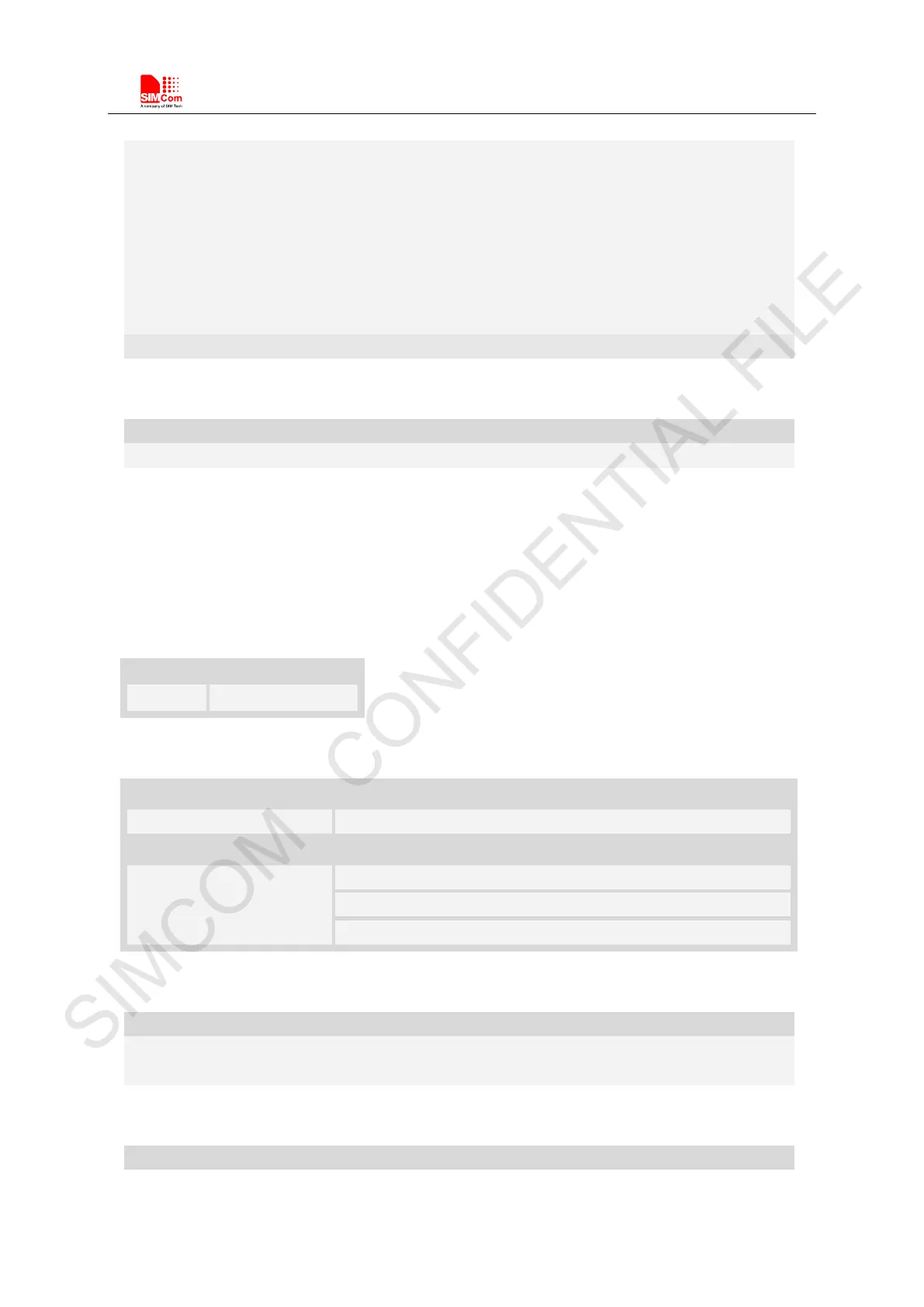Smart Machine Smart Decision
SIM7500_SIM7600 Series_AT Command Manual_V1.07 2017-12-25
0 – (or omitted) Delete the message specified in <index>.
1 – Delete all read messages from preferred message storage, leaving unread messages and
stored mobile originated messages (whether sent or not) untouched.
2 – Delete all read messages from preferred message storage and sent mobile originated
messages, leaving unread messages and unsent mobile originated messages untouched.
3 – Delete all read messages from preferred message storage, sent and unsent mobile
originated messages leaving unread messages untouched.
4 – Delete all messages from preferred message storage including unread messages.
NOTE: If set <delflag>=1, 2, 3 or 4, <index> is omitted, such as AT +C M G D =,1.
Examples
OK
7.17 AT+CMGMT Change message status
Description
This command is used to change the message status. If the status is unread, it will be changed read.
Other statuses don’t change.
Note: This command not support in CDMA/EVDO mode
SIM PIN References
YES Vendor
Syntax
Test Command Responses
AT+CMGMT=? OK
Write Command Responses
AT+CMGMT=<index>
+CMS ERROR: <err>
Defined values
<index>
Integer type; value in the range of location numbers supported by the associated memory and start
Examples
AT+CMGMT=1