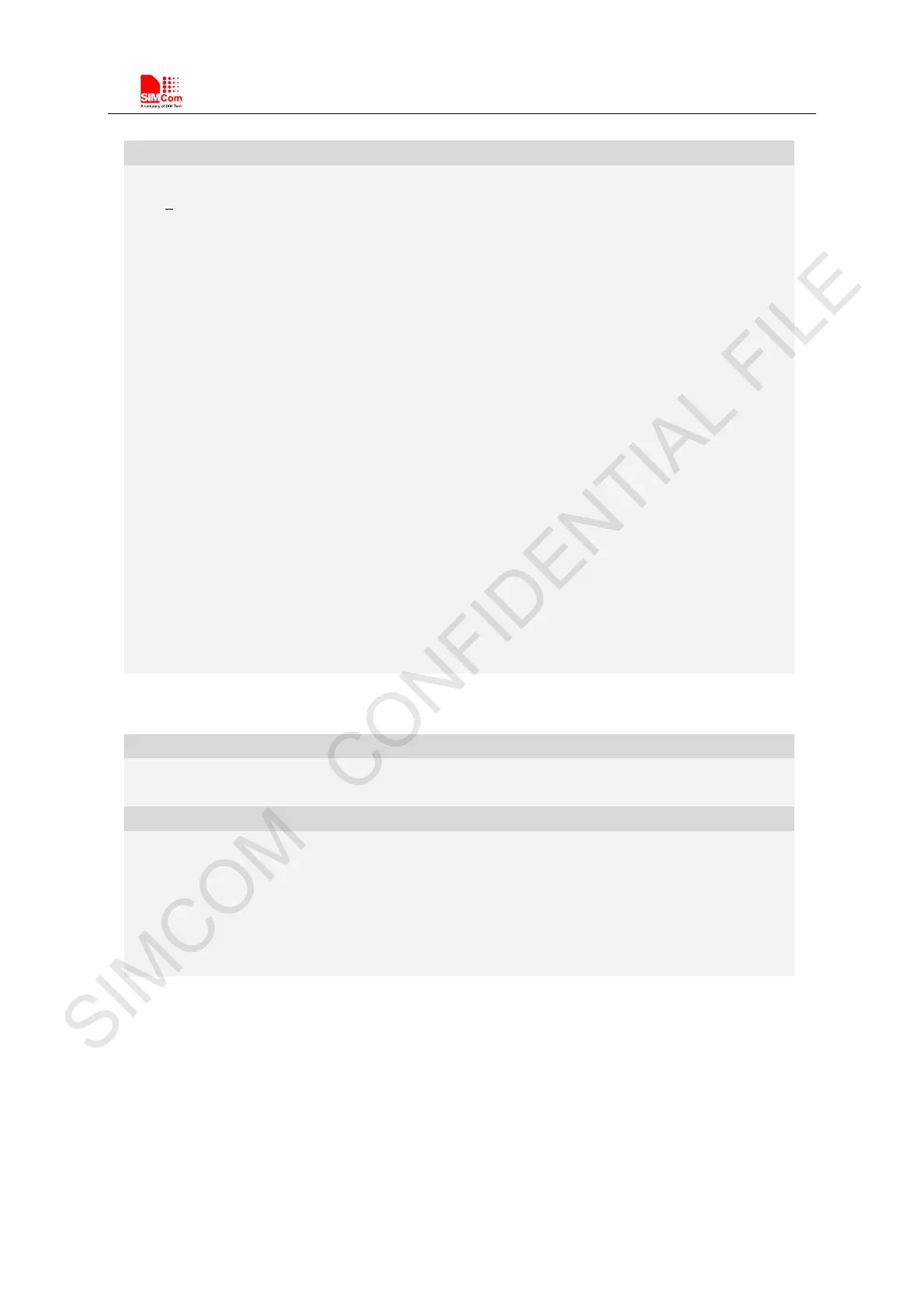Smart Machine Smart Decision
SIM7500_SIM7600 Series_AT Command Manual_V1.07 2017-12-25
<mean>
A numeric parameter which specifies the mean throughput class:
0 – network subscribed value
1 – 100 (~0.22 bit/s)
2 – 200 (~0.44 bit/s)
3 – 500 (~1.11 bit/s)
4 – 1000 (~2.2 bit/s)
5 – 2000 (~4.4 bit/s)
6 – 5000 (~11.1 bit/s)
7 – 10000 (~22 bit/s)
8 – 20000 (~44 bit/s)
9 – 50000 (~111 bit/s)
10 – 100000 (~0.22 kbit/s)
11 – 200000 (~0.44 kbit/s)
12 – 500000 (~1.11 kbit/s)
13 – 1000000 (~2.2 kbit/s)
14 – 2000000 (~4.4 kbit/s)
15 – 5000000 (~11.1 kbit/s)
16 – 10000000 (~22 kbit/s)
17 – 20000000 (~44 kbit/s)
18 – 50000000 (~111 kbit/s)
31 – optimization
Examples
+CGQREQ:
OK
AT+CGQREQ=?
+CGQREQ: "IP",(0-3),(0-4),(0-5),(0-9),(0-18,31)
+CGQREQ: "PPP",(0-3),(0-4),(0-5),(0-9),(0-18,31)
+CGQREQ: "IPV6",(0-3),(0-4),(0-5),(0-9),(0-18,31)
+CGQREQ: "IPV4V6",(0-3),(0-4),(0-5),(0-9),(0-18,31)
9.8 AT+CGEQREQ 3G quality of service profile (requested)
Description
The test command returns values supported as a compound value.
The read command returns the current settings for each defined context for which a QOS was
explicitly specified.
The write command allows the TE to specify a Quality of Service Profile for the context identified
