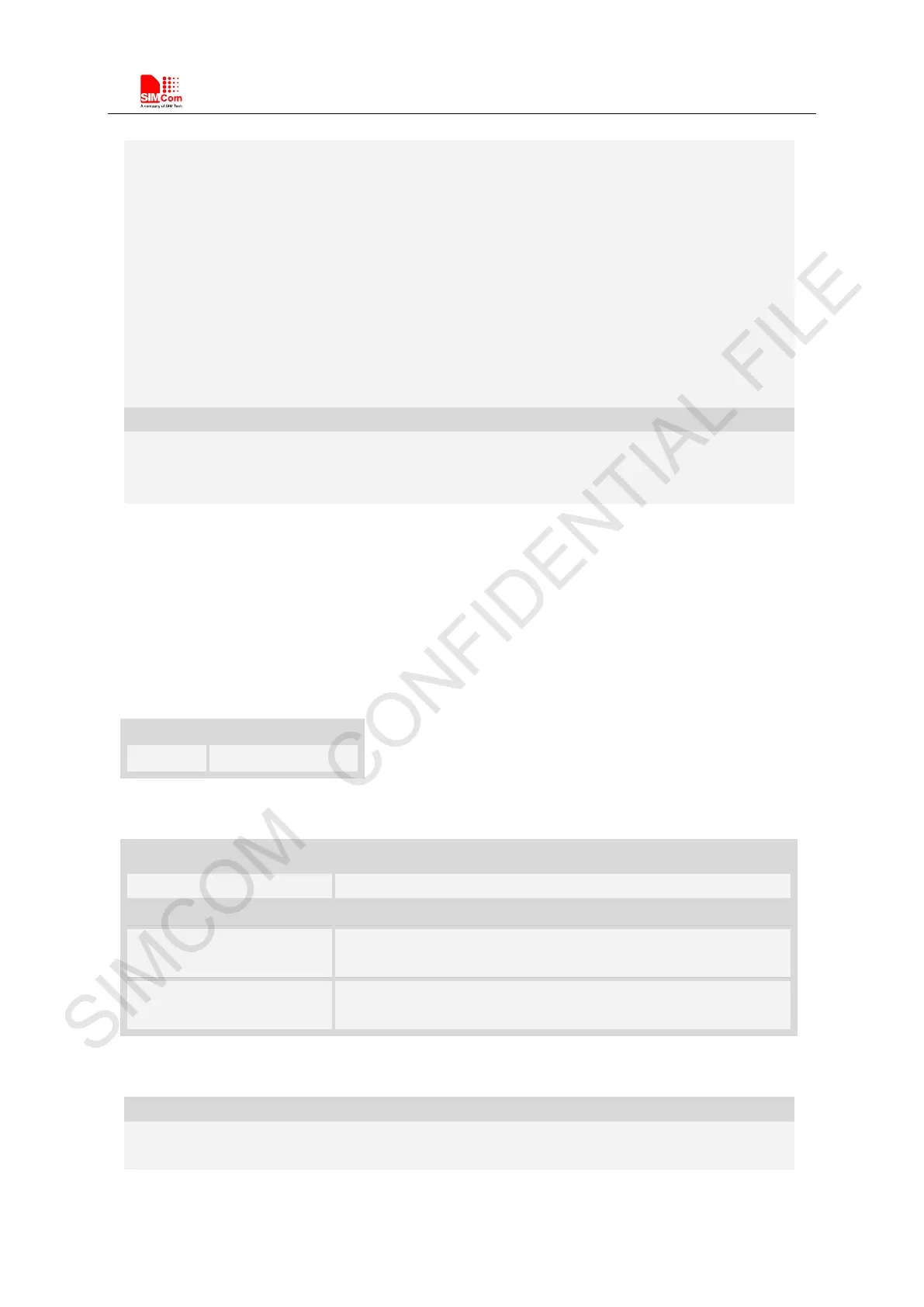Smart Machine Smart Decision
SIM7500_SIM7600 Series_AT Command Manual_V1.07 2017-12-25
+STGI:25,6,8,"81EA52A9670D52A1"
+STGI:25,7,8,"8F7B677E5F6994C3"
+STGI:25,8,8,"8BED97F367425FD7"
+STGI:25,9,10,"97F34E506392884C699C"
+STGI:25,10,8,"65B095FB59296C14"
+STGI:25,11,8,"94C358F056FE7247"
+STGI:25,12,8,"804A59294EA453CB"
+STGI:25,13,8,"5F005FC34F1195F2"
+STGI:25,14,8,"751F6D3B5E388BC6"
+STGI:25,21,12,"00530049004D53614FE1606F"
OK
+STGI:24,0,48,"D02E81030124008202818285098070ED70B963A883508F0A018053057F574E0
78C618F0C02809177917777ED6D88606F"
OK
11.3 AT+STGR SAT respond
Description
The TA is expected to acknowledge the AT+STGI response with AT+STGR to confirm that the
Proactive Command has been executed. AT+STGR
will also provide any user information, e.g. a
selected menu item.
NOTE: Please check the format refered to AT+STKFMT
SIM PIN References
YES Vendor
Syntax
Test Command Responses
AT+STGR=? OK
Write Command Responses
AT+STGR=<cmd_id>[,<dat
NOT PDU format
AT+STGR=<pdu_len>,<pdu
_value>
OK
Defined values
<cmd_id>
22 – get inkey
23 – get input