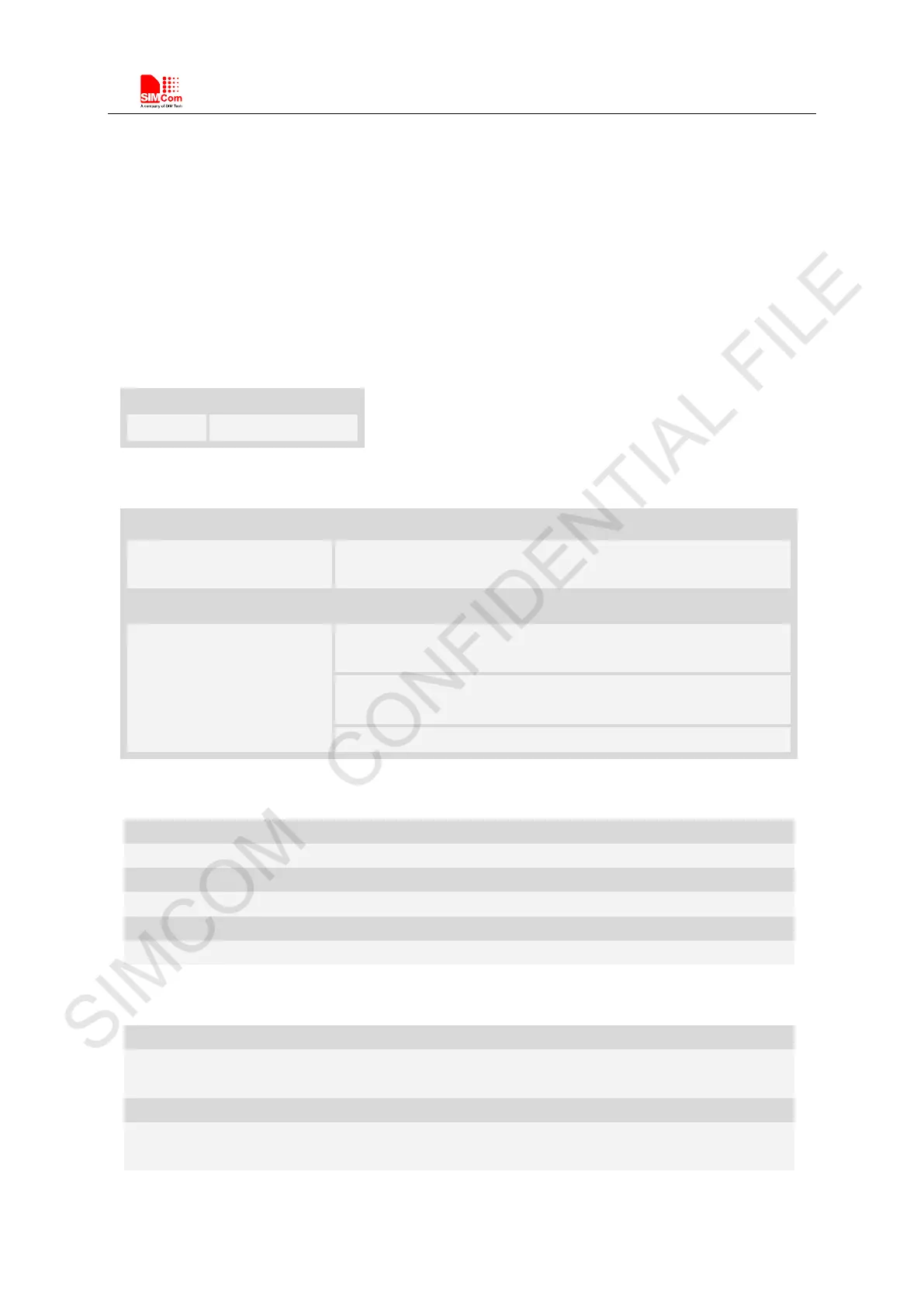Smart Machine Smart Decision
SIM7500_SIM7600 Series_AT Command Manual_V1.07 2017-12-25
14 AT Commands for File Transmission
14.1 AT+CFTRANRX Transfer a file to EFS
Description
This command is used to transfer a file to EFS.Support SDcard.
SIM PIN References
NO Vendor
Syntax
AT+CFTRANRX=? +CFTRANRX: [{non-ascii}]"FILEPATH"
OK
AT+CFTRANRX=“<filepat
h>”,<len>
>
OK
>
ERROR
ERROR
Defined values
<filepath>
The path of the file on EFS.
<len>
The length of the file data to send.
The <filepath> must be a full path with the directory path.
Examples
AT+CFTRANRX=”c:/MyDir/t1.txt”,10
OK
AT+CFTRANRX=”d:/MyDir/t1.txt”,10
>testcontent
OK
