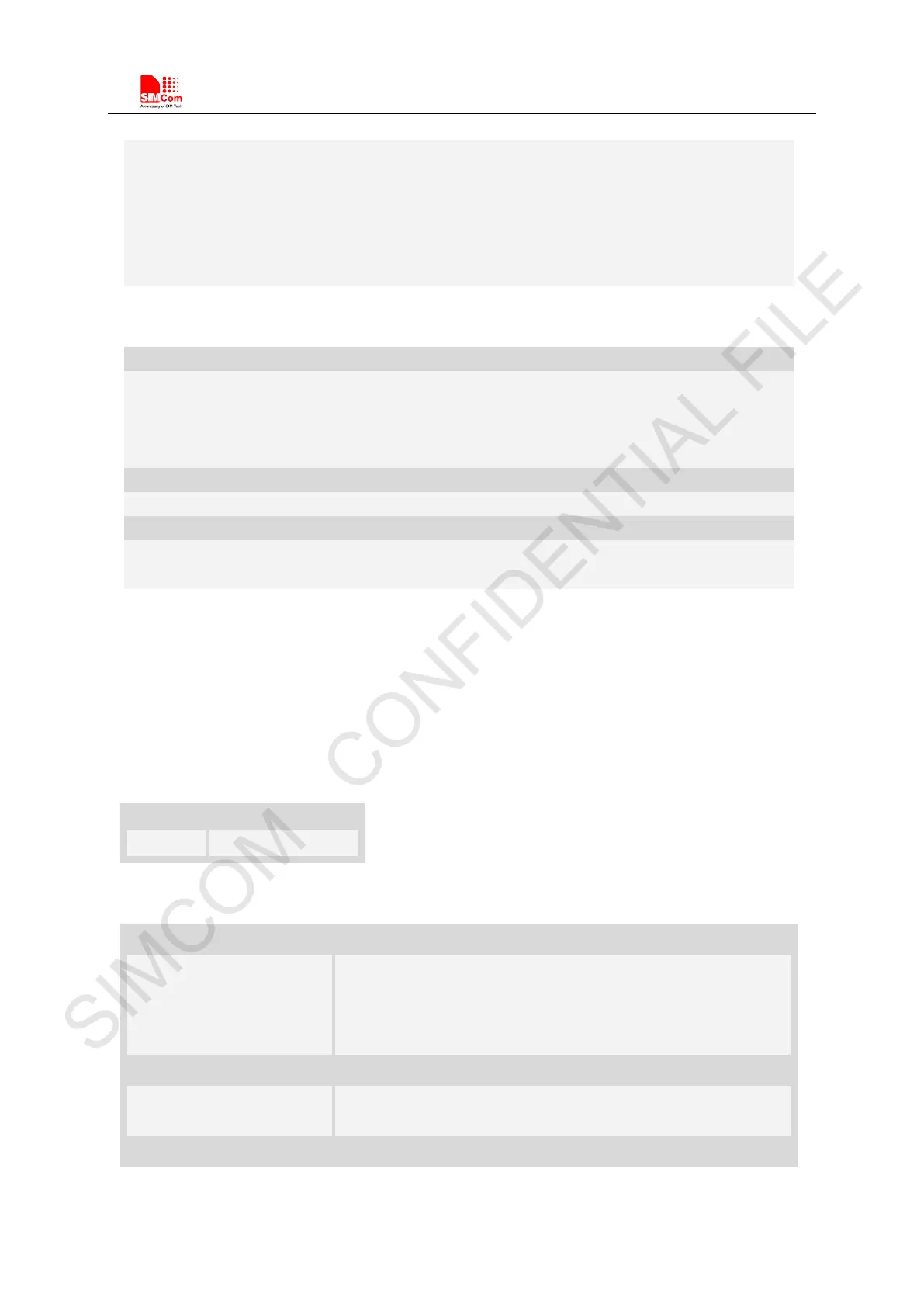Smart Machine Smart Decision
SIM7500_SIM7600 Series_AT Command Manual_V1.07 2017-12-25
Parameter required only for PDU mode.
0 – Command operates similarly as execution command in text mode.
1 – Send positive (RP-ACK) acknowledgement to the network. Accepted only in PDU
mode.
2 – Send negative (RP-ERROR) acknowledgement to the network. Accepted only in PDU
mode.
Examples
+CMT:”1380022xxxx”,””,”02/04/03,11 :06 :38+32”<CR><LF>
Testing
(receive new short message)
AT+CNMA(send ACK to the network)
AT+CNMA
+CMS ERROR
:
340
(the second time return error, it needs ACK only once)
7.9 AT+CNMI New message indications to TE
Description
This command is used to select the procedure how receiving of new messages from the network is
indicated to the TE when TE is active, e.g. DTR signal is ON. If TE is inactive (e.g. DTR signal is
OFF). If set <mt>=3 or <ds>=1, make sure <mode>=1, If set <mt>=2,make sure <mode>=1 or
2, otherwise it will return error.
SIM PIN References
YES 3GPP TS 27.005
Syntax
Test Command Responses
AT+CNMI=? +CNMI: (list of supported <mode>s),(list of supported <mt>s),(list
of supported <bm>s),(list of supported <ds>
<bfr>s)
OK
Read Command Responses
AT+ CN MI?
+CNMI: <mode>,<mt>,<bm>,<ds>,<bfr>