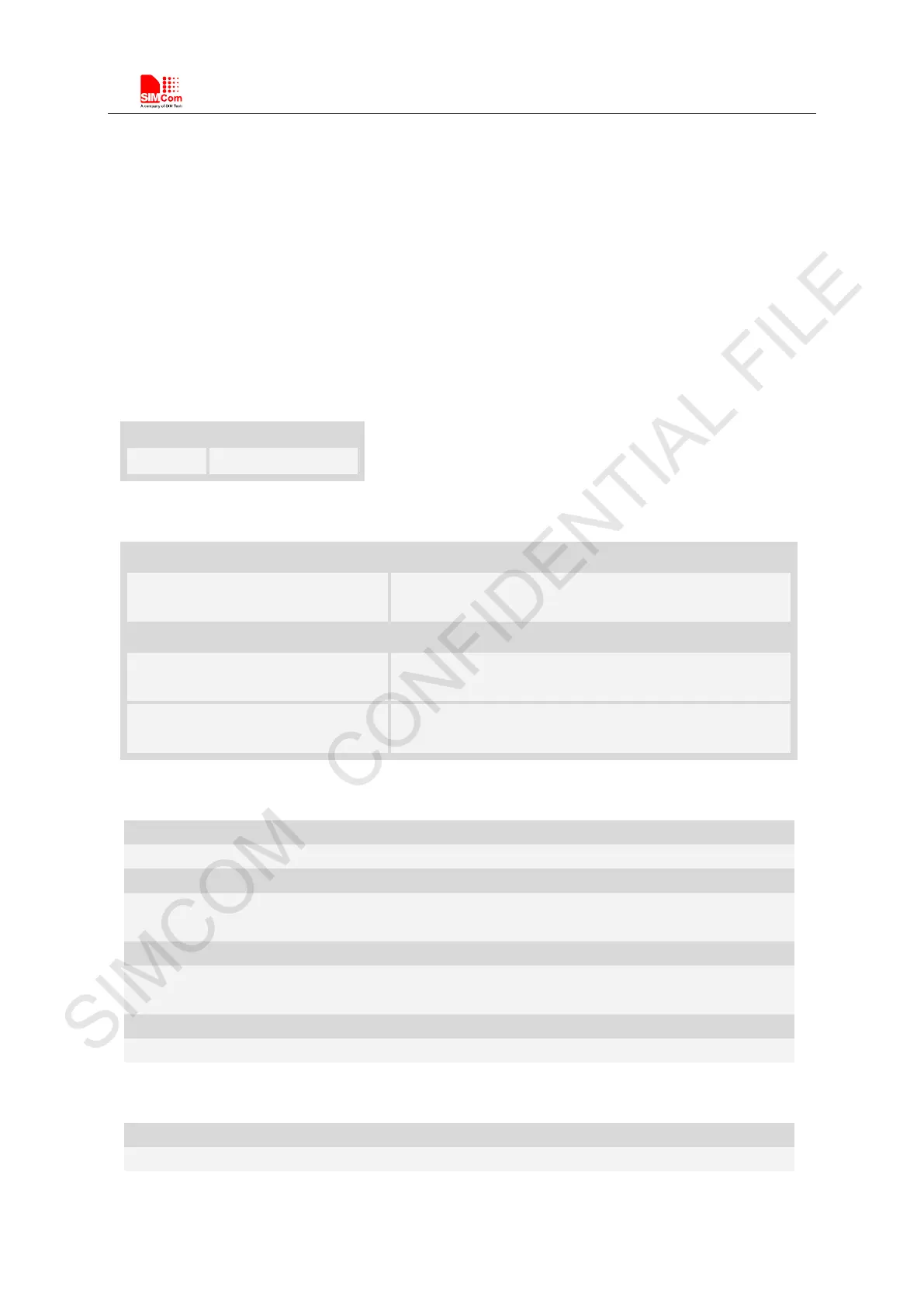Smart Machine Smart Decision
SIM7500_SIM7600 Series_AT Command Manual_V1.07 2017-12-25
18 Audio Application Commands
18.1 AT+CREC record wav audio file
Description
This command is used to record a wav audio file.
It can record wav file during a call or not, the
record file should be put into the “E:/”.
SIM PIN References
NO Vendor
Syntax
Read Command Responses
AT+CREC? +CREC: <status>
OK
Write Command Responses
AT+CREC=<record_path>,<filenam
e>
+CREC:1
OK
AT+CREC=<mode> +CREC:0
OK
Defined values
<file_name>
The name of wav audio file.
< record _path>
1 – local path
2 – remote path
<status>
0 – free
1 – busy
0 – stop record
Examples
AT+CREC=1,” E:/record.wav”
