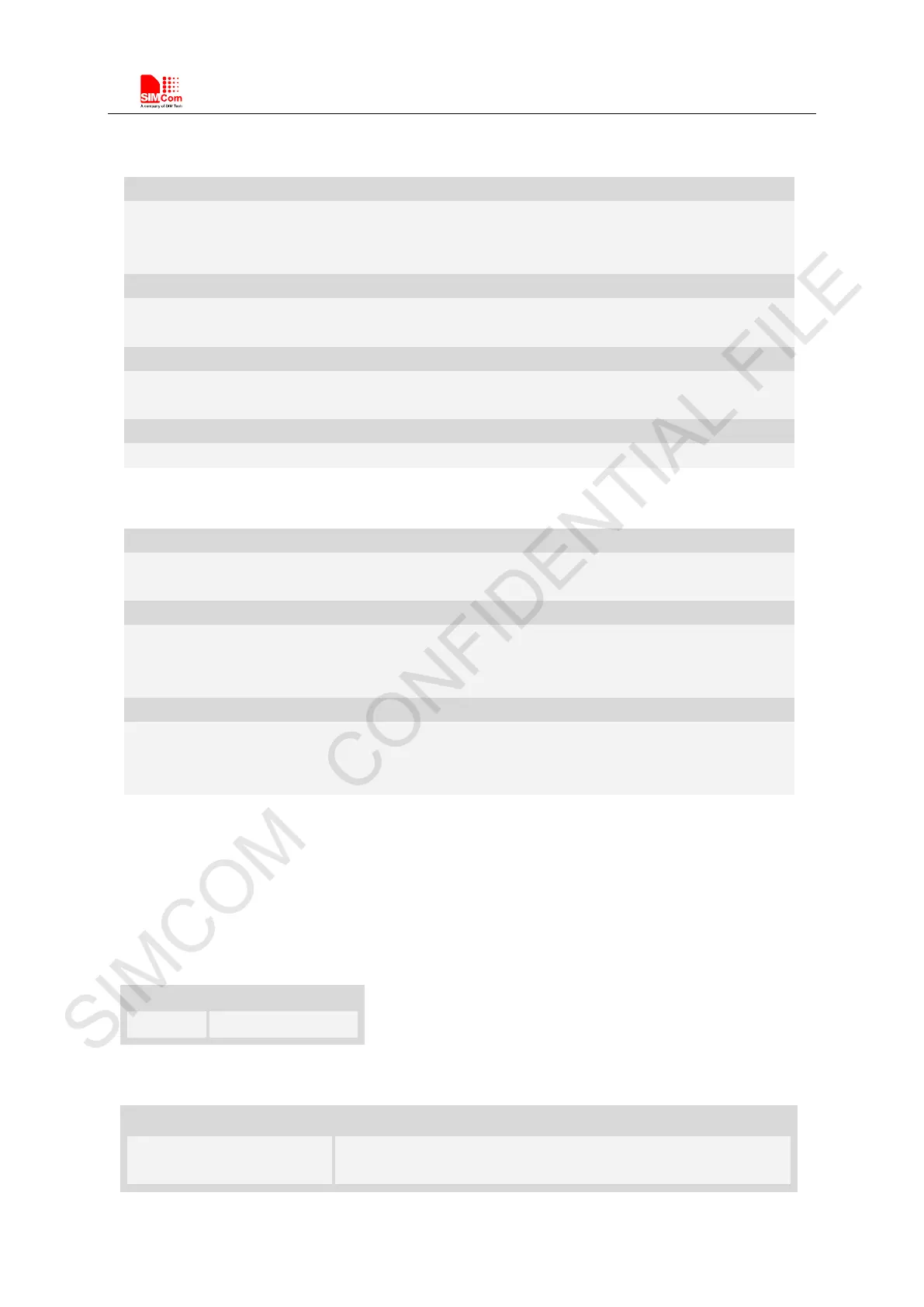Smart Machine Smart Decision
SIM7500_SIM7600 Series_AT Command Manual_V1.07 2017-12-25
Defined values
<filepath>
The remote file path. When the file path doesn’t contain “/”
, this command transfers file to the
current remote FTP directory. If the file path contains non-ASCII characters, the file path parameter
should contain a prefix of {non-ascii}.
<dir>
The directory that contains the file to be uploaded:
0 – current directory [refer to AT+FSCD]
The value for FTP “REST” command which is used for broken transfer when transferring failed last
time. The range is from 0 to 2147483647.
<err>
The error code of FTP operation.
Examples
AT+CFTPPUTFILE=”/pub/mydir/test1.txt”,0, 10
+CFTPPUTFILE: 0
AT+CFTPPUTFILE=” test2.txt”,0
OK
…
+CFTPPUTFILE: 0
AT+CFTPPUTFILE={non-ascii}” B2E2CAD42E747874”,0
…
15.3.9 AT+CFTPGET Get a file from FTP server and output it to SIO
Description
This command is used to get a file from FTP server and output it to serial port. This command
may have a lot of DATA transferred to DTE using seria
l port, The AT+CATR command is
recommended to be used.
SIM PIN References
YES Vendor
Syntax
Test Command Responses
AT+CFTPGET=? +CFTPGET: [{non-ascii}]“F I LE PAT H ”[,(
<rest_size>s)] [,(list of supported <using_cache>s)]
