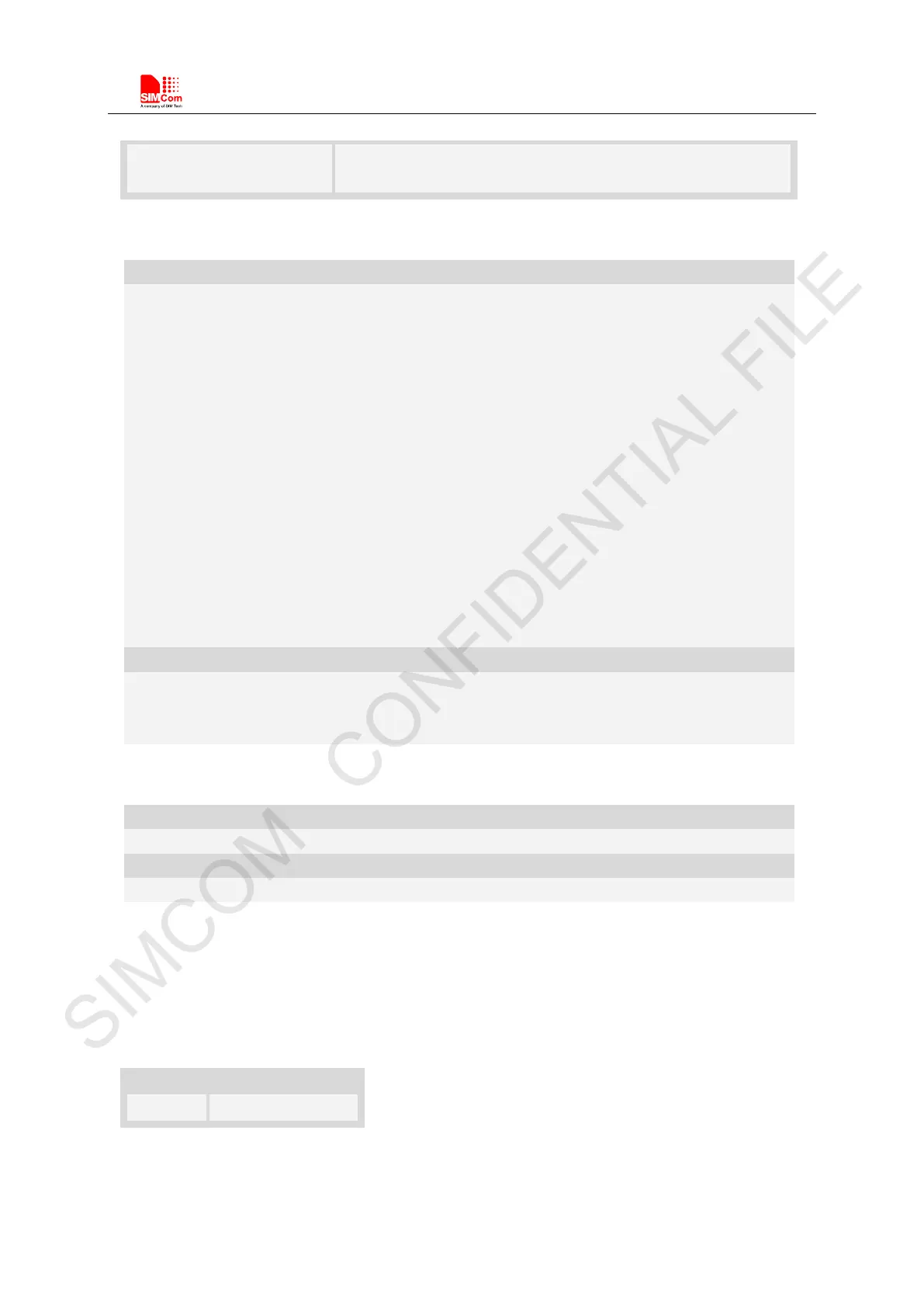Smart Machine Smart Decision
SIM7500_SIM7600 Series_AT Command Manual_V1.07 2017-12-25
If GPS engine is running:
ERROR
Defined values
<nmea>
Each bit enables an NMEA sentence output as follows:
Bit 0 – GPGGA (global positioning system fix data)
Bit 1 – GPRMC (recommended minimum specific GPS/TRANSIT data)
Bit 2 – GPGSV (GPS satellites in view)
Bit 3 – GPGSA (GPS DOP and active satellites)
Bit 4 – GPVTG (track made good and ground speed)
Bit 5 – PQXFI (Global Positioning System Extended Fix Data.)
Bit 6 – GLGSV (GLONASS satellites in view GLONASS fixes only)
Bit 7 – GNGSA (DOP and GLONASS satellites; GPS+GLONASS or GLONASS-only fixes.
Contains DOP information for all active satellites, but other information is GLONASS-only)
Bit 8 – GNGNS (fix data for GNSS receivers; output for GPS-only, GLONASS-only, hybrid
GLONASS+GPS fixes, or even AFLT fixes)
Set the desired NMEA sentence bit(s). If multiple NMEA sentence formats are desired, “OR” the
desired bits together.
Range – 0 to 3
Bit 0 – BDGSA (BEIDOU DOP and active satellites)
Bit 1 – BDGSV (BEIDOU satellites in view)
Examples
AT+CGPSNMEA=511
AT+CGPSNMEA=511,3
OK
17.9 AT+CGPSNEMARATE Set NMEA output rate
Description
This command is used to set nmea output rate
NOTE: send the command before open gps
SIM PIN References
NO Vendor
Syntax