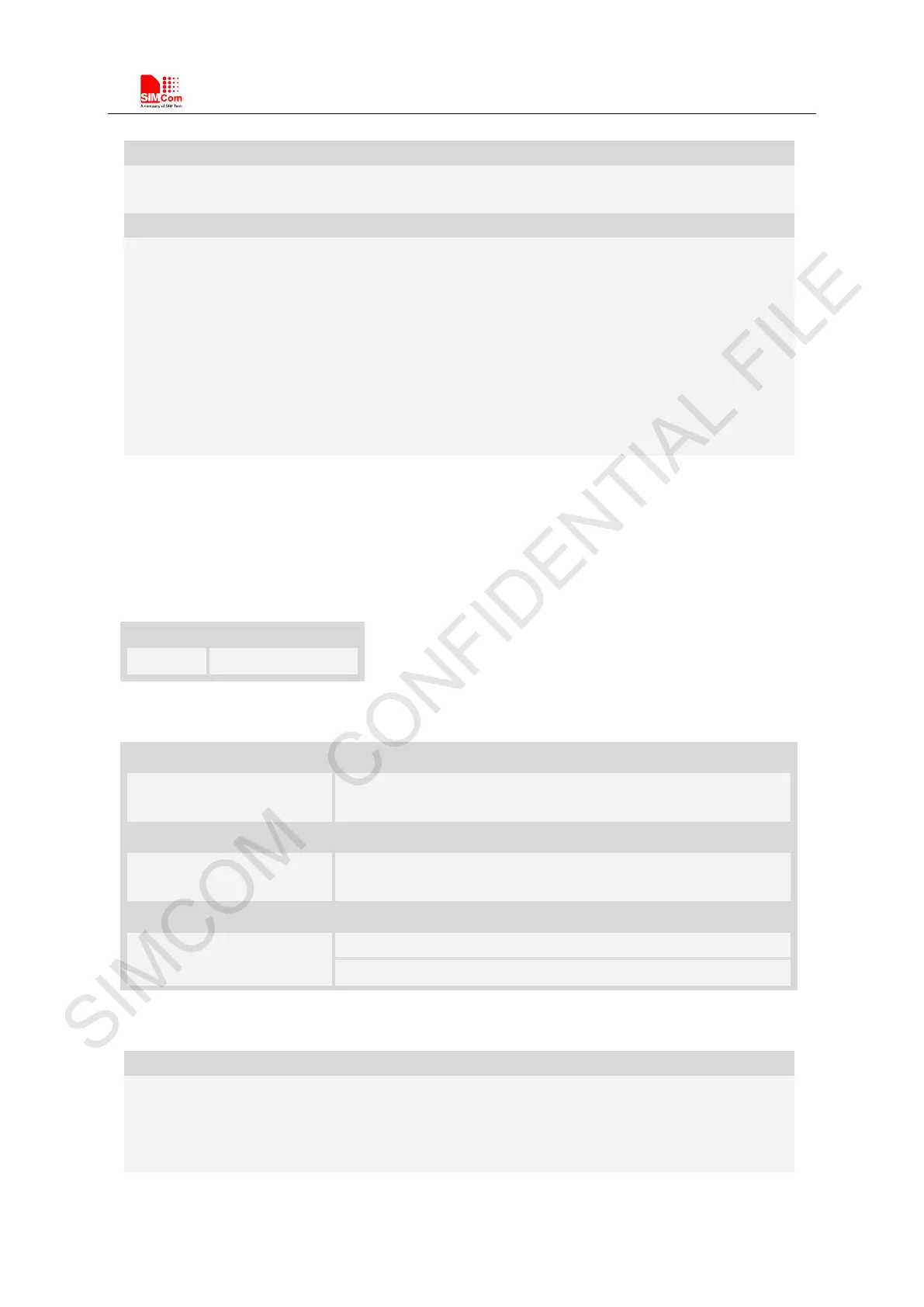Smart Machine Smart Decision
SIM7500_SIM7600 Series_AT Command Manual_V1.07 2017-12-25
AT+CGPSINFOCFG=?
+CGPSINFO: (0-255),(0-511),(0-3)
OK
AT+CGPSINFOCFG=10,31
$GPGSV,4,1,16,04,53,057,44,02,55,334,44,10,61,023,44,05,45,253,43*7D
$GPGSV,4,2,16,25,10,300,40,17,25,147,40,12,22,271,38,13,28,053,38*77
$GPGSV,4,3,16,26,09,187,35,23,06,036,34,24,,,,27,,,*7A
$GPGSV,4,4,16,09,,,,31,,,,30,,,,29,,,*7D
$GPGGA,051147.0,3113.320991,N,12121.248076,E,1,10,0.8,47.5,M,0,M,,*45
$GPVTG,NaN,T,,M,0.0,N,0.0,K,A*42
$GPRMC,051147.0,A,3113.320991,N,12121.248076,E,0.0,0.0,211211,,,A*66
$GPGSA,A,3,02,04,05,10,12,13,17,23,25,26,,,1.4,0.8,1.2*3B
17.17 AT+CGPSPMD Configure positioning mode
Description
This command is used to configure the positioning modes support.
NOTE: Need to restart the module after setting the mode.
SIM PIN References
NO Vendor
Syntax
Test Command Responses
AT+CGPSPMD=? +CGPSPMD: (scope of <mode>)
OK
Read Command Responses
AT+CGPSPMD? +CGPSPMD: <mode>
OK
AT+CGPSPMD=<mode> OK
ERROR
Defined values
Default is 0xFF7F
Each bit enables a supported positioning mode as follows:
Bit 0 – Standalone
Bit 1 – UP MS-based